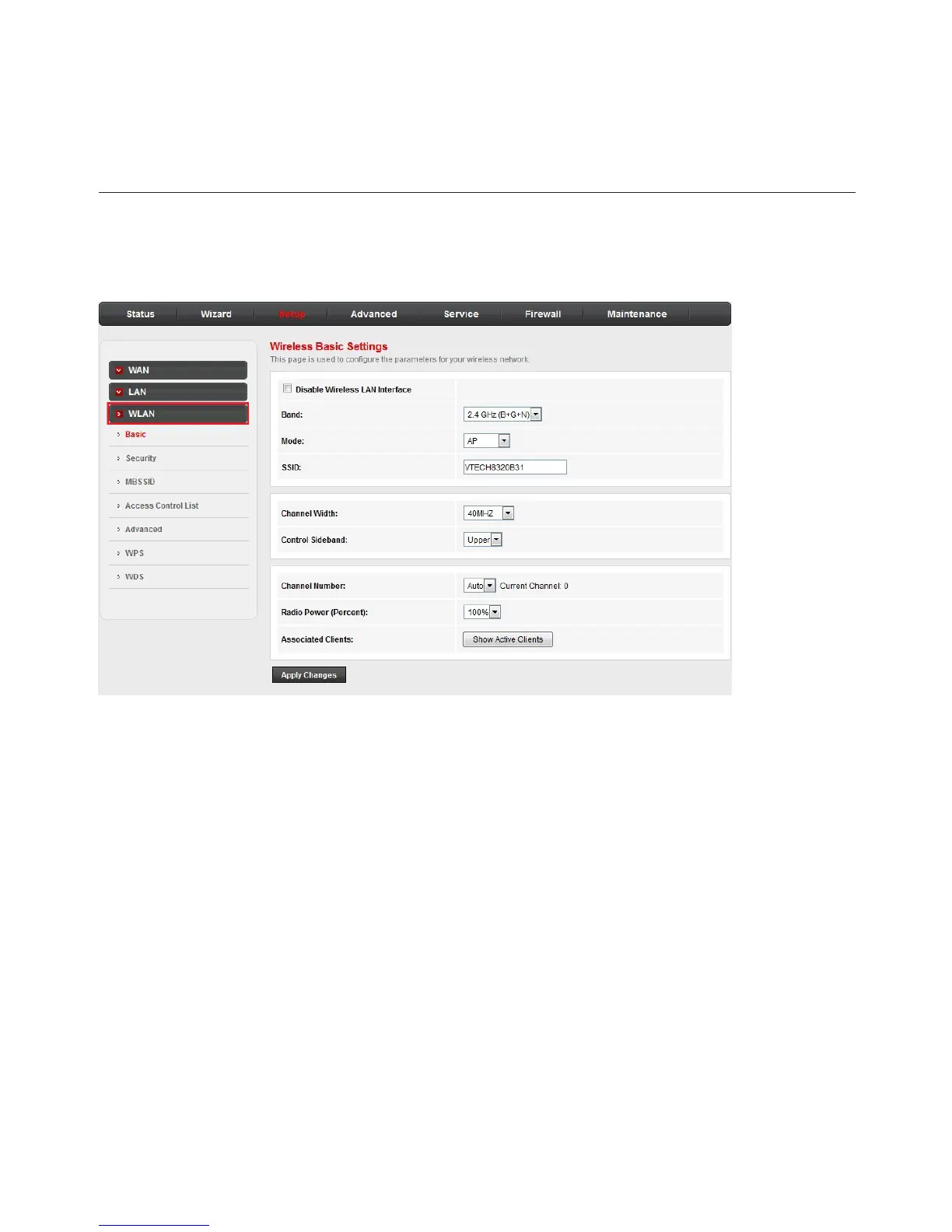24
Congure your router
Setup
WLAN: Wireless Basic Settings
In the left pane, click WLAN. The Wireless Basic Settings page
opens. On this page, you can congure the router if you plan to use
the wireless LAN (Wi-Fi) features.
• Disable Wireless LAN Interface: Click to disable wireless
functionality.
• Band: Select the wireless band standard: 2.4 GHz (B), 2.4 GHz
(G), 2.4 GHz (B+G), 2.4 GHz (N), 2.4 GHz (G+N), 2.4 GHz
(B+G+N)
• SSID: If necessary, edit the Server Set Identier (SSID), that is,
the Wi-Fi network name
• Channel Width: Select your preferred bandwidth: 20MHz,
40MHz, 20/40MHz. The lower bandwidth works best in busy Wi-
Fi environments, and offers increased range.
• Control Sideband: When channel width is set to 40MHz, select
the band to be used as the secondary channel: Upper, Lower.
For channel numbers up to 7, select Lower; for channels up to
11, select Upper.