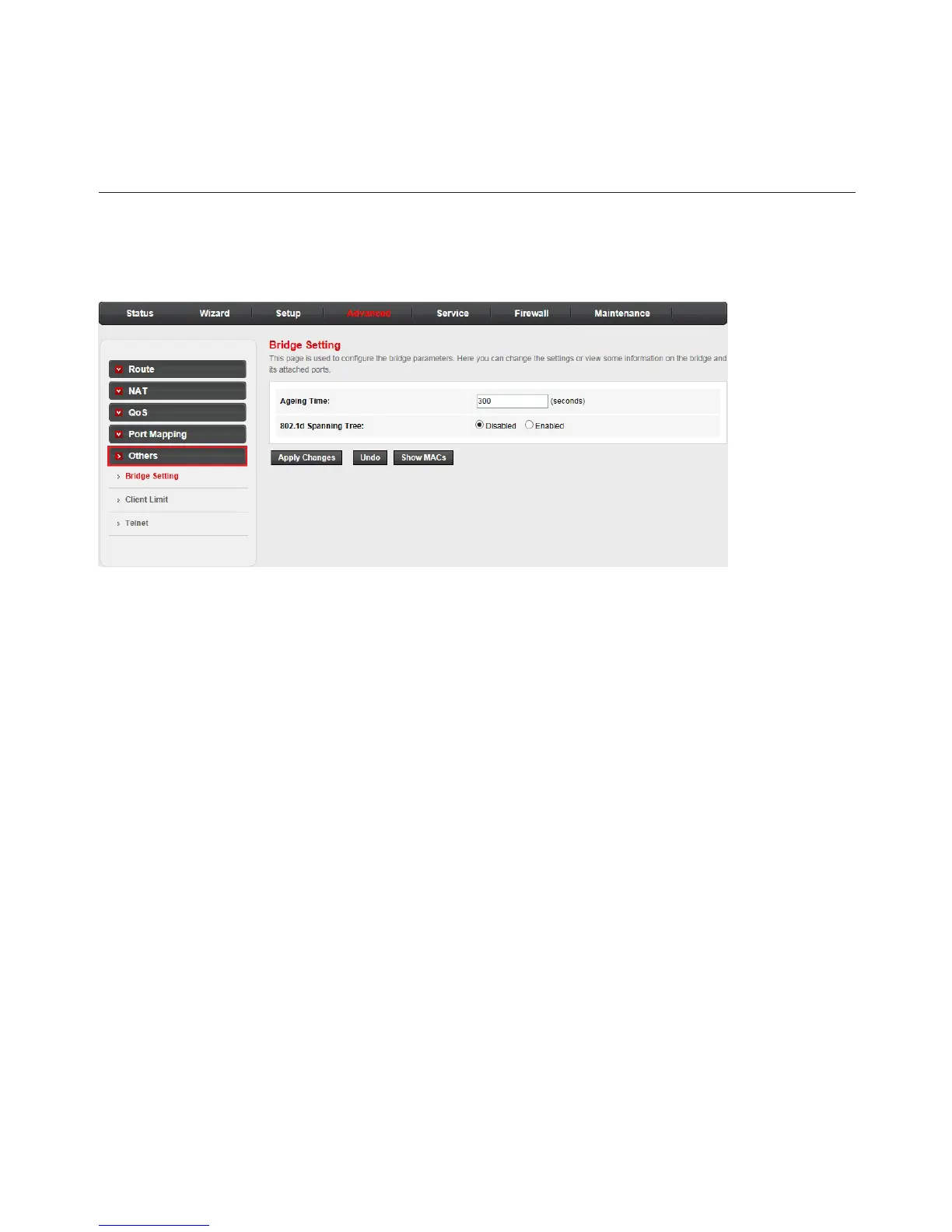43
Congure your router
Advanced
Others: Bridge Setting
Click the Others sub-menu in the left pane. The Bridge Setting
page opens. Here you can congure the bridge parameters and view
the information on the bridge and its attached ports.
Click the Show MACs button and you will see the current
Forwarding Table of the router.
• Ageing Time: The time for the MAC address to age out. If
a frame does not come from a certain MAC address within
the Ageing Time, the bridge will delete that address from the
Forwarding Table.
• 802.1d Spanning Tree: Enable or disable the spanning tree
protocol.