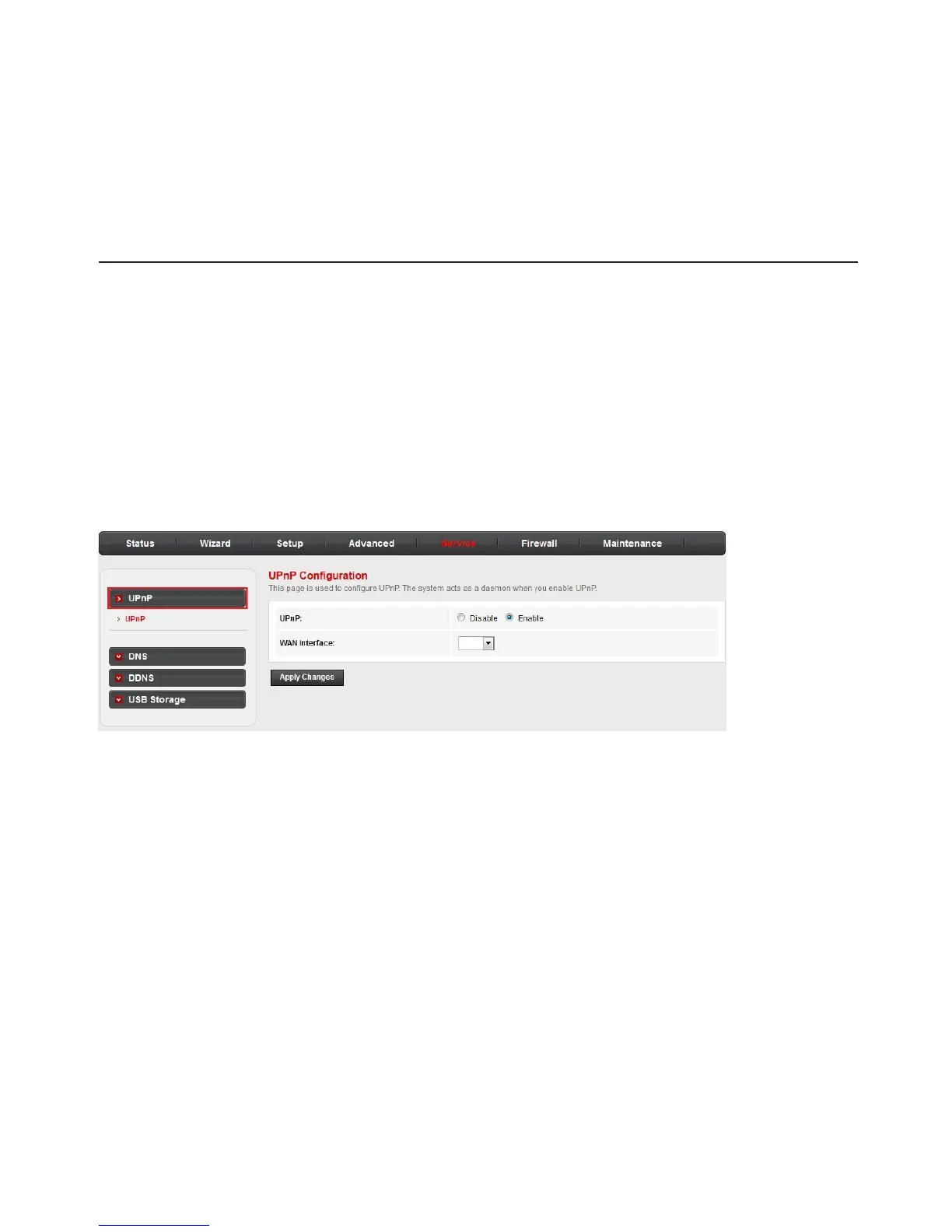45
Congure your router
Service
Choose the Service menu and you can see the next sub-menus:
UPnP, DNS, DDNS and USB Storage.
UPnP
Universal Plug and Play networking protocol (UPnP) is a feature that
requires the operating system to support the UPnP application. LAN
hosts can request a specic port translation on router by UPnP, so
the external hosts can access the resources on the internal hosts
when needed.
Click the UPnP sub-menu in the left pane. The UPnP Conguration
page opens. On this page, you can congure the Universal Plug and
Play networking protocol.
• UPnP: Enable or disable the UPnP function.
• WAN Interface: Choose which interface runs the UPnP function.