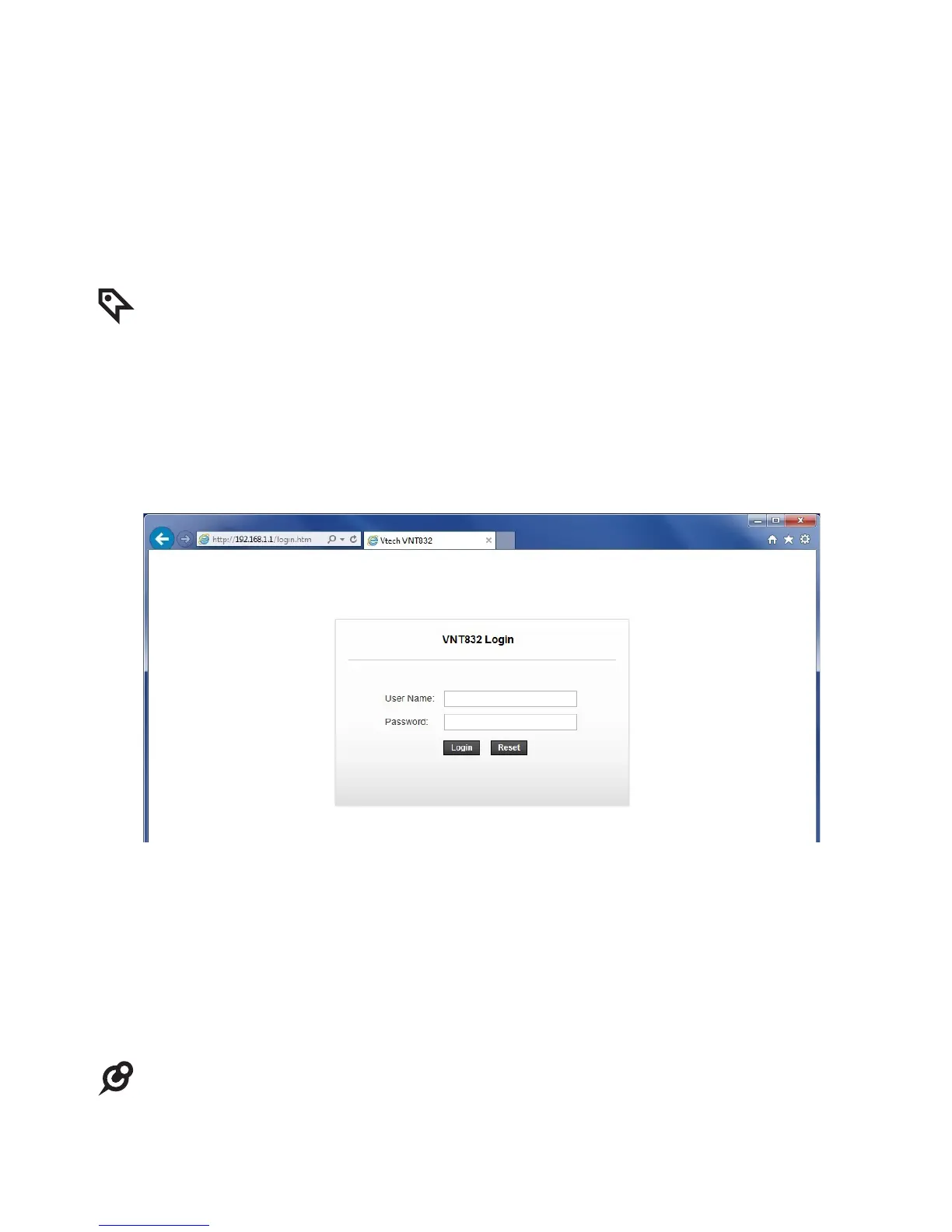13
Congure your router
Log in to the web management page
With your computer connected to a LAN port of the router and set to
obtain an IP address automatically, power on the router. You can log
in to the web management page to browse the router settings and
change them if necessary.
• Before you browse the web management page, check your browser’s network
setting. Make sure you do not use a proxy server for LAN setting.
1. Open a web browser on your computer.
2. Type http://192.168.1.1 in the address bar, and then press
Enter. The following login page displays.
3. Enter the default user name and password for the administrative
account as shown below. The user name and password are
case-sensitive.
Username: admin
Password: 12345
4. Click Login to enter the web management page of the router.
• Both administrative account and normal user account can view the router
settings. To change the settings, you must login using an administrative account.