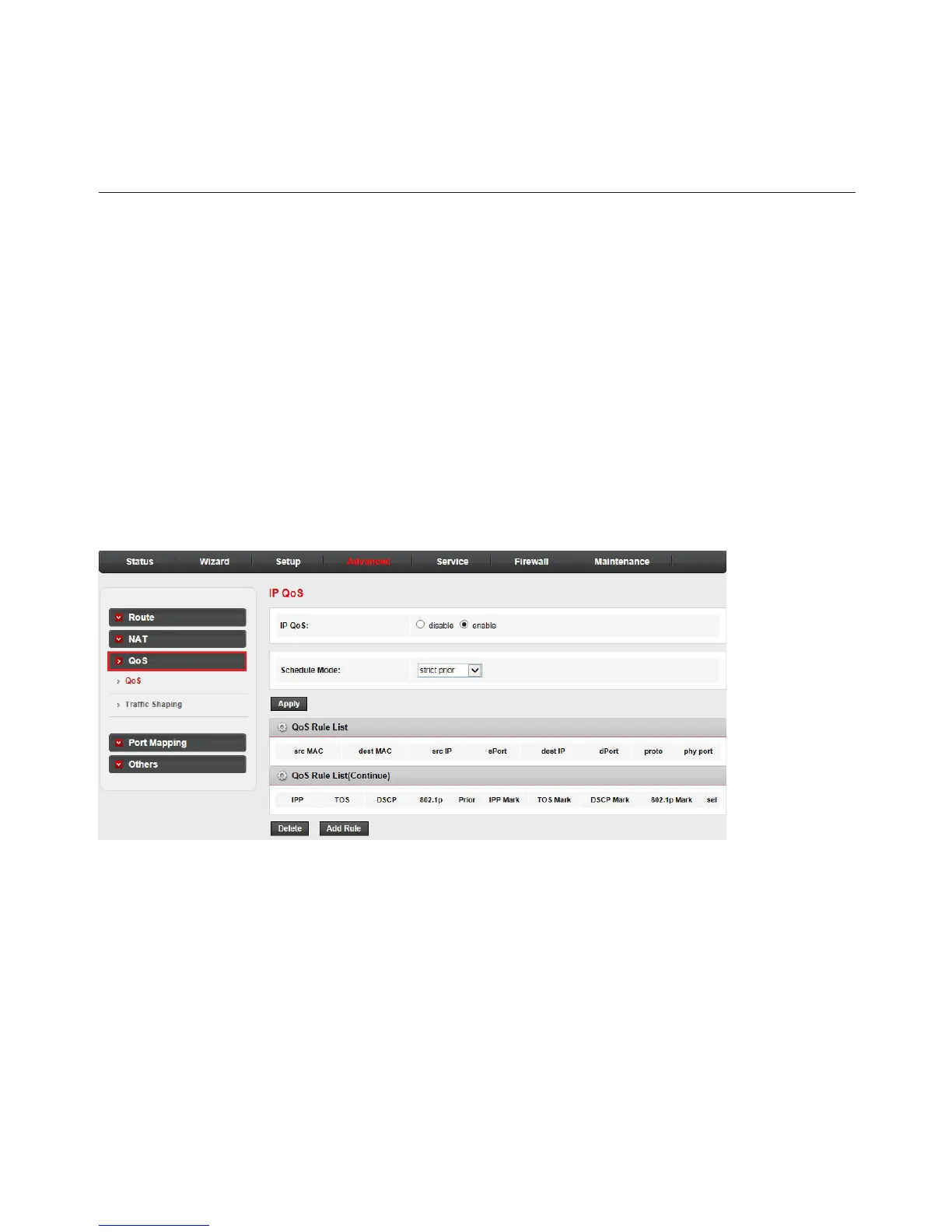40
Congure your router
Advanced
QoS: IP QoS
The router provides a control mechanism that serves trafc with
different priorities. The trafc is classied by criteria. A classication
rule contains three conguration blocks: Quality of Service (QoS)
policy, schedule mode and trafc rule. The QoS policy enables you
to classify packet on the basis of various elds in the packet. The
schedule mode enables you to congure which priority queue you
want to use. The trafc rule enables you to assign the precedence or
add marker for different streams.
To congure IP QoS, click the QoS sub-menu in the left pane. The
IP QoS page opens. On this page, you can enable or disable the IP
QoS and congure the rules if necessary.
• IP QoS: Enable or disable the IP QoS function on the device.
• Schedule Mode: The schedule mode of the IP QoS function. It
can be strict prior or WFQ (4:3:2:1).
• Strict Prior: Trafc with different priority will be sent by its
priority. The higher priority the trafc is, the higher priority the
trafc will be sent out.
• WFQ (4:3:2:1): Trafc with different priority will be sent in
proportion of its priority. The four priority trafc will be sent
out in proportion to 4:3:2:1.