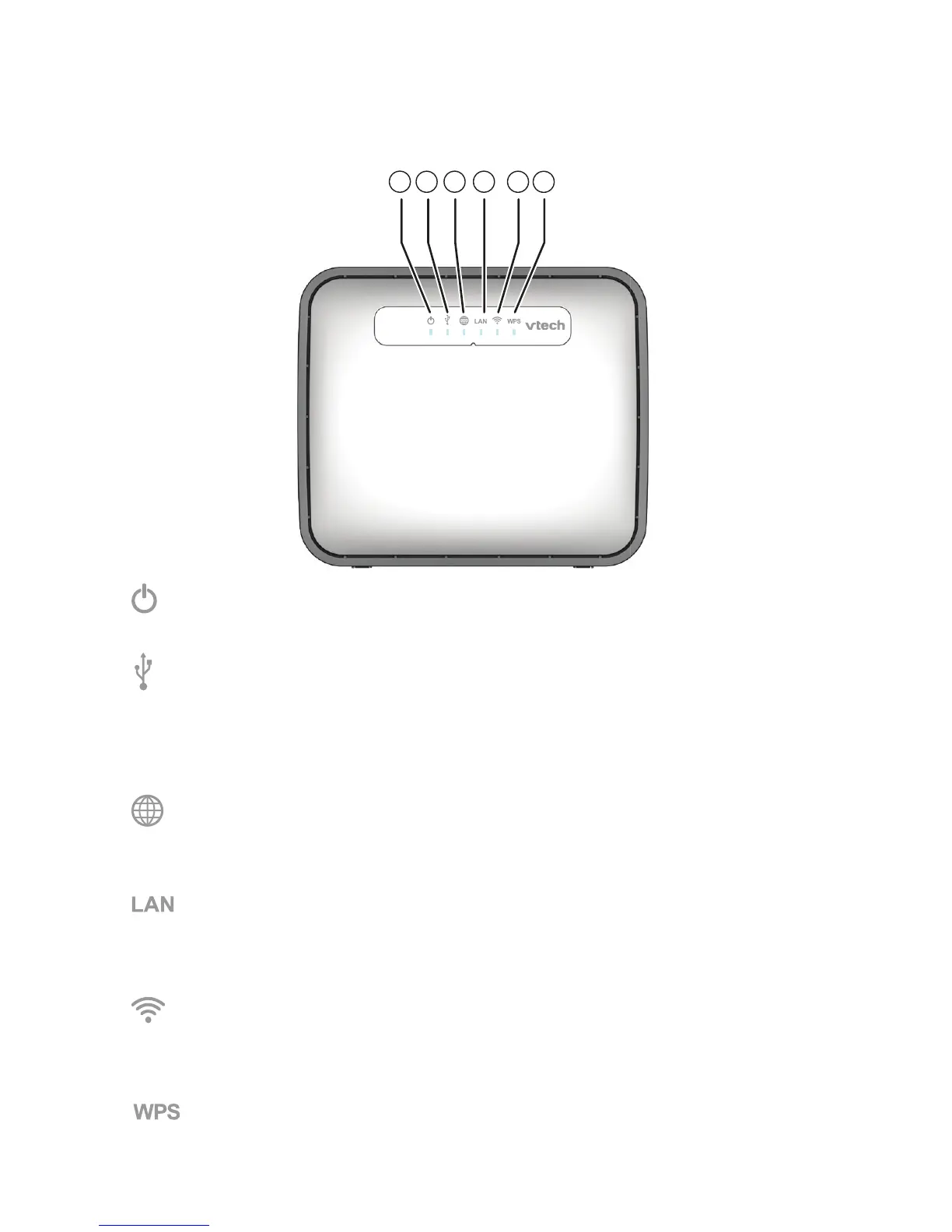3
Getting started
Router Overview
1– On/Off light
• On when the router is powered on.
2– USB light
• On when there is a device connected to the USB port.
• Flashes when the USB port receives data
• Off when no device is connected to the USB port.
3– WAN light
• On when the Internet connectivity is established as the WAN port is
connected to Internet.
4– light
• On when any LAN port is connected.
• Flashes when any LAN port receives data.
5– Wi-Fi light
• On when the Wi-Fi is turned on.
• Off when the Wi-Fi is turned off.
6– light
• On when WPS is in progress.
• Off when the WPS is not in progress.