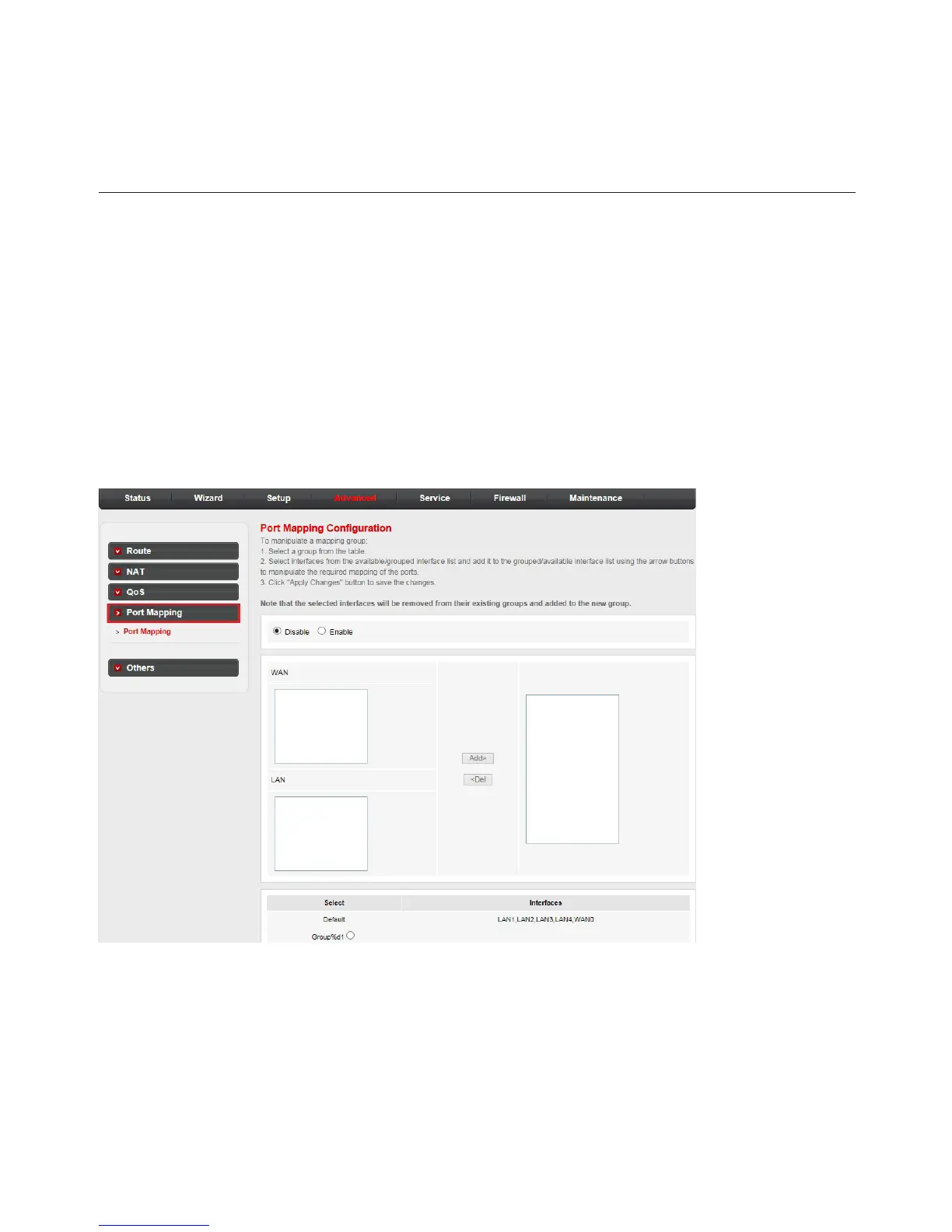42
Congure your router
Advanced
Port Mapping Conguration
The router provides multiple interface groups and supports up to ve
interface groups including one default group. Trafc coming from one
interface of a group can only be owed to the interfaces in the same
interface group. Thus, the device can isolate trafc from group to group
for some applications. By default, all the interfaces (LAN and WAN)
belong to the default group, and the other four groups are all empty. It is
possible to assign any interface to any group but only one group.
Click the Port Mapping sub-menu in the left pane. The Port
Mapping Conguration page opens.
To manipulate a mapping group:
1. Select a group from the table, then you can see the available
interface (LAN and WAN) and grouped interface list.
2. Select interfaces from the available and grouped interface list
and add them to the interface group using the Add> button or
delete them using the <Del button.
3. Click Apply Changes to nish the conguration.