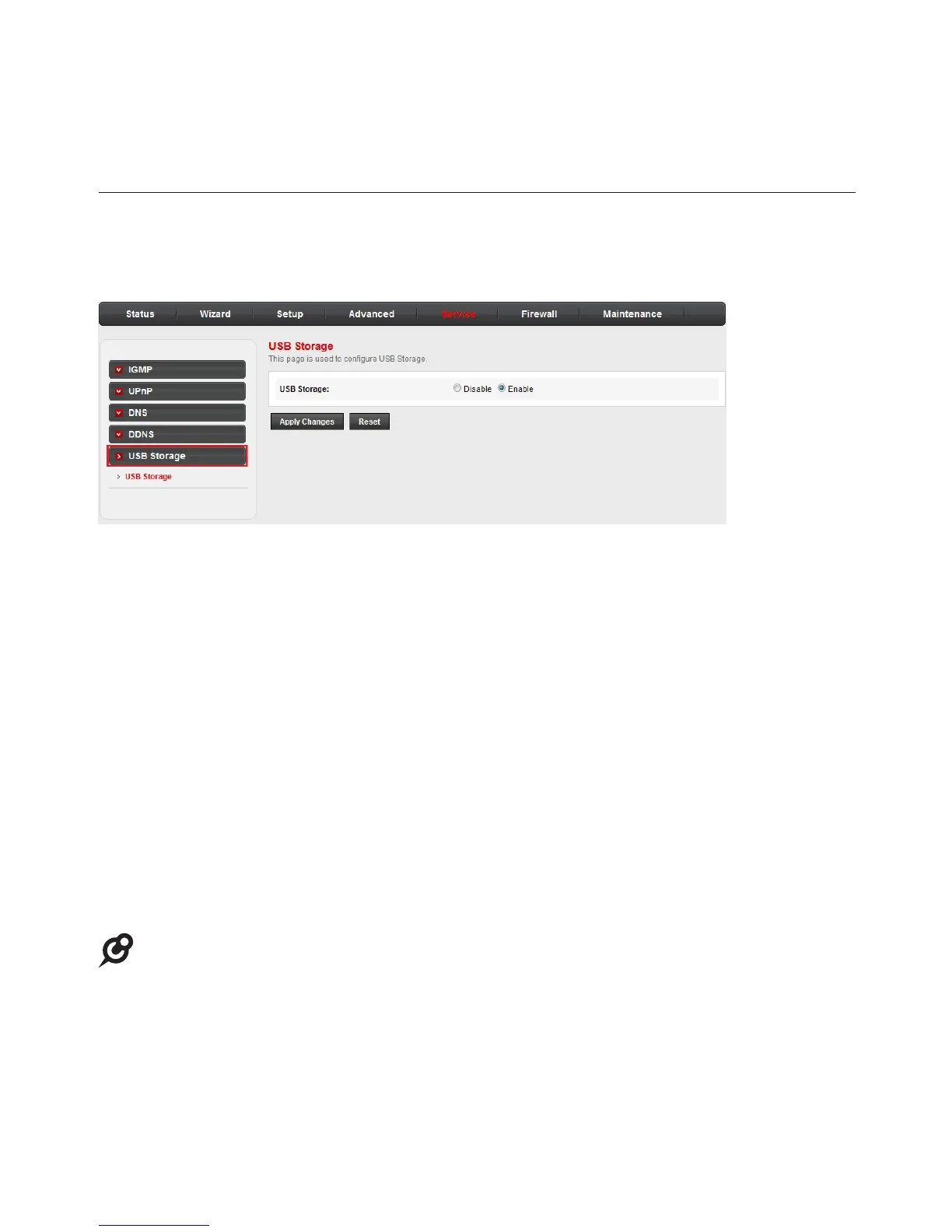48
Congure your router
Service
USB Storage
Click the USB Storage sub-menu in the left pane. The USB
Storage page opens. On this page, you can enable or disable USB
functionality.
Once enabled, you can connect a USB drive to the router and share
les (via FTP) between devices connected to the network.
To share les on a connected USB drive:
1. In the address eld of your web browser, enter ftp:// followed by
the IP address of the router (usually 192.168.1.1).
2. Log in to the router using your administrator account username
and password.
The top-level folder of your USB drive should appear in your
browser.
3. From there, you can navigate to and access the desired les
and folders on your USB drive.
NOTE
• In order to upload and download les, use your preferred FTP
client.