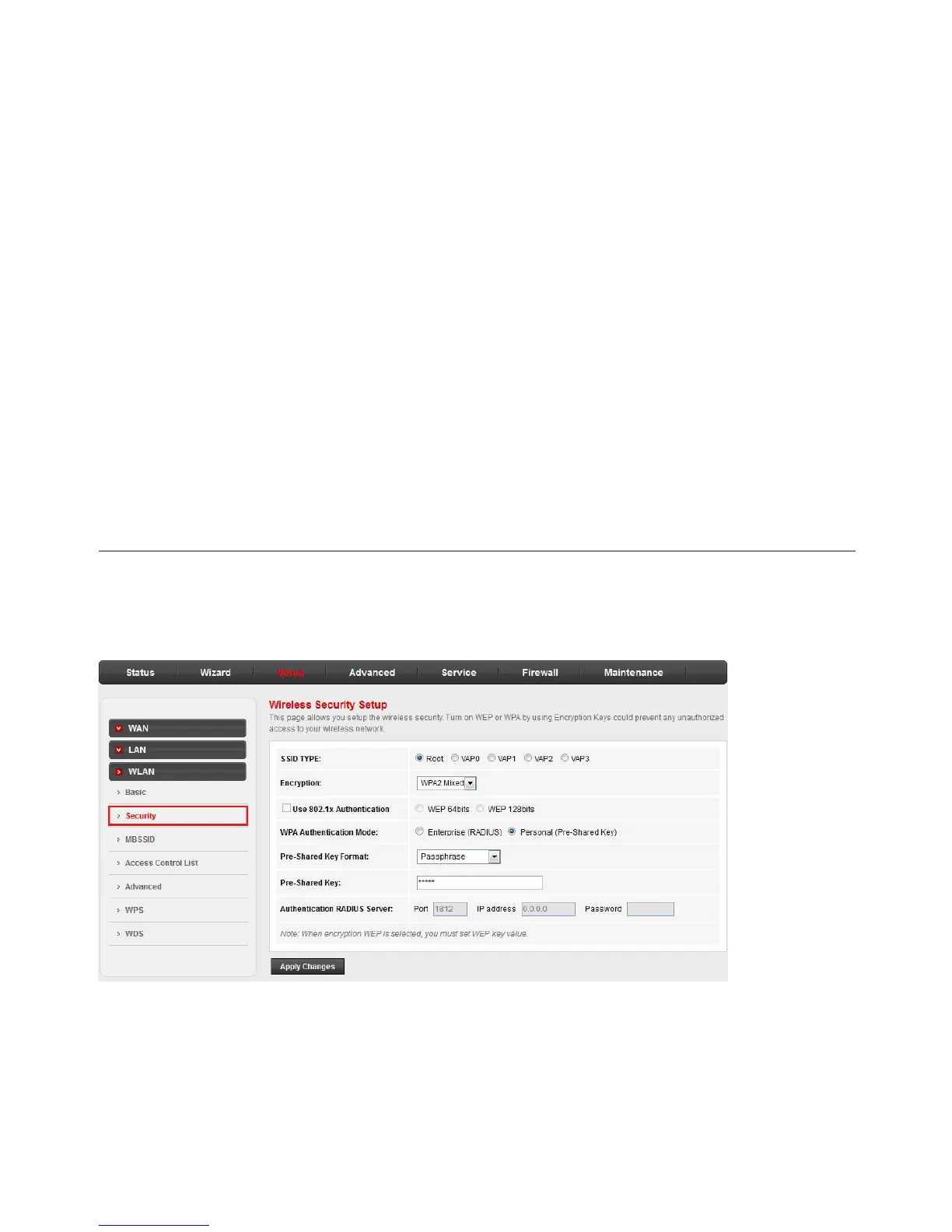25
Congure your router
Setup
• Channel Number: Select the channel the router uses for Wi-Fi:
Auto, 5,6,7,8,9,10,11. Unless you have specic requirements to
use a specic channel, leave this setting at Auto.
• Radio Power (Percent): Select the power level of the Wi-Fi
radio transmitter: 100, 80, 50, 25, 10 percent. Unless you have
issues with signal strength and range, you should leave this
setting at default.
• Associated Clients: Click the Show Active Clients button to
display the Active Wireless Client Table. This table lists the MAC
address, transmission, reception packet counters and encrypted
status for each associated wireless client.
WLAN: Wireless Security Setup
In the left pane, click Security. The Wireless Security Setup page
opens. This page allows you to prevent any unauthorized access to
your wireless network.