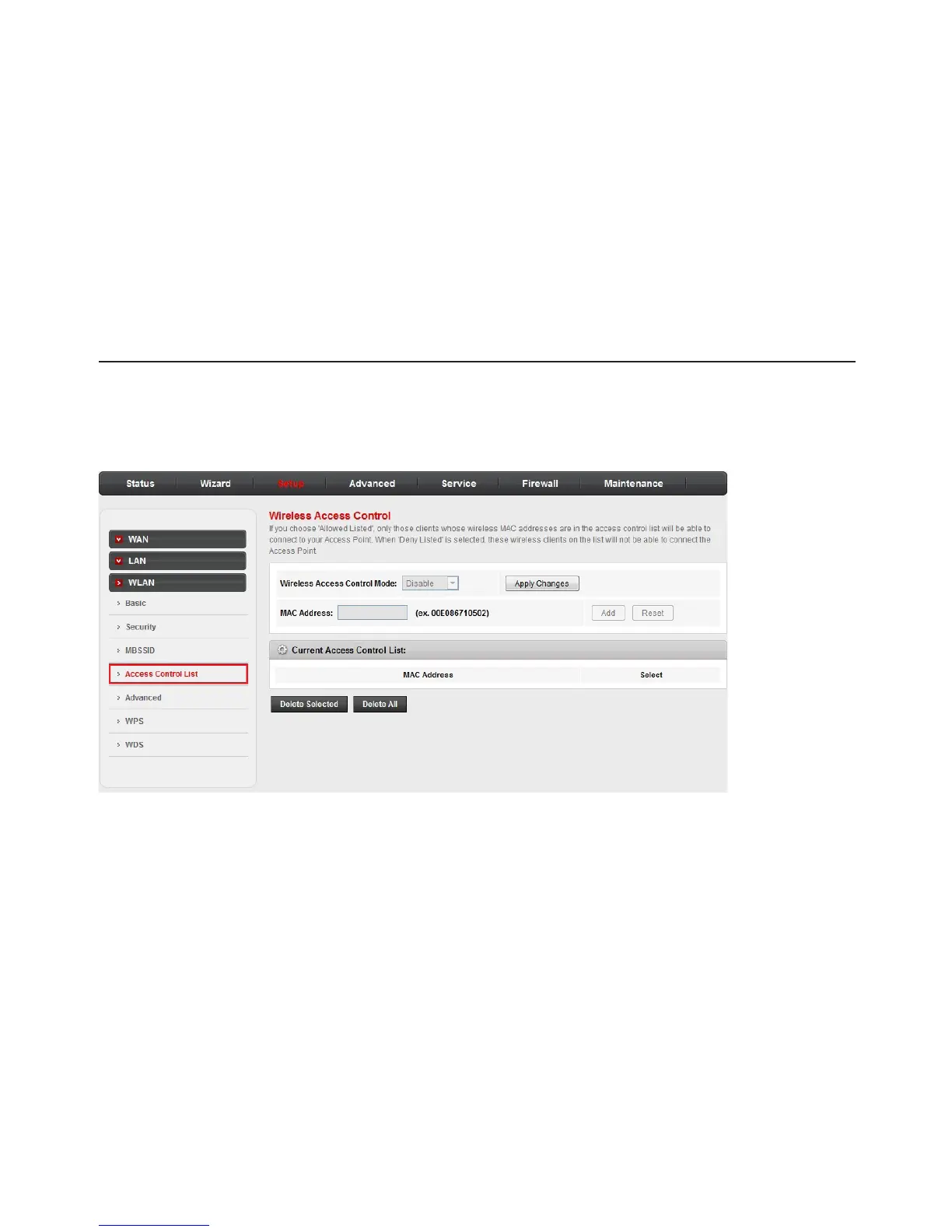28
Congure your router
Setup
• Relay Blocking: Set whether wireless clients using the same
VAP are visible (and potentially have access) to each other:
Enable, Disable
• Authentication Type: Select the authentication type: Open
System, Shared Key, Auto
WLAN: Wireless Access Control
In the left pane, click Access Control List. The Wireless Access
Control page opens. On this page, you can specify which clients
can connect to your access point, based on device MAC addresses.
• Wireless Access Control Mode: Select the mode for device
access control: Disable, Allow Listed, Deny Listed.
• MAC Address: If Allow Listed or Deny Listed are selected,
enter a MAC address for each client you want to allow or deny
access to the network. Click Add after entering each MAC
address.
Click Apply Changes to apply the new control mode.