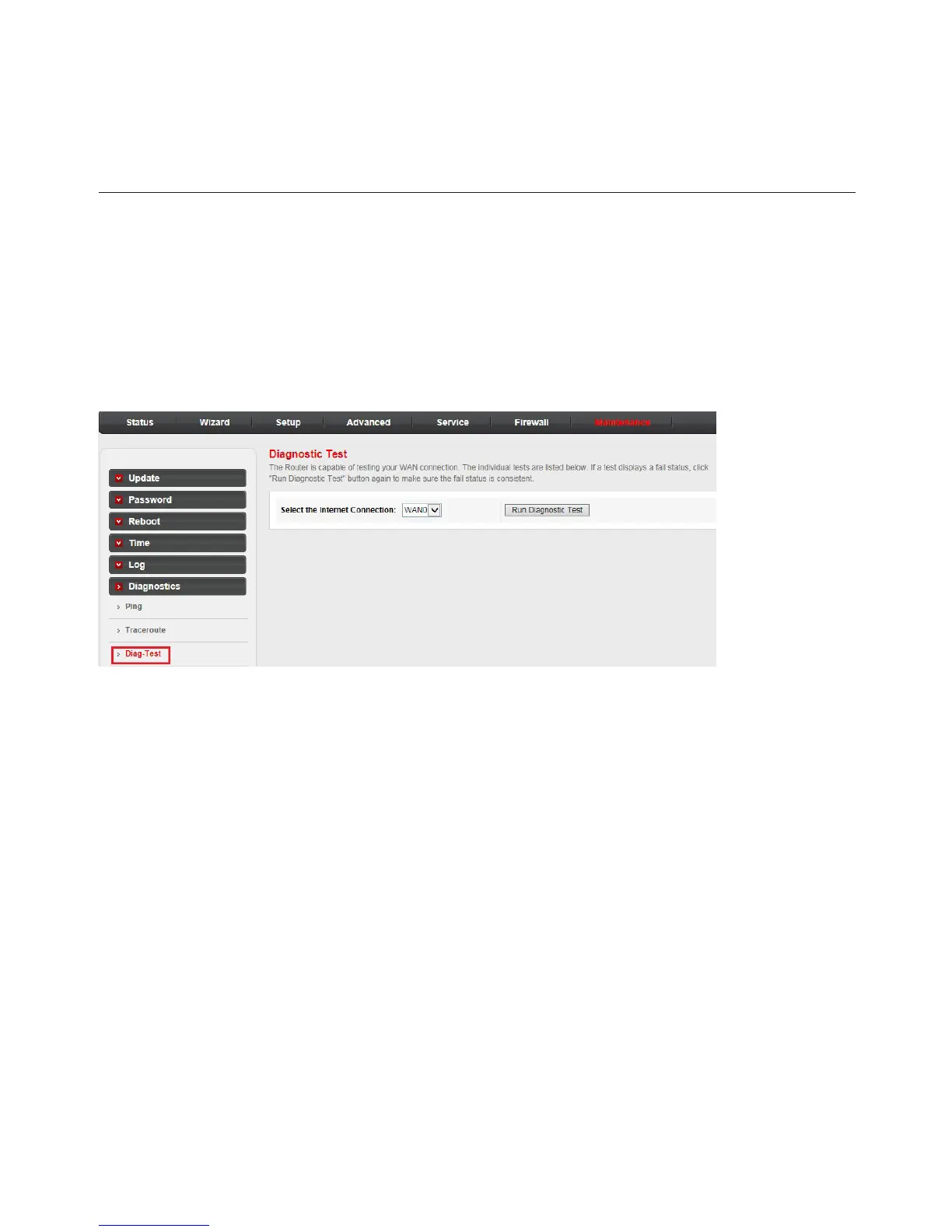64
Congure your router
Maintenance
Diagnostics: Diagnostic test
The Diagnostic Test allows you to test your DSL connection of the
physical layer and protocol layer for both LAN and WAN sides.
Click Diag-Test in the left pane. The Diagnostic Test page opens.
On this page, you can select an interface to run the diagnostic test.
Click the Run Diagnostic Test button to start the test. The test
result will display after several minutes.