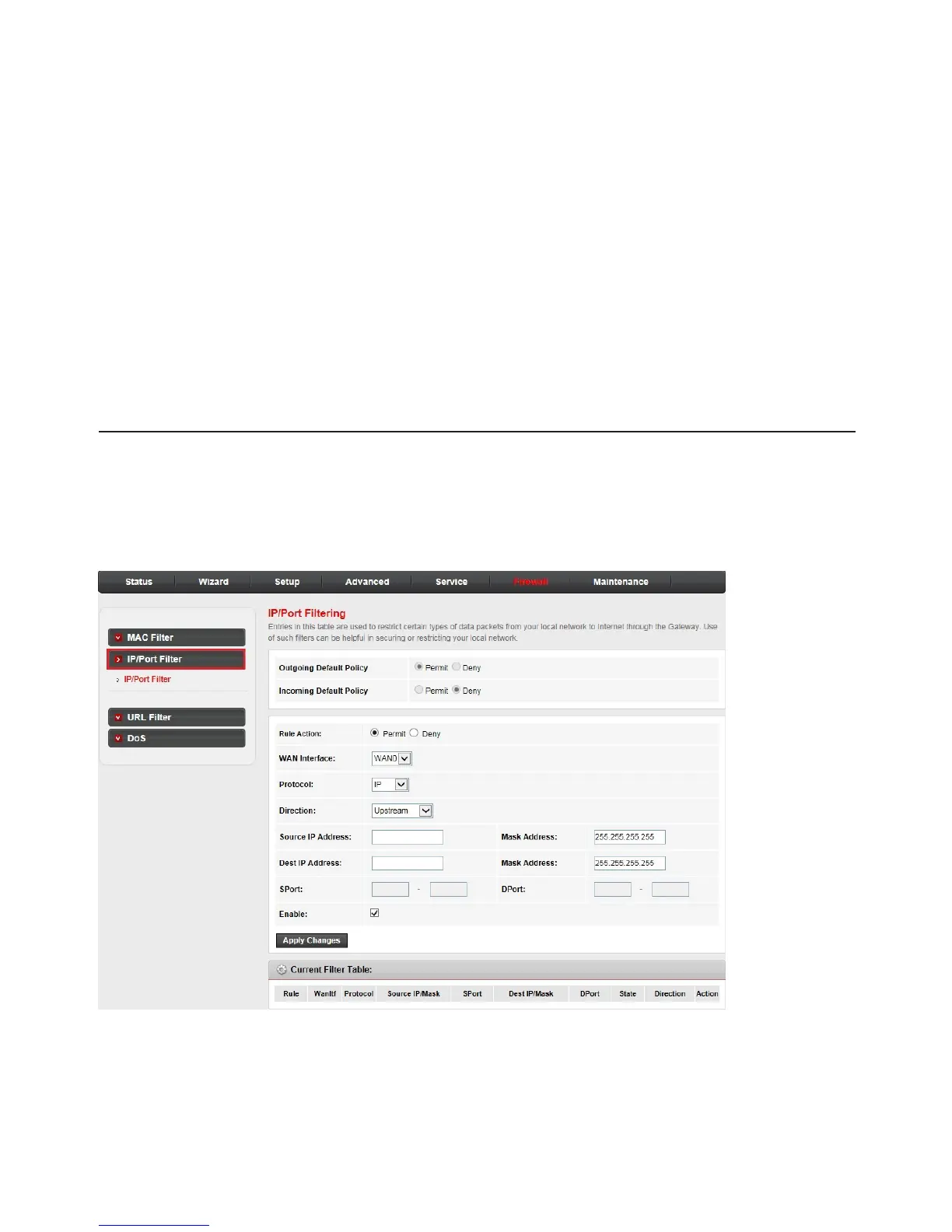50
Congure your router
Firewall
• Source MAC: The source MAC address of the lter entry. An
empty eld means it matches any source MAC address.
• Destination MAC: The destination MAC address of the lter
entry. An empty eld means it matches any destination MAC
address.
• The Current MAC Filter Table shows the current MAC ltering
rules. You can delete the entry on the list.
IP/Port lter
Click the IP/Port Filter sub-menu in the left pane. The IP/Port Filtering
page opens. On this page, you can set the IP/Port lter rules to secure
or restrict your local network. The default actions of the outgoing and
incoming connection are shown on the top of the page.
• Rule Action: The lter mode of this entry. It can be Permit or
Deny. If the mode is Permit, the IP connection that matches the
rule will be permitted; if the mode is Deny, the IP connection that
matches the rule will be denied.