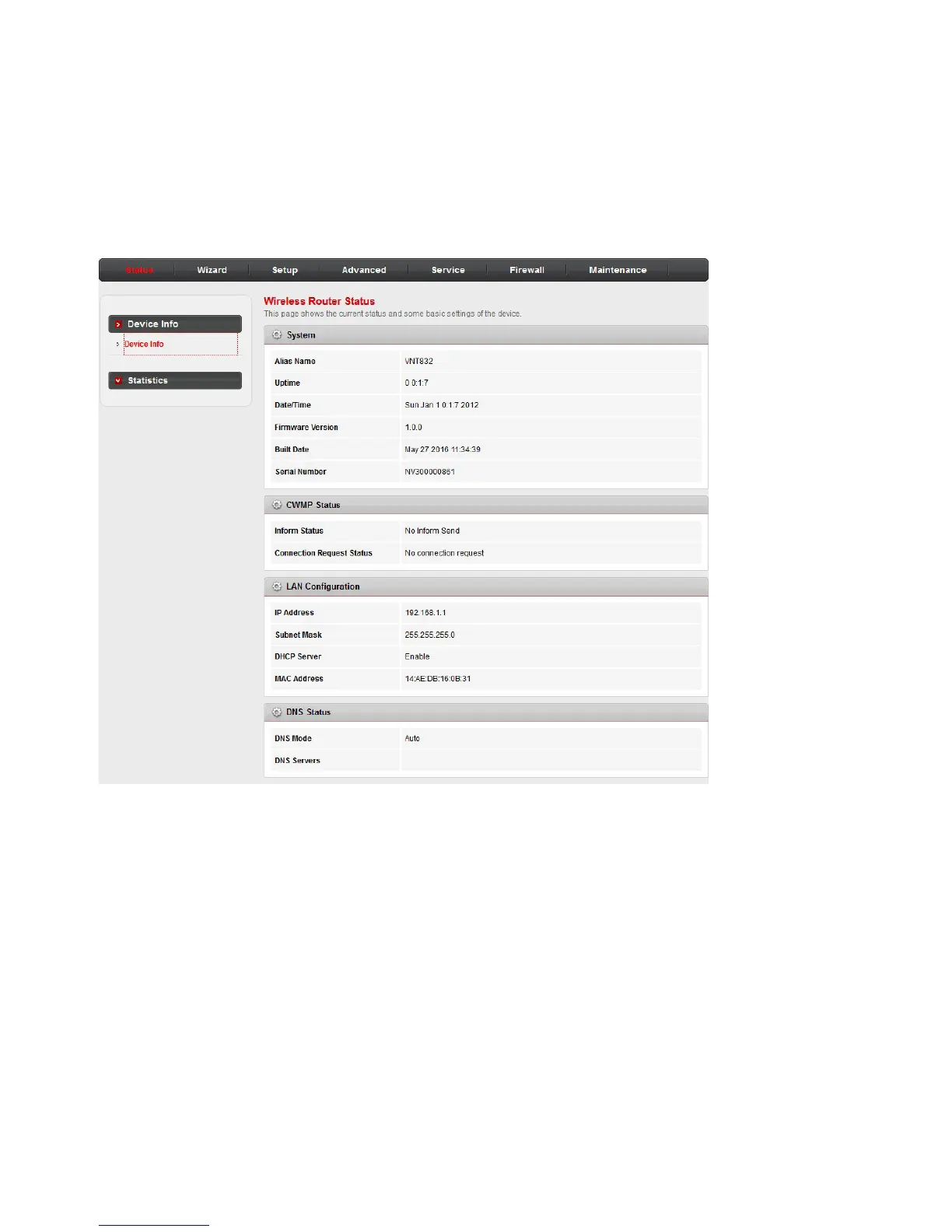14
Congure your router
Web management page overview
After you logged in to the web management page, you can do the
congurations of your router here. You will see the menus for Status,
Wizard, Setup, Advanced, Service, Firewall, and Maintenance.
• STATUS: Allows you to view the information and statistics of the
router.
• WIZARD: Allows you to start the fast conguration Wizard.
• SETUP: Allows you to congure the basic functions of the router.
• ADVANCED: Allows you to congure the advanced functions of
the router.
• SERVICE: Allows you to congure extended network features.
• FIREWALL: Allows you to secure your router from unauthorized
devices and/or services.
• MAINTENANCE: Allows you to manage rmware updates,
passwords, network time, and diagnostics.