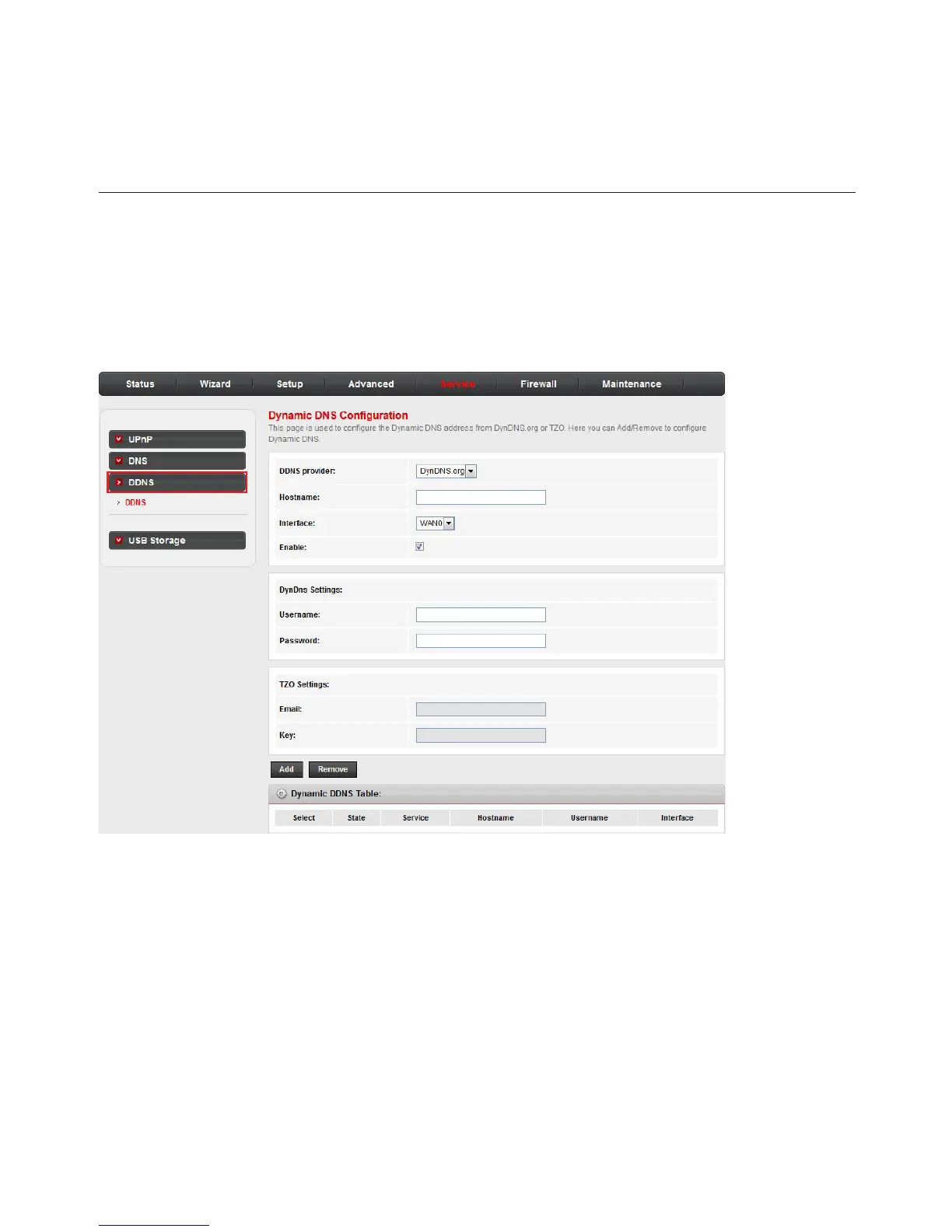47
Congure your router
Service
Dynamic DNS Conguration
Dynamic Domain Name Server (DDNS) allows you to point a
hostname to a dynamic or static IP address or URL.
Click the DDNS sub-menu in the left pane. The Dynamic DNS
Conguration page opens. On this page, you can congure the
DDNS settings.
• DDNS provider: There are two DDNS providers to be selected in
order to register your device: DynDNS.org and TZO.
• Hostname: Domain name to be registered with the DDNS server.
• Interface: The WAN interface over which your device will be
accessed.
• Enable: Enable or disable the registration account for the DDNS
server.
• Username: User name assigned by the DDNS provider.
• Password: Password assigned by the DDNS provider.