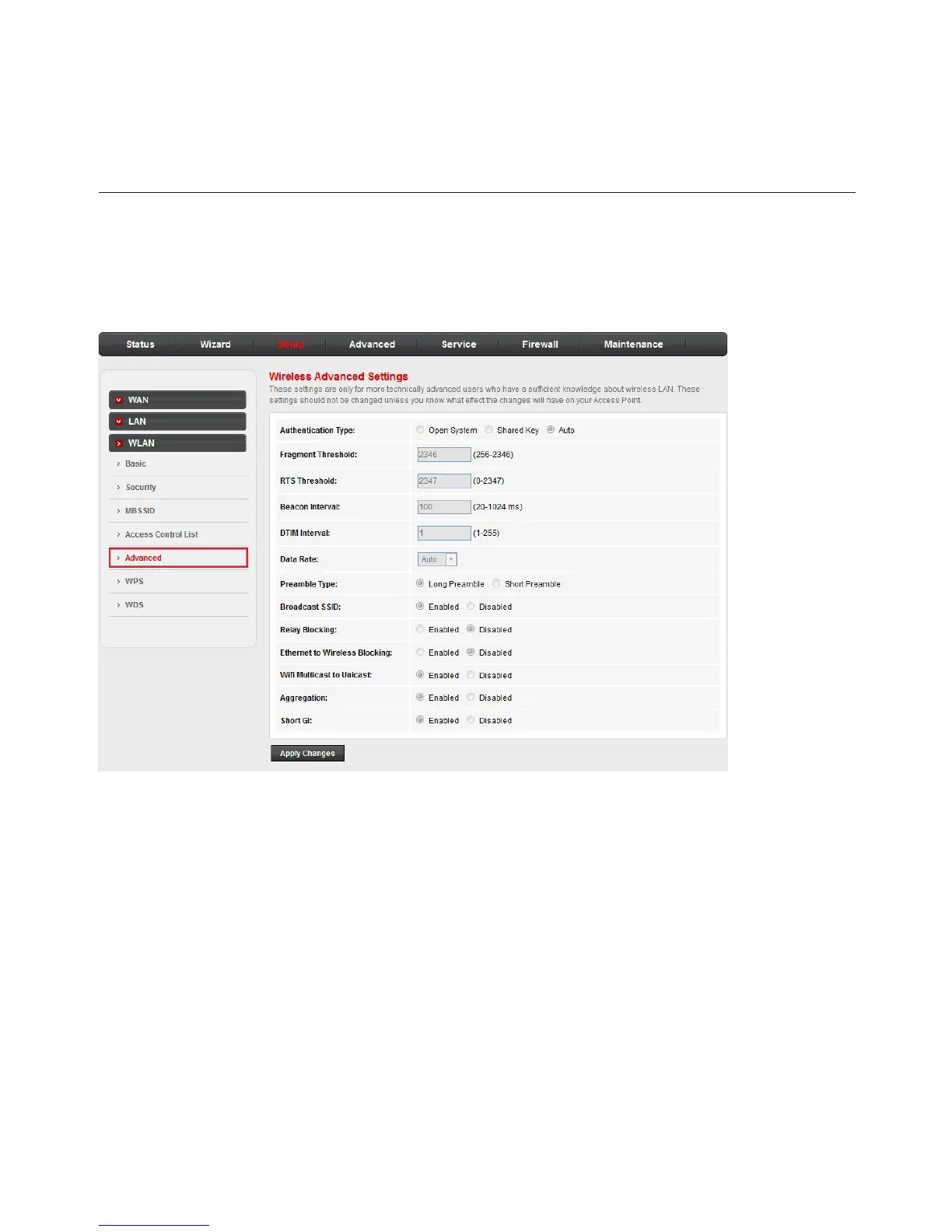29
Congure your router
Setup
WLAN: Wireless Advanced Settings
In the left pane, click Advanced. The Wireless Advanced Settings
page opens. Unless you are a technically advanced user with
special requirements for your wireless network, you should not have
to change these settings.
• Authentication Type: Open System, Shared Key, Auto
• Fragment Threshold: Sets the maximum packet size (maximum
transmission unit, or MTU) before data is fragmented into multiple
packets to accommodate devices in the transmission path that
have lower MTU settings: 256–2346. Adjusting the threshold may
correct a high packet error rate, although low settings can reduce
performance over a wireless network.
• RTS Threshold: Sets the size of Mac protocol data unit (MPDU)
below which a Request to Send/Clear to Send handshake between
ADSL modem and router will not be performed: 0–2347 (bytes).
• Beacon Interval: Set the frequency of a beacon broadcast by the
access point to synchronize the wireless network: 20–1024 ms