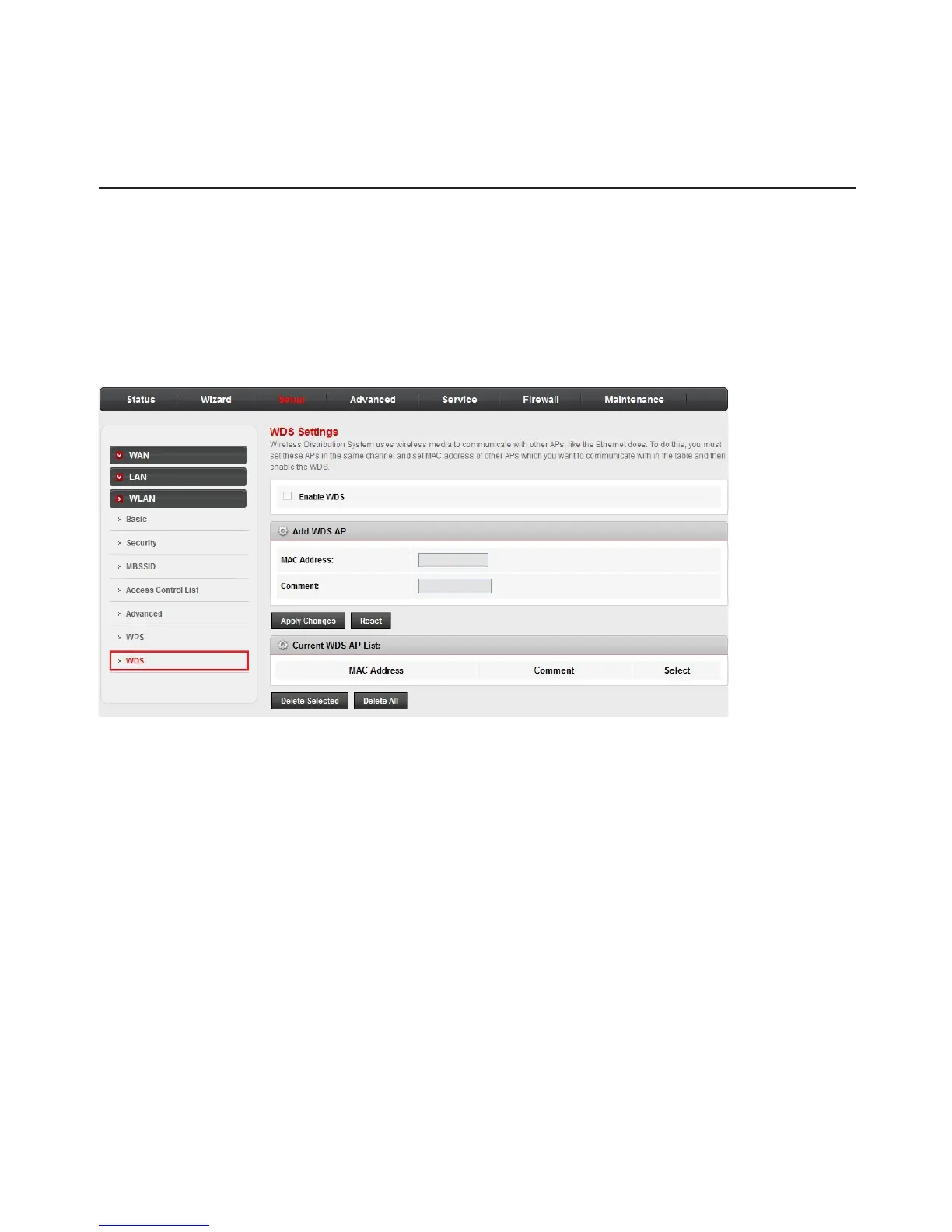32
Congure your router
Setup
WLAN: WDS Settings
In the left pane, click WDS. The WDS Settings page opens.
Wireless Distribution System (WDS) uses wireless media to
communicate with other access points. In this way, you can expand
the reach of your wireless network. On this page, you can enable
WDS and add MAC addresses of the other devices/access points
the router will communicate with.
• Enable WDS: Click to enable WDS.
• MAC Address: Enter the MAC address of another device that
will be another access point connected to the router.
• Comment: Enter any notes about the access point device name
or location.
Click Apply Changes to add the new access point to the WDS AP
list.