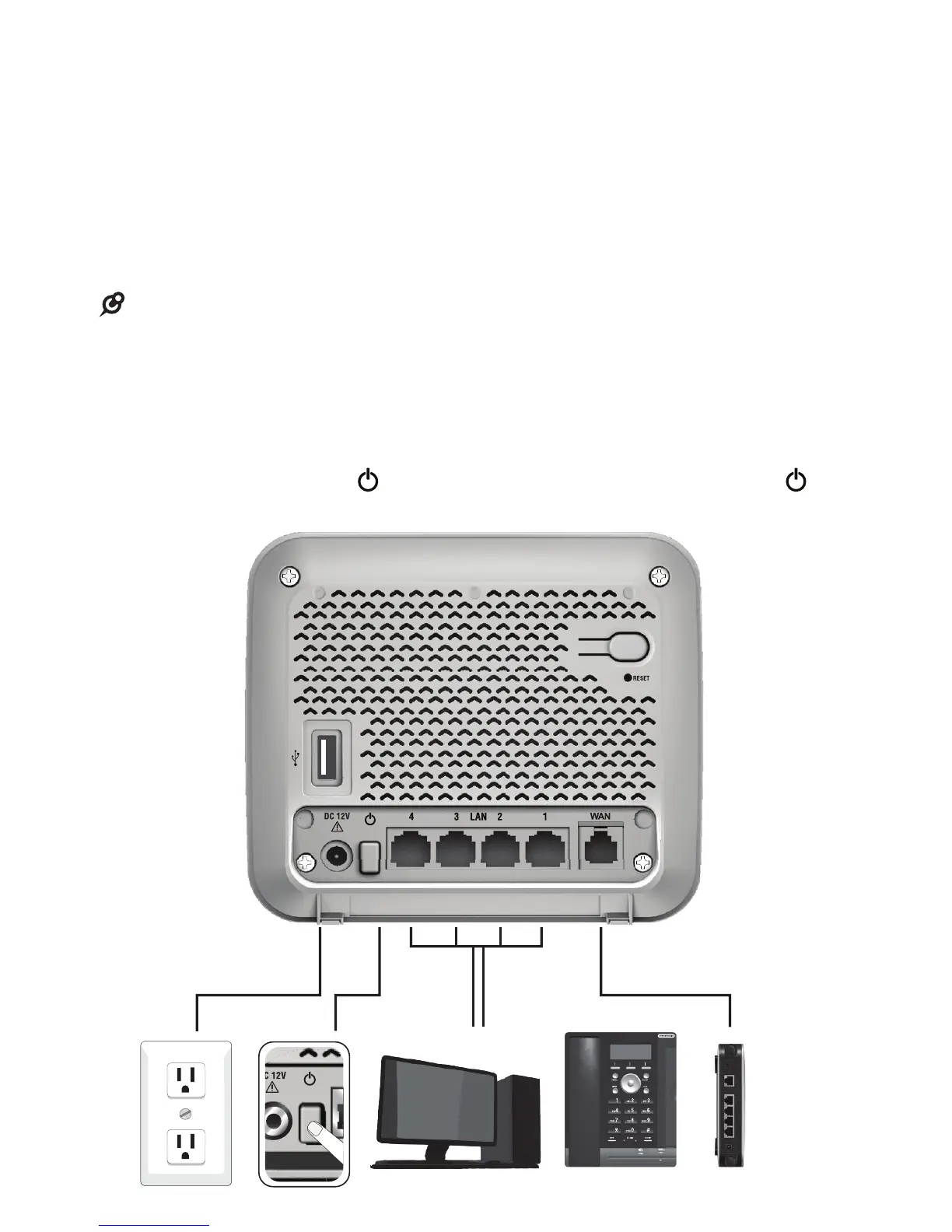5
Getting started
Connect your system
The VNT832 router has four LAN ports for connecting Ethernet
devices such as computers and SIP phones. Before you start setting
up your system, plan it carefully. Consider the number of Ethernet
device(s) you need to connect before you start planning your system.
NOTES
• Use only the adapter provided.
• Make sure the electrical outlet is not controlled by a wall switch.
• The adapter is intended to be correctly oriented in a vertical or oor mount
position. The prongs are not designed to hold the plug in place if it is plugged into
a ceiling, under-the-table or cabinet outlet.
To power on, press the button at the back of the router. The
light will turn on.
Connects to
Computer
Connects to
SIP Phone
Power
on/off
button
Connects
to power
Connects to the
internet via
Cable/DSL Modem
WPS