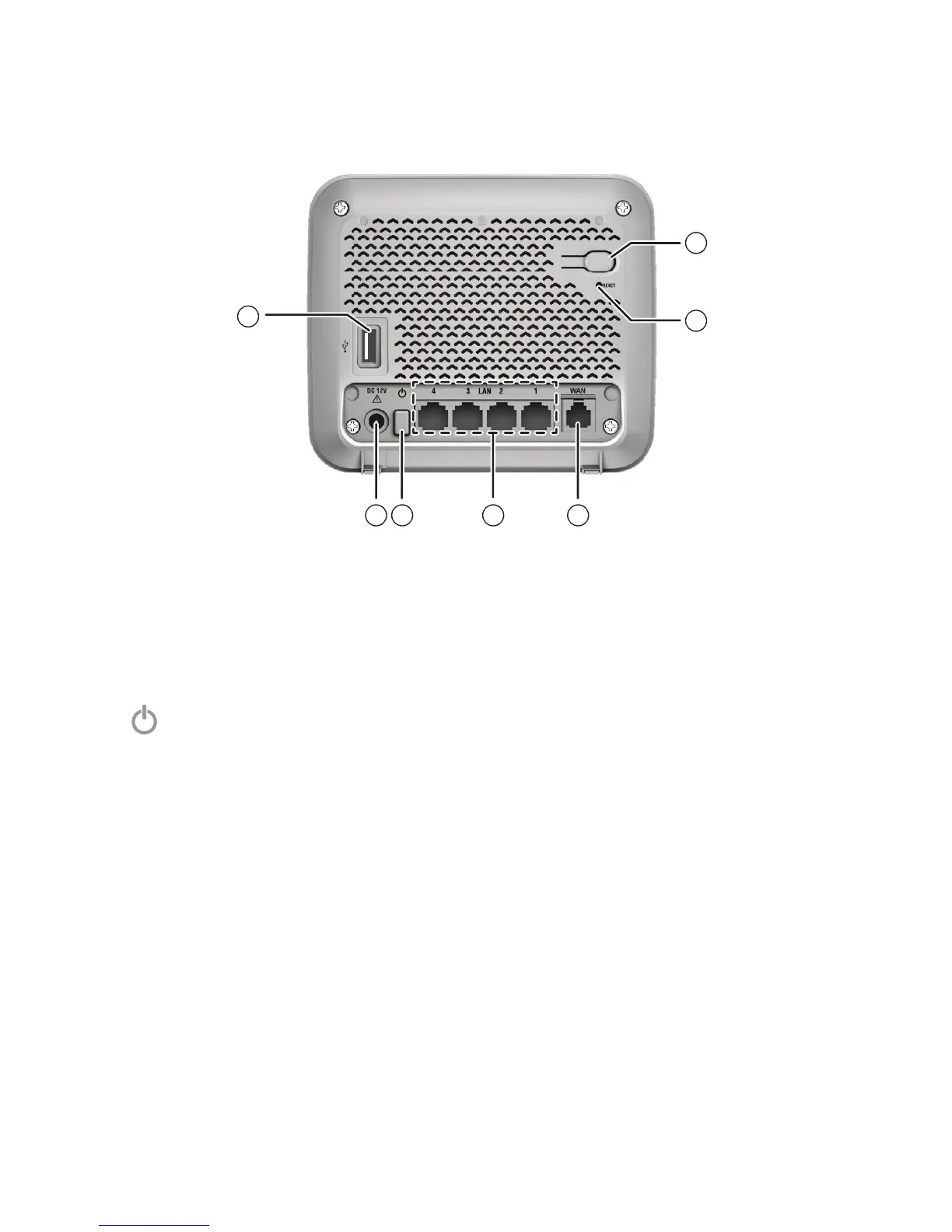4
Getting started
Router Overview
7–USB port
• Connects to USB device for le sharing.
8–Power jack
• Connects to the power adapter.
9– On/Off button
• Press to power on the router.
• Press once again to power it off.
10–LAN ports
• Connect to Ethernet devices such as computers and SIP phones.
11–WAN port
• Connects to the wide area network.
12–RESET button
• Press and hold (using a narrow-pointed object) to reset the router to
default settings.
13–WPS button
• After turning on the Wi-Fi, press and hold for 10 seconds to start
the Wireless Protected Setup (WPS).