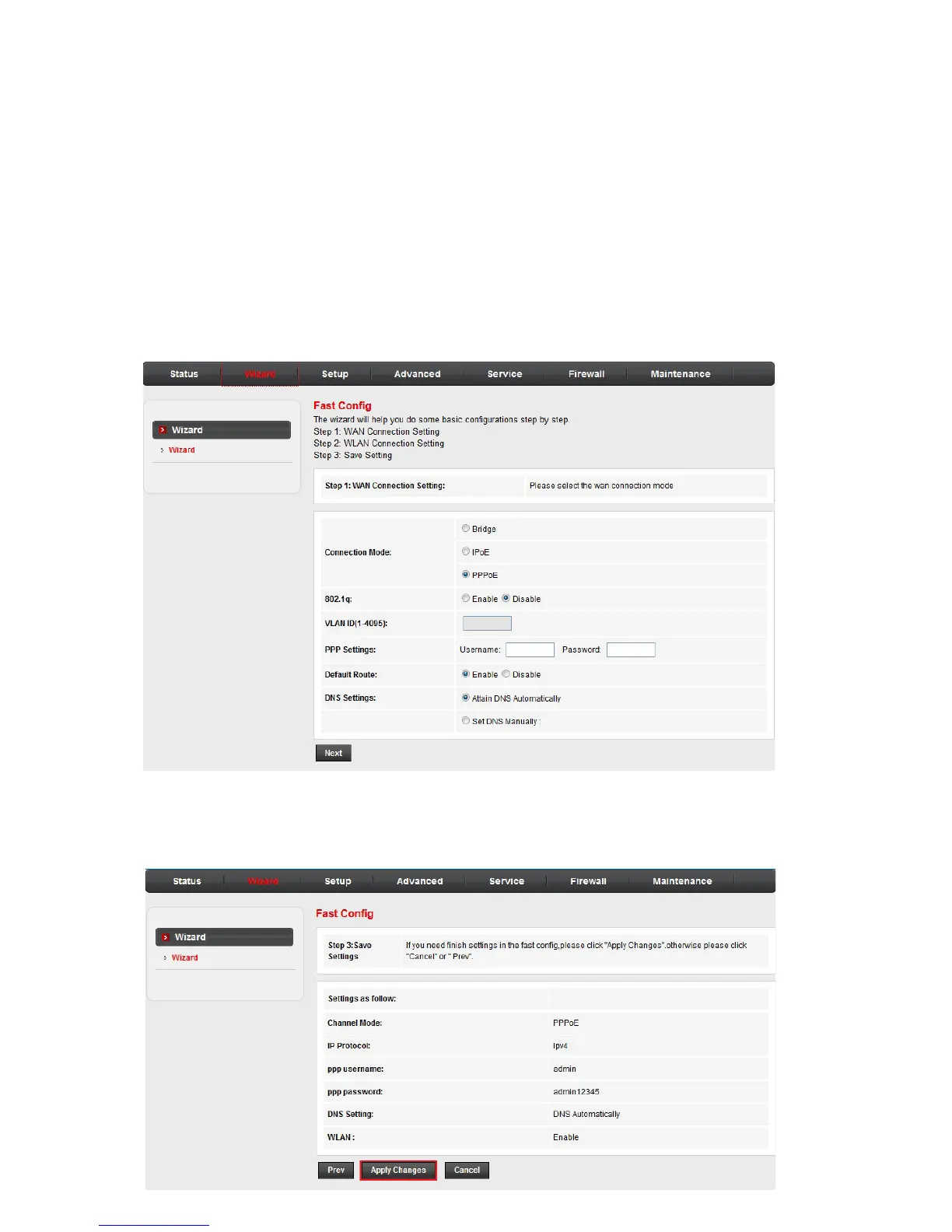15
Congure your router
Fast conguration
The Wizard feature can guide you through the basic conguration of
the router step by step. After running the Wizard you can close the web
management page and then start connecting devices to the router.
1. Click the Wizard menu to start the fast conguration.
2. Select or input the information on the page as appropriate to
congure the WAN settings. Click Next to proceed.
3. Preview the settings and click Apply Changes to save the
settings. Otherwise, click Prev to return to the previous page or
click Cancel to cancel the fast conguration.