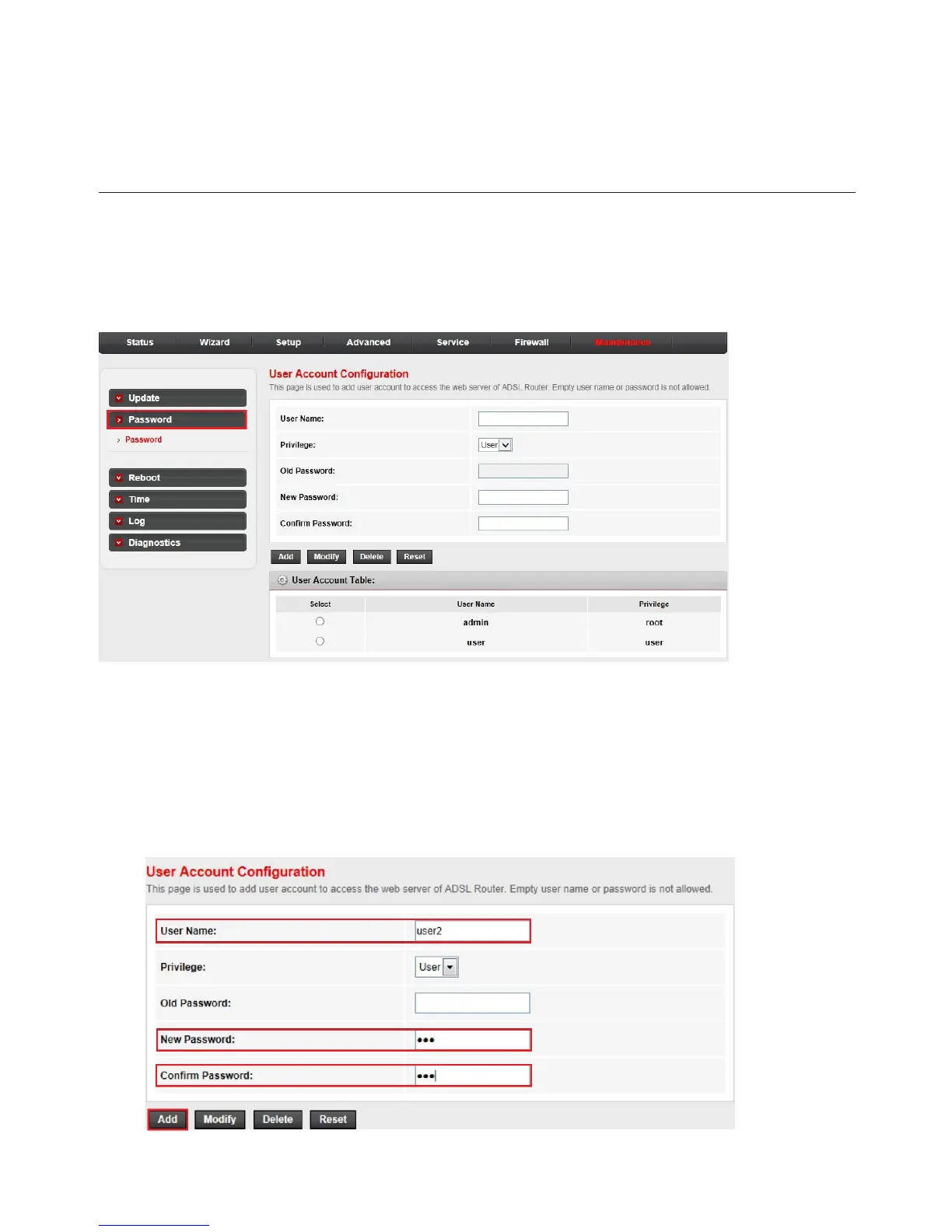58
Congure your router
Maintenance
Password: User account conguration
Click the Password sub-menu in the left pane. The User Account
Conguration page opens. On this page, you can add a user
account to access the web management page and modify the
password of the specied user.
To create an account:
1. Type a user name in the User Name input box, and then enter a
password in the New Password and Conrm Password input
boxes.
2. Click Add to create the new user account.