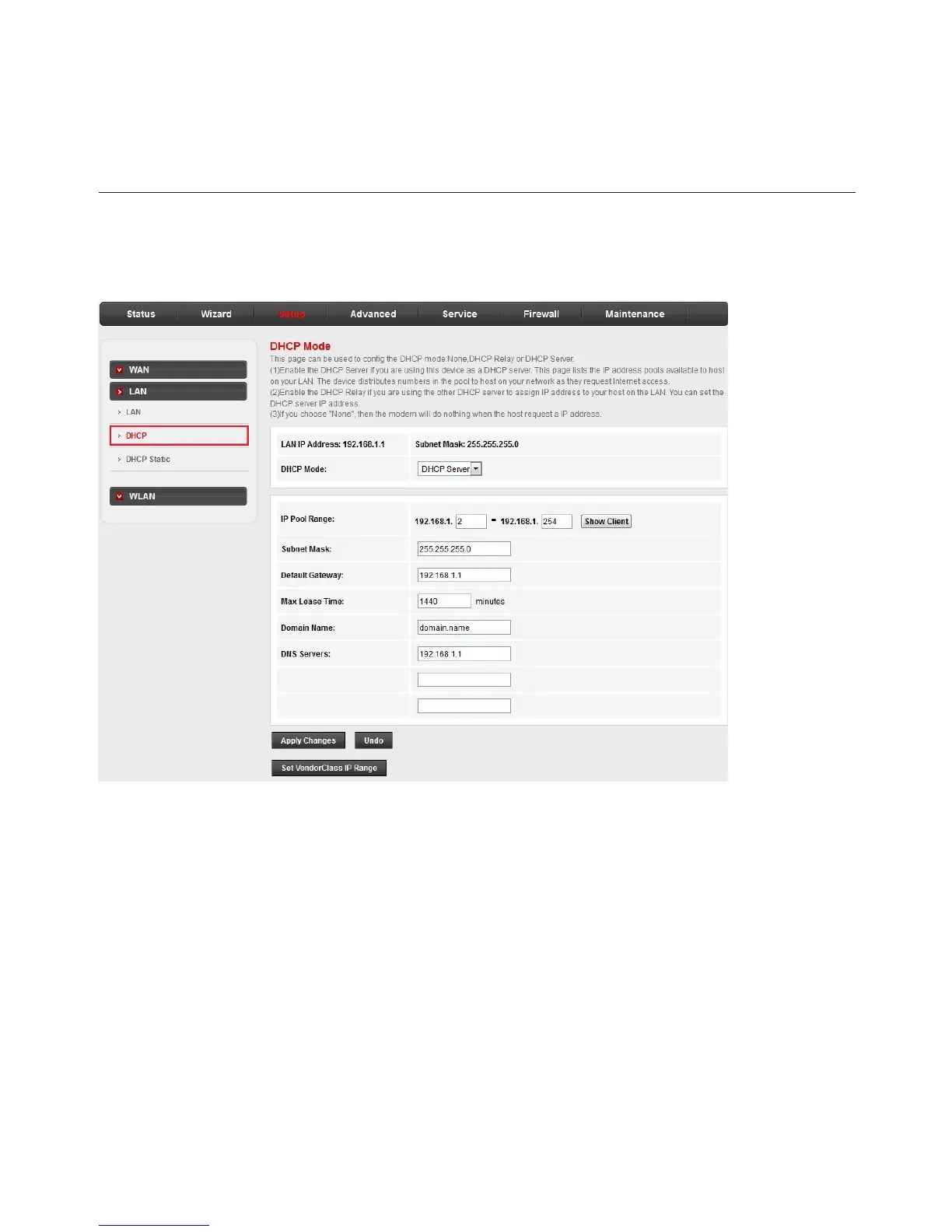21
Congure your router
Setup
LAN: DHCP mode:
Click DHCP in the left pane. The DHCP Mode page opens. On this
page, you can congure the DHCP mode of your router as None,
DHCP Server or DHCP Relay.
• DHCP Mode: Select one of the DHCP modes described below:
• None: The router will do nothing when the hosts require an
IP address by DHCP protocol.
• DHCP Server: DHCP Server is used to congure correct TCP/
IP protocol related parameters for the computer on you local
network. If you enable the DHCP Server function, you can make
the DHCP Server automatically congure the TCP/IP protocol
parameters (such as IP address, subnet mask, gateway and
DNS servers) for the computer on you local network.
• DHCP Relay: DHCP Relay is used if you are using the other
DHCP Server to assign IP address to your Ethernet devices
on the LAN. You can set the DHCP Server’s IP address.