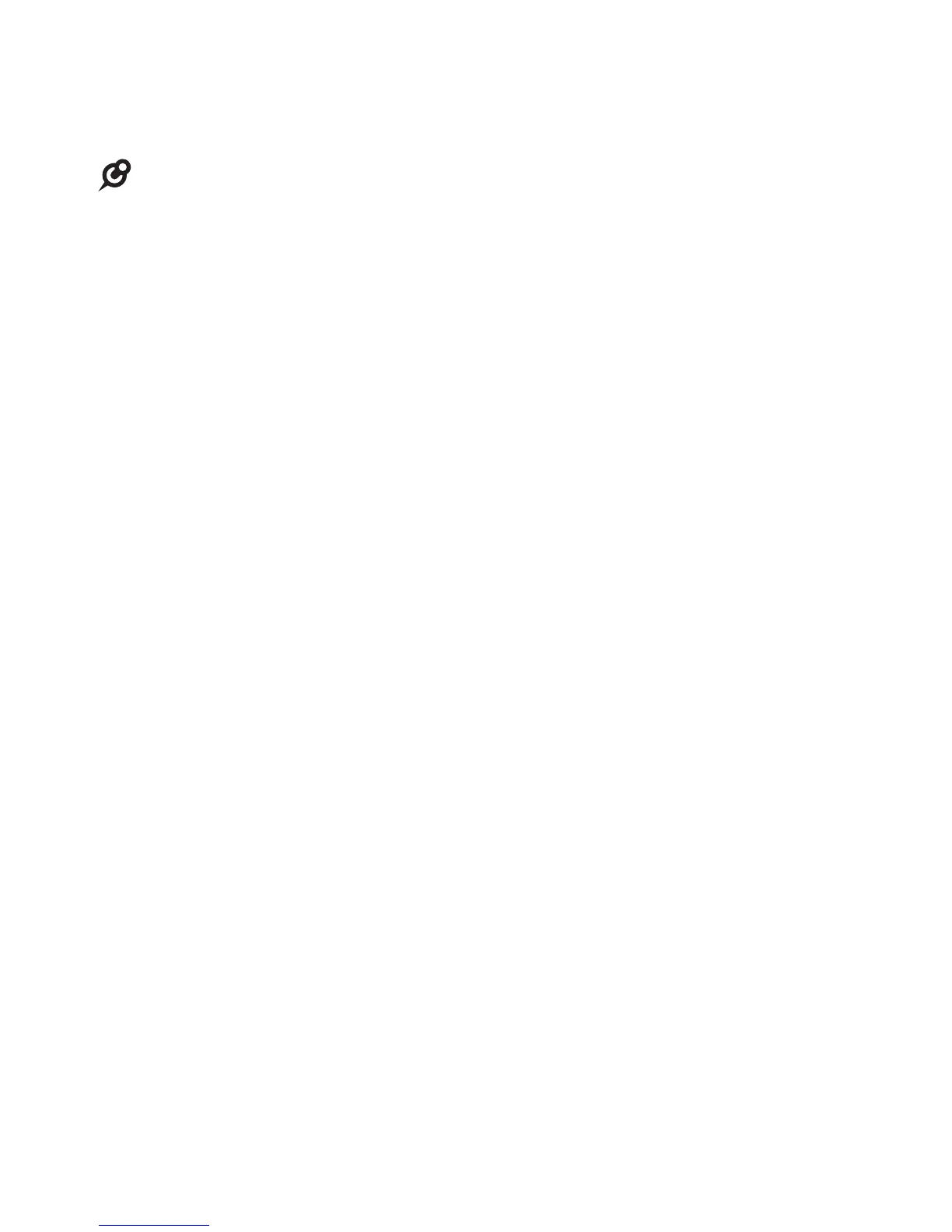• If you have more than four Ethernet devices and they are connected to the
additional VNT832 router(s) you purchased, there is no need to change the DHCP
mode setting of the child router(s). Once a child VNT832 router is connected
with a parent VNT832 router, the child router enters Auto Bridge Mode, and all
Ethernet devices obtain IP addresses from the parent router directly. See Plan
and connect your system on page 4 for more details.
• If you have more than four Ethernet devices and you are using an existing non-
VTech router as the parent router and VNT832 router(s) as the child router(s), you
need to set the DHCP mode to DHCP Relay for the VNT832 router(s) manually
and make sure the non-VTech router has the DHCP setting enabled, so that all
Ethernet devices obtain IP addresses from the parent router directly.
• IP Pool Range: Enter the range of assignable IP addresses.
• Subnet Mask: The subnet mask of the router’s LAN interface.
The default value is 255.255.255.0.
• Default Gateway: Enter the IP address of the default gateway.
• Max Lease Time: Set the lease time for assigned IP addresses.
When the lease time expires, the router may assign a new address
for the client.
• Domain Name: Enter the domain name for the router.
• DNS Servers: Enter addresses for up to three DNS servers.