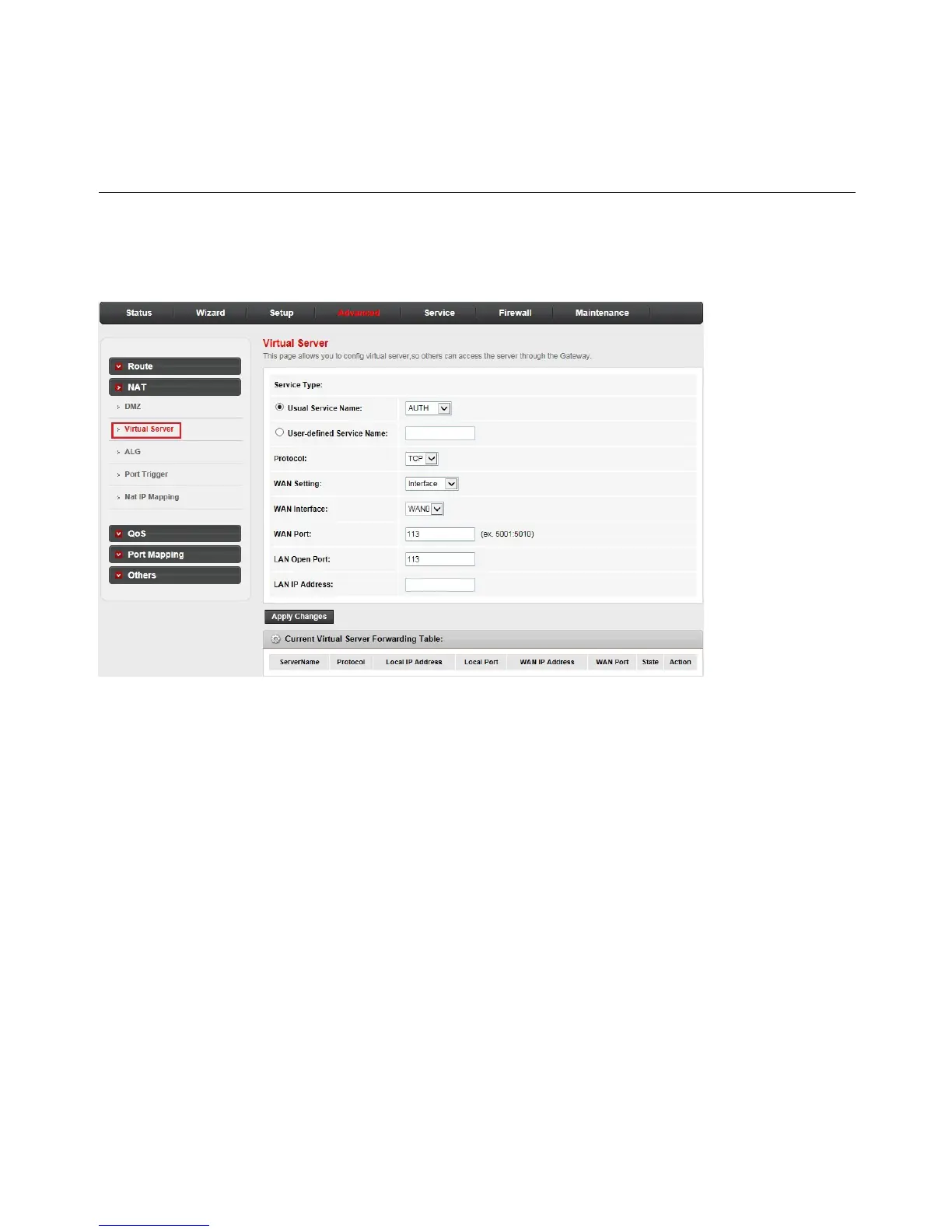36
Congure your router
Advanced
NAT: Virtual server
Click Virtual Server in the left pane. The Virtual Server page
opens. This page allows you to congure the virtual server so that
others can access the server through the Gateway.
• Usual Service Name & User-dened Service Name: The
name of this virtual server.
• Protocol: The protocol of this virtual server used: TCP or UDP.
• WAN Setting: The WAN setting of this virtual server used:
Interface or IP address.
• WAN Interface: The interface on which the virtual server used
on WAN side.
• WAN Port: The open port on WAN side. It can be either a single
port or a port range.
• LAN Open Port: Enter the specic start and end port number
you want to forward. If it is one port only, enter the same end
port and start port number. For example, if you want to set the
FTP virtual server, set the start and end port number to 21.
• LAN IP Address: The IP address of the host which provides the
service on LAN side.
• The Current Virtual Server Forwarding Table displays the
information about the virtual servers you established.