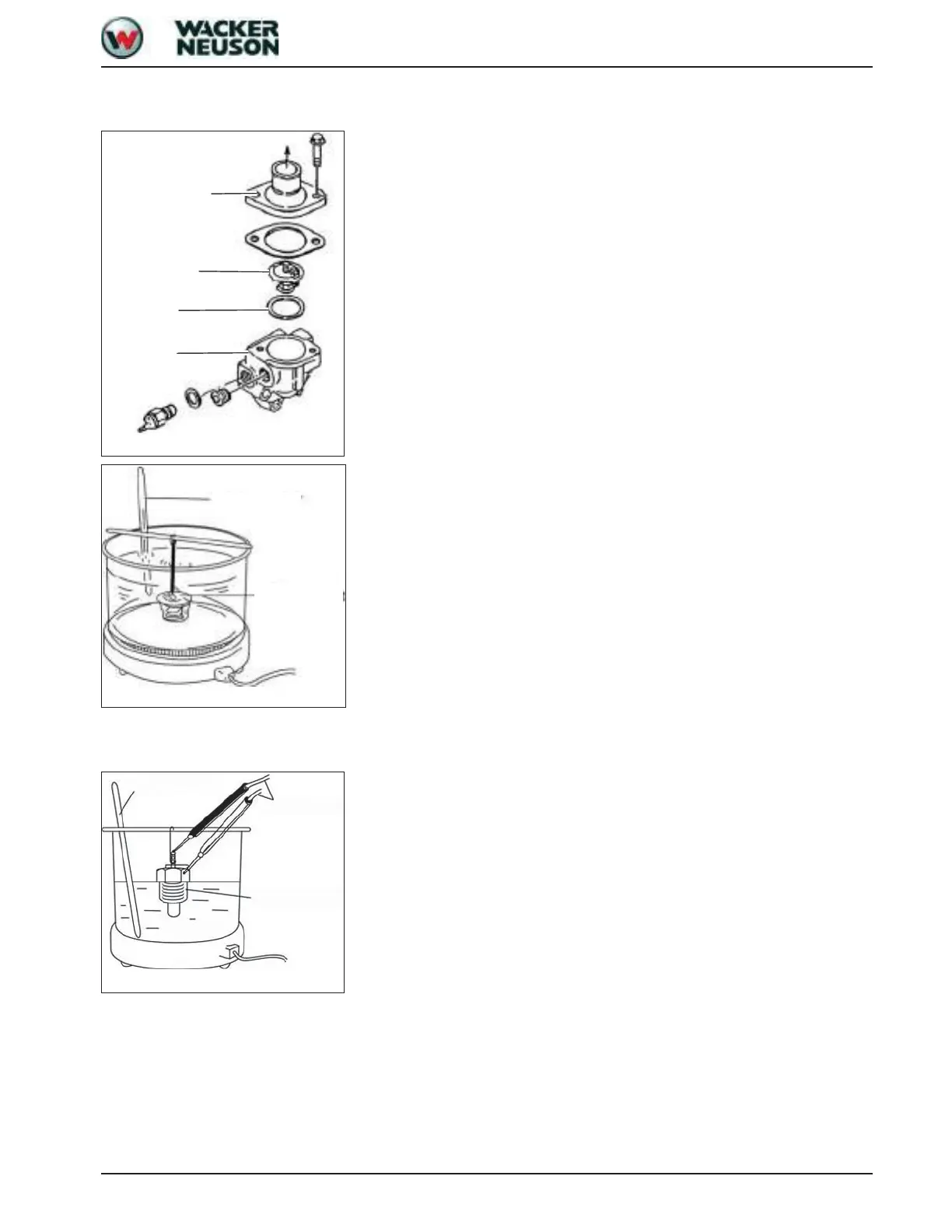SHB 28Z3 EN – Edition 2.0 * 28z3s410.fm 4-15
Engine
4.12 Checking the coolant thermostat
☞ The thermostat is located on the water pump – see Cooling system on page 4-5
☞ Remove the thermostat
☞ Drain the coolant
☞ Remove the coolant hose
☞ Unscrew the housing cover from the thermostat
➥ Remove the thermostat
☞ Warm up the thermostat in a container with water
☞ Check whether the thermostat opens at the specified temperature (check with a tem-
perature gauge)
➥ Thermostat opening temperature: 70 – 73 °C (158 – 163 °F)
4.13 Checking the thermal switch
☞ Drain the coolant
☞ Remove the thermal switch
☞ Warm up the thermal switch in a container with antifreeze
☞ Measure the resistance of the thermal switch as shown by means of an ohmmeter.
➥ The switch must allow the coolant to pass at a temperature of 107 – 113 °C (225 –
235 °F)
Thermal switch
Housing
Seal
Thermostat
Housing cover
Fig. 21: Coolant thermostat
Fig. 22: Checking the thermostat
Thermometer
Thermostat
Thermometer
Test prods
Fig. 23: Checking the thermal switch
Thermal switch
