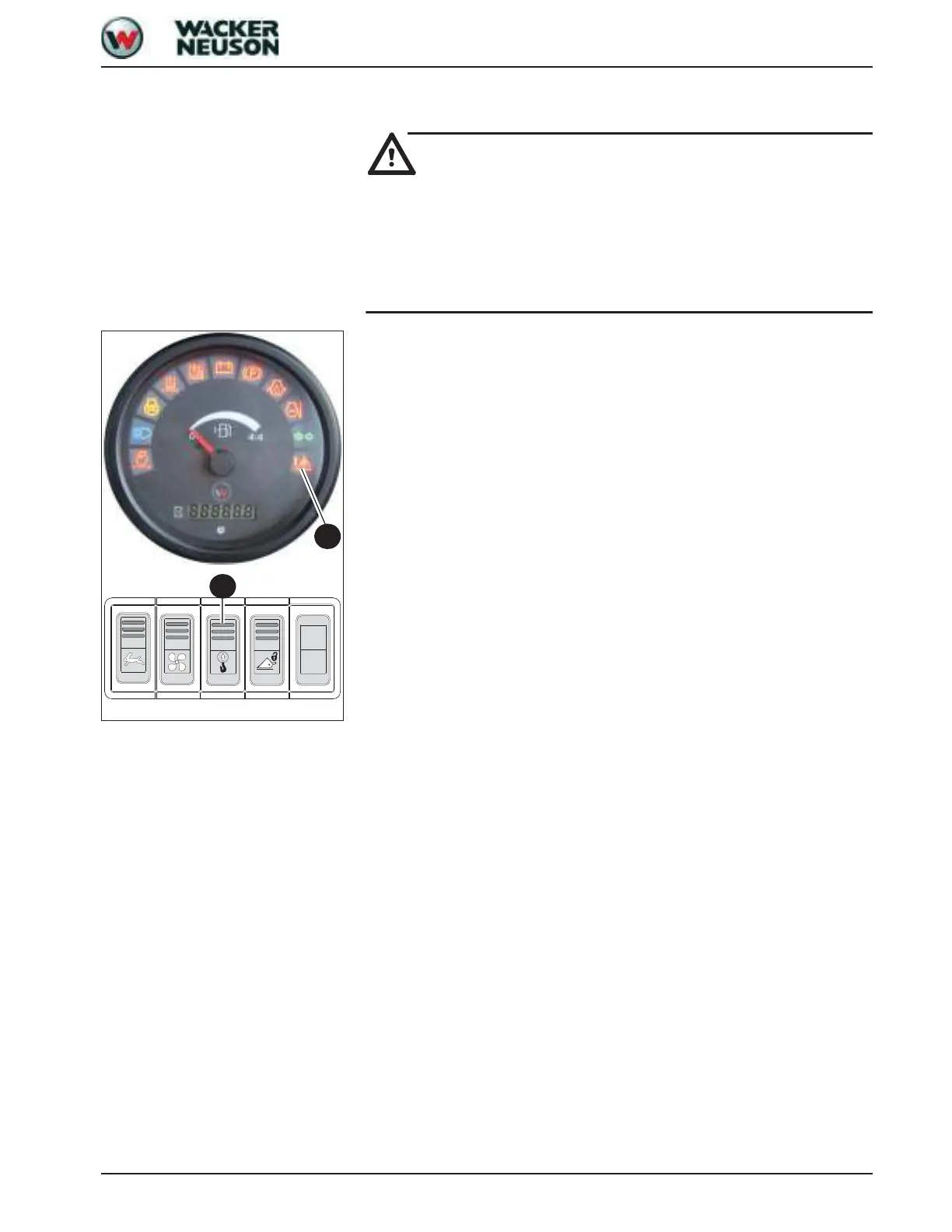SHB 28Z3 EN – Edition 2.0 * 28z3s710.fm 7-7
Options
7.6 Safe load indicator
Danger!
Safe load indicator not switched on or adjusted incorrectly –
Danger of accidents!
☞ Always switch on the safe load indicator!
☞ Adjust the safe load indicator if the setting is incorrect (i.e. if it responds too
early or too late) – see Setting the pressure switch on page 7-11
Switch on the safe load indicator as follows:
☞ Press switch 42 on the instrument panel
➥ Indicator light 37 on the round indicating instrument comes on in case of overload
The safe load indicator light comes on, and an acoustic warning is given, to warn the driver
he has reached the maximum admissible load. Any further increase of the load moment
can cause the machine to overturn in this situation. Therefore the driver must immediately
reduce the load moment as follows:
☞ Reduce reach until both the acoustic signal and the indicator light in the round display
element go out
Fig. 5: Safe load indicator light
37
42
