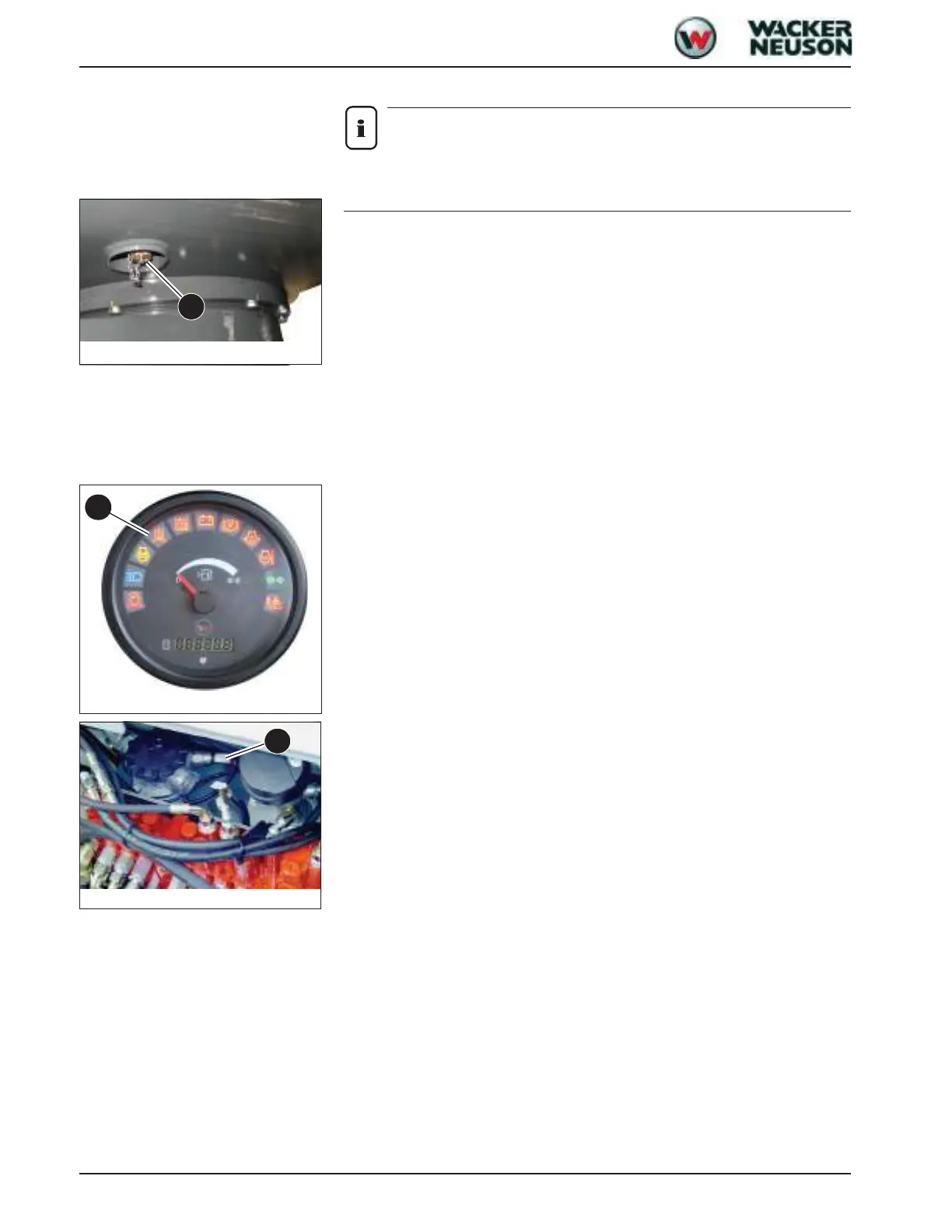3-44 SHB 28Z3 EN – Edition 2.0 * 28z3s314.fm
Maintenance
Changing hydraulic oil
Notice!
Only change the hydraulic oil if it is warm (about 50 °C/122 °F). Retract all
hydraulic rams before changing the oil.
☞ Open the breather filter to release pressure
☞ Open drain plug 51/B and let the oil drain into a container
☞ Check the hydraulic oil tank for contamination and clean if necessary
☞ Replace the filter according to the maintenance specifications
☞ Screw the drain plug back in correctly
☞ Fill in clean hydraulic oil through the screen
– see Filling up hydraulic oil on page 3-43
☞ Close the hydraulic oil tank correctly
☞ Let the machine run at idling speed without load for some minutes
Monitoring the hydraulic oil return filter
Pressure switch A activates the red indicator light in the instrument panel which monitors
the return filter.
The control pressure is set at 2.5 bar (36 psi) and cannot be modified.
The filter element must be replaced by an authorised workshop:
• If the indicator light comes on when the hydraulic oil is at operating temperature
• At the latest after 1000 service hours (once every year)
In cold weather the indicator light can come on immediately when the engine is started.
This is caused by increased oil viscosity. In this case:
☞ Set engine speed so that indicator light 33 goes out
Fig. 51: Hydraulic oil drain plug
B
Fig. 52: Hydraulic oil filter indicator light
33
Fig. 53: Return filter pressure switch
A
