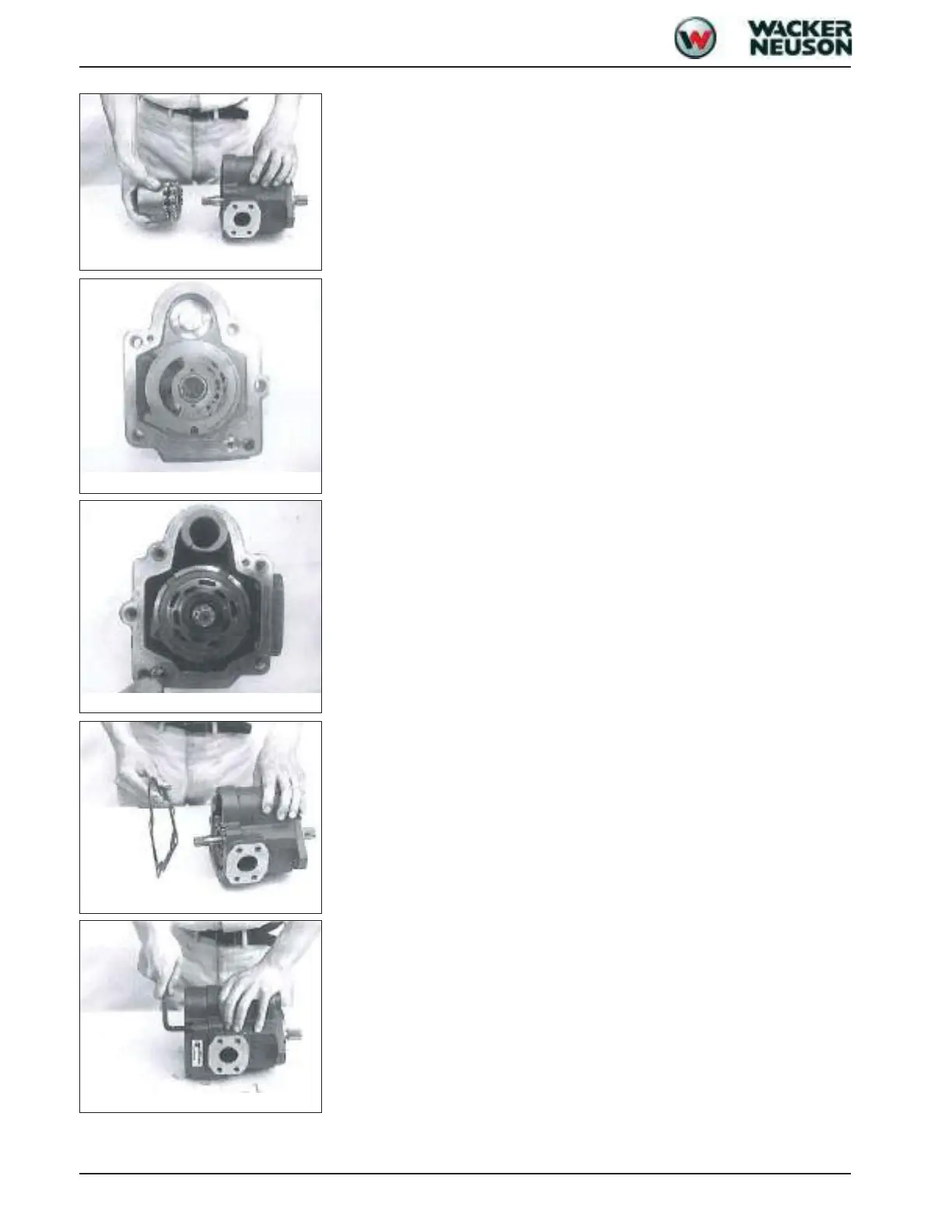5-10 SHB 28Z3 EN – Edition 2.0 * 28z3s510.fm
Hydraulic system
☞ Fit the complete drive unit into the pump housing
☞ Insert the spring centring mechanism and spring into the opening provided in the cradle
in the pump housing
☞ Insert the spring guide into the housing
☞ Carefully insert the control disc into the housing and centre in the housing with the
straight pin
➥ Ensure the correct installation position
☞ Insert the O-rings on both housing sections
➥ Use new O-rings
☞ Position the guides correctly
☞ Fit the seal and align with the parallel pin of the housing
➥ Use a new seal
☞ Place both housing sections together
☞ Insert two screws (M10x65) on the top side and tighten until a 5 – 10 mm (0.2 – 0.4”)
space is left between both housing sections
☞ Fit three screws into the other threaded holes and screw tight
☞ Replace the two upper screws (M10x65) with the two remaining original screws and
tighten
➥ Tightening torque 51.0 – 64.7 Nm (37.6 – 47.7 lbs/ft)
Fig. 19: Fitting the drive unit
Fig. 20: Fitting the control disc
Fig. 21: Inserting the O-ring
Fig. 22: Fitting the seal
Fig. 23: Mounting the housing
