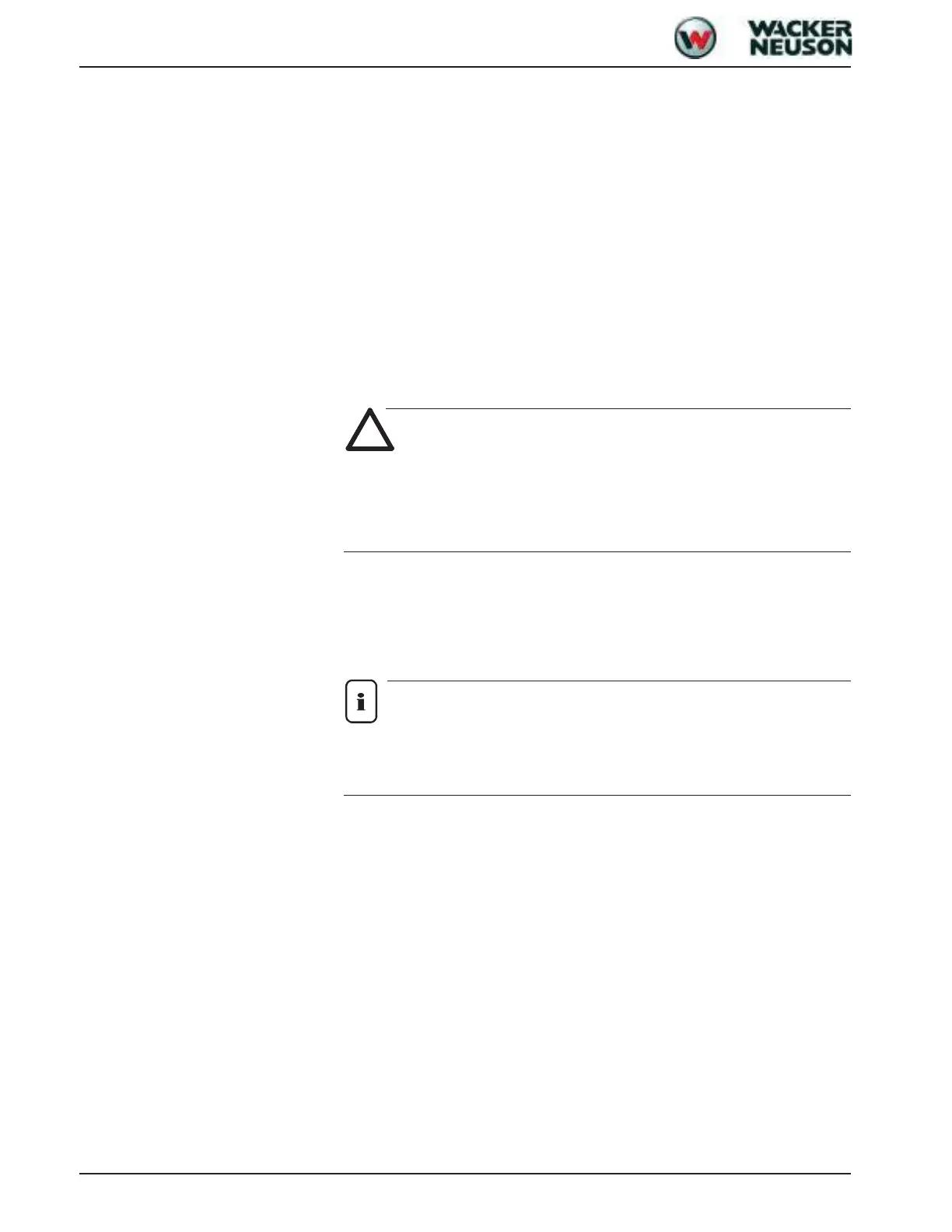7-22 SHB 28Z3 EN – Edition 2.0 * 28z3s710.fm
Options
Deleting programming/coding
☞ Disable the drive interlock with the master key and in addition, keep it close to the tran-
sponder receiver surface for 30 – 45 seconds – see Disabling the drive interlock on
page 7-21
➥ The LED changes to a steady green light
➥ The system is in programming mode now (coding mode)!
☞ Hold the master key against the transponder receiver surface for a further 30 seconds
➥ The LED changes to a steady red light
➥ The system is in delete mode now (coding mode)!
☞ Remove the master key
➥ The LED changes to a rapidly blinking red light
☞ You have 30 seconds to hold the master key again to the transponder receiver surface
to confirm deletion.
➥ The system is deleted once the LED comes on slowly three times
Caution!
Deletion deletes all “normal“ transponders and the master!
• Reason: once an ignition key is lost, you can no longer delete it!
• Therefore, the entire system is deleted for safety reasons and can be
completely recoded with the remaining (or newly ordered) ignition keys.
Configuration of the deleted system
Once deletion is over, the system recognises any TREBE transponder key, i.e. the system
can be disabled with any ignition key.
The first transponder key to be recoded for the system is automatically the new master and
can be used for coding the “normal” transponder keys – see Programming on page 7-21.
Notice!
The following applies both to the coding and programming mode: the system
leaves the coding and programming modes and is disabled as soon as the ignition
key is inserted in the ignition lock and turned to the first position.
