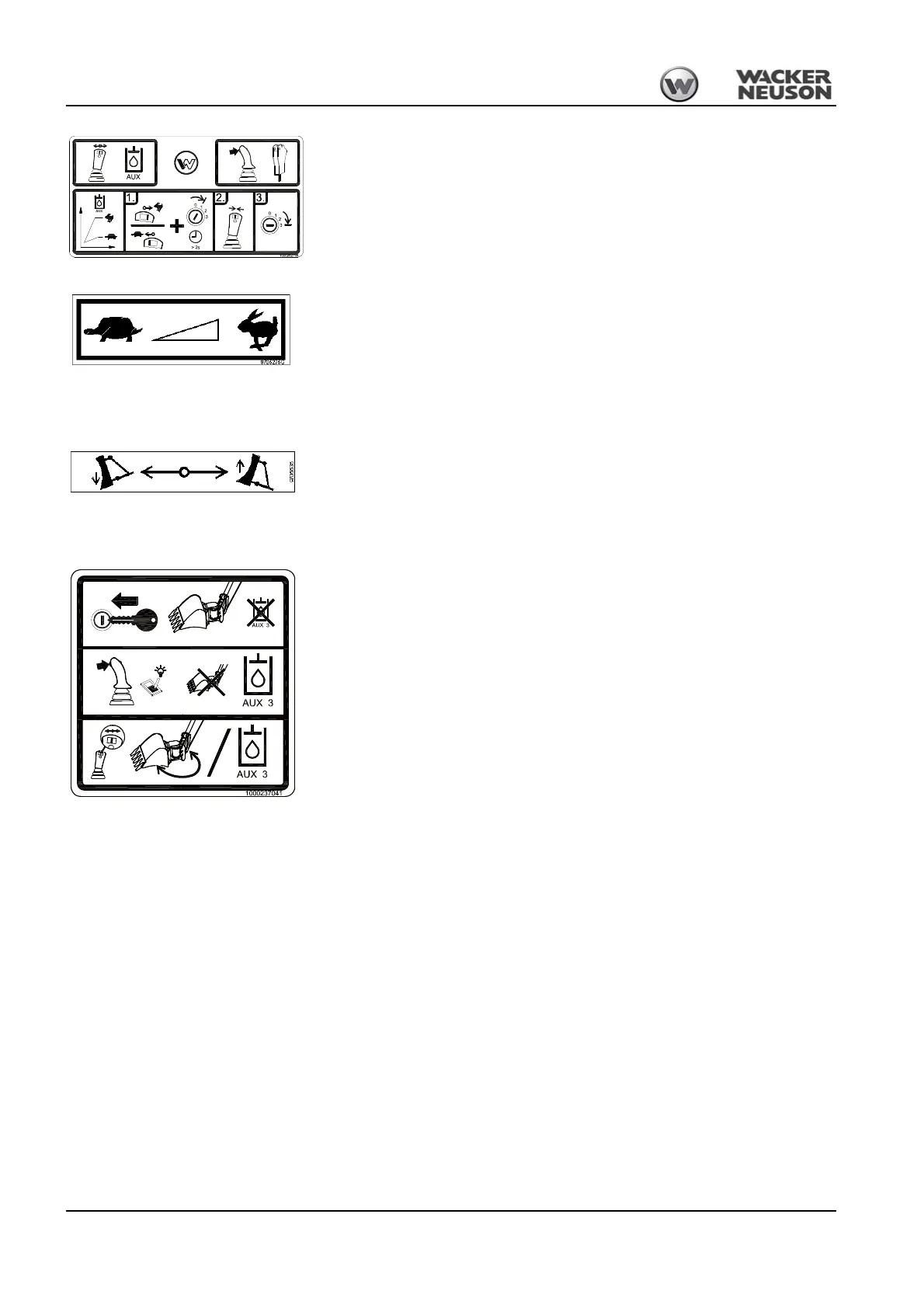1-22 BA 50Z3/6003 en – Edition 4.3 * * 5003b110.fm
Introduction
Meaning (option)
This label describes the proportional controls and the setting of the control response.
– see chapter 3.52 Control lever with proportional controls (option): overview on page 3-89
Location
On the headliner
Meaning (up to serial no. AH01643)
Describes the throttle lever function.
– see chapter Throttle on page 3-17
Location
Below the throttle lever
Meaning (up to serial no. AH01643)
Describes the stabilizer blade lever function
Location
Inside the cab
Meaning
The Powertilt function is enabled once the machine is started. The 3rd control circuit is disabled.
The 3rd control circuit is enabled with the button on the right-hand control lever. The status
indicator light illuminates.
The function is performed with the slide switch on the right-hand control lever.
Fig. 25: Proportional controls
Fig. 26: Describes the throttle lever function
Fig. 27: Stabilizer blade lever function