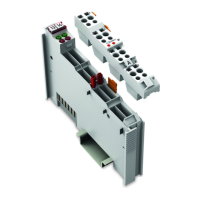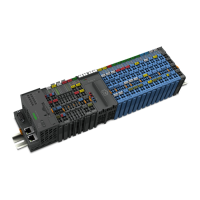Serie 750, 753 Planning
System manual | Version: 3.0.2 33
All the documentation is available at: üwww.wago.com.
Use of Cloud Services
Note
Please note the risks of using cloud services!
If you use third-party cloud services, sensitive data is transferred to the cloud service
provider on your own responsibility. External access may result in manipulated data and/
or unwanted control commands affecting the performance of your control system.
• Use encryption methods to protect your data.
• Observe the information provided by the Federal Office for Information Security –
“Cloud: Risks and Security Tips.”
• Observe comparable publications of the responsible authorities of your country.
Additional information is available at: üwww.bsi.bund.de.
4.3 Designing the System Supply
Designing the system supply requires knowledge of the entire system-side power con-
sumption of the installed I/O modules. If the total system-side power consumption ex-
ceeds the maximum permissible total current of the power supply, an additional system
supply must be added.
Product-specific information is available from the technical data in the respective &
Product Manual.
For fast, effortless supply design, use the WAGO Smart Designer Configuration Software.
A calculation example is available in 8Aids [}39].
4.4 Field Supply Layout
Designing the field supply requires knowledge of the entire field-side power consumption
of the installed I/O modules. The field-side power consumption of an I/O module consists
of:
• Demand from the field-side I/O module electronics
• Possible output currents of the I/O modules used
Detailed product information is available in the respective & Product Manual.
More power must be provided with an additional supply module if the maximum permissi-
ble total current:
• Of the power supply is reached and/or
• Of the power jumper contacts is reached.
For fast, effortless supply design, use the WAGO Smart Designer Configuration Software.
A calculation example is available in 8Aids [}39].

