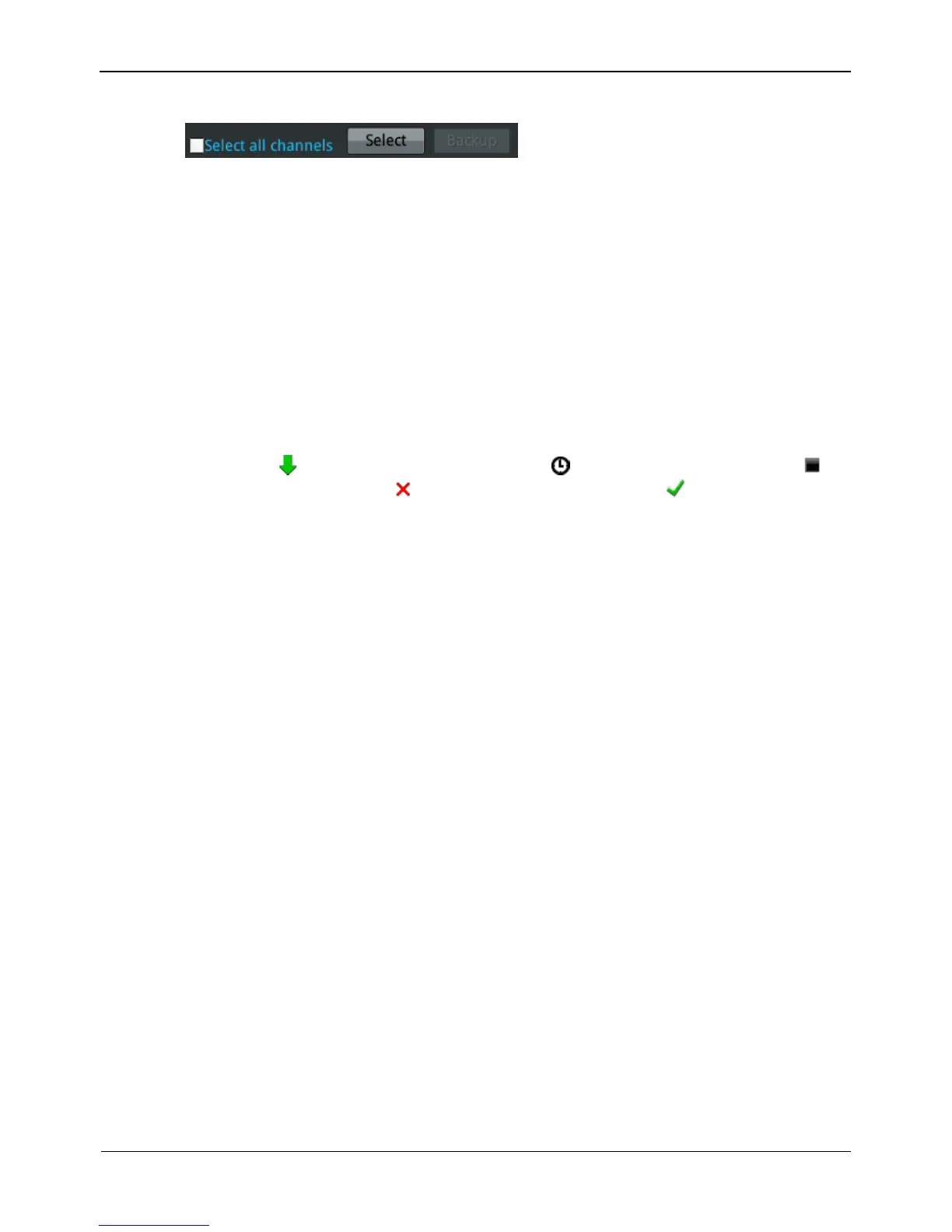Figure 6-4 Video backup control bar
Select channels of NVR to backup.
Click Select in the video backup control bar to select a video segment.
Select the video file to be backed up (the selected video segment is highlighted in
blue in the display area), click and hold the left mouse button, and drag the cursor
horizontally to select the video file segment to be backed up.
Click Backup to back up the video.
Method 2: Click Backup on the Alarm Search interface when an alarm video is
played.
Step 4 View the file backup progress.
The Backup Tasks interface displays the statuses of backup tasks. A task in progress is
marked with . A task to be done is marked with . A stopped task is marked with .
A failed task is marked with . A completed task is marked with .
Step 5 Search for a video backup file.
Access the backup folder to view completed backup files.
----End