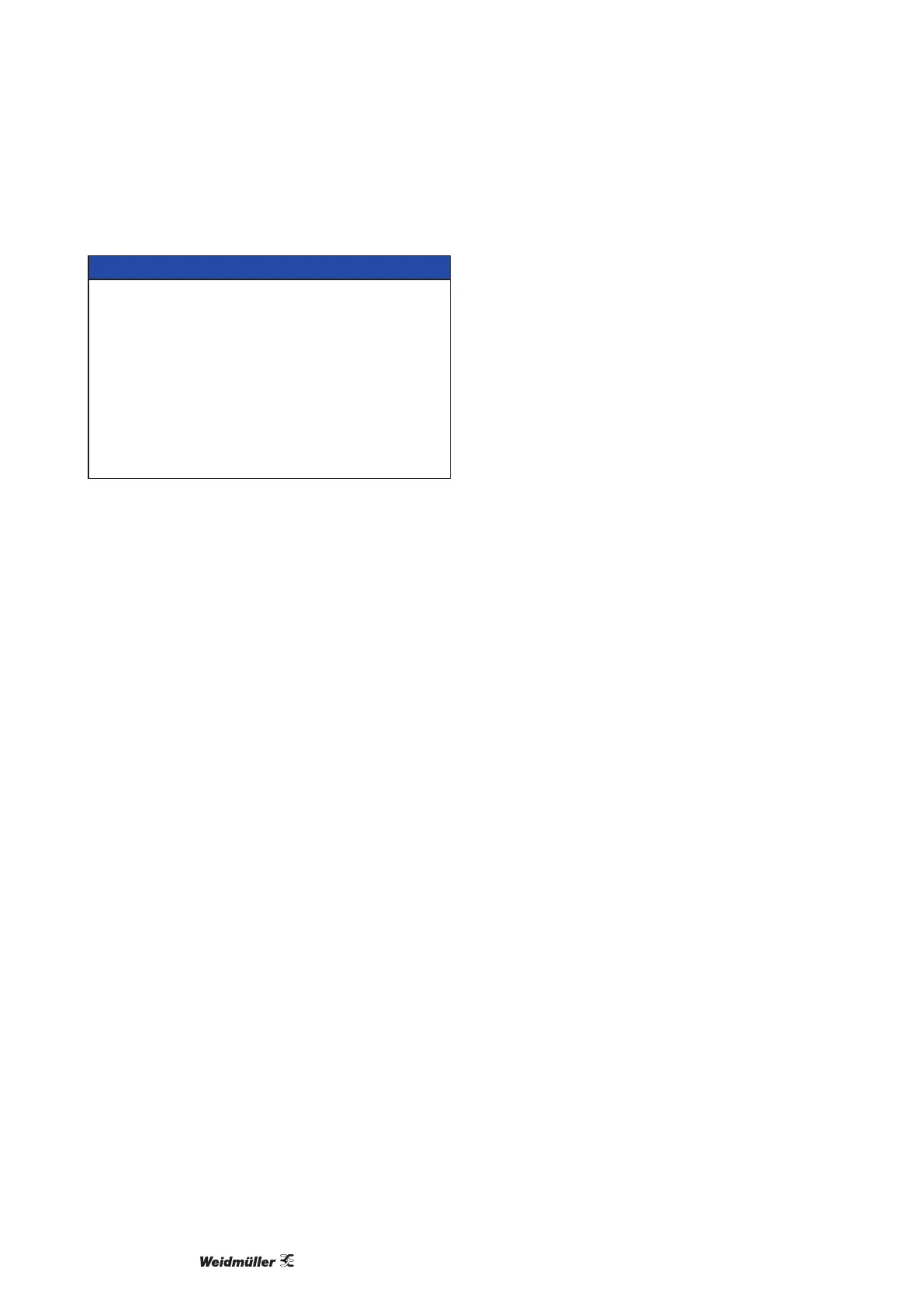48 2599430000/00/04.2019
Printing Operation
5 Printing Operation
ATTENTION!
Printhead damage caused by improper handling!
• Do not touch the underside of the printhead
withthengersorsharpobjects.
• Ensure that the labels are clean.
• Ensure that the label surfaces are smooth.
Rough labels act like emery paper and reduce
the service life of the printhead.
• Print with the lowest possible printhead tem-
perature.
The printer is ready for operation when all connec-
tions have been made and labels and, if applicable,
the transfer ribbon have been loaded.
5.1 Printing in Tear-o Mode
Afterprintingthelabelistorn-omanually.Forthis
theprinterisequippedwithatear-oplate.
5.2 Printing in Cutting Mode
For THM MultiMark cutters are available as acces-
sory. With the cutter installed labels and endless ma-
terialcanbecut-oautomaticallyafterprinting.
