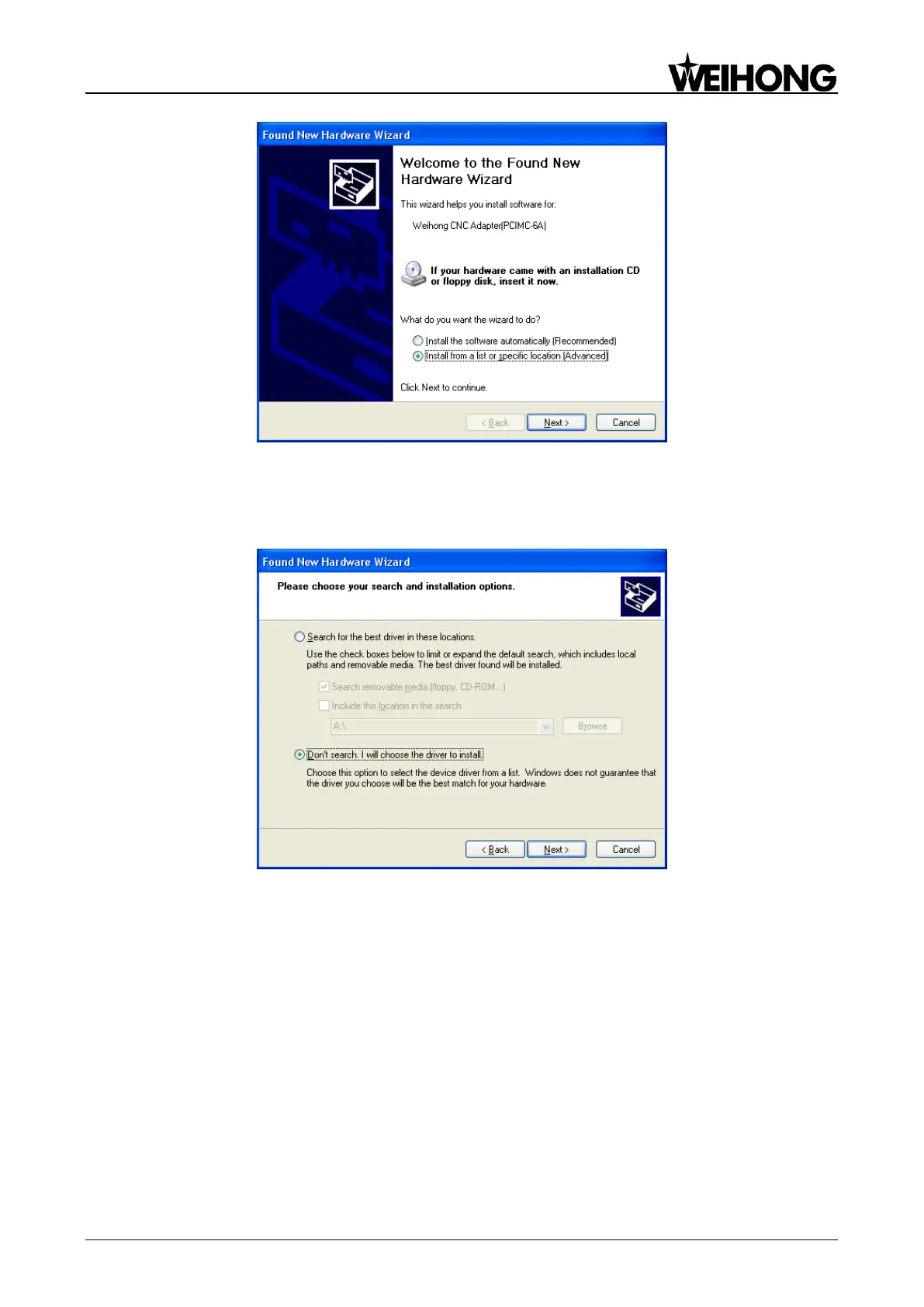上海维宏电子科技股份有限公司
Weihong Electronic Technology Co., Ltd.
Specialized, Concentrated, Focused - 45 -
Fig. 3-1 Beginning of driver update
2) Select ―Install from a list or specific location (Advanced)‖ in the pop-up ―Found New Hardware
Wizard‖. And then click ―Next‖. See Fig. 3-2 for the new pop-up window.
Fig. 3-2 Installation Options
3) Select ―Don‘t search. I will choose the driver to install‖, and then click ―Next‖. See Fig. 3-3 for the
new pop-up window.