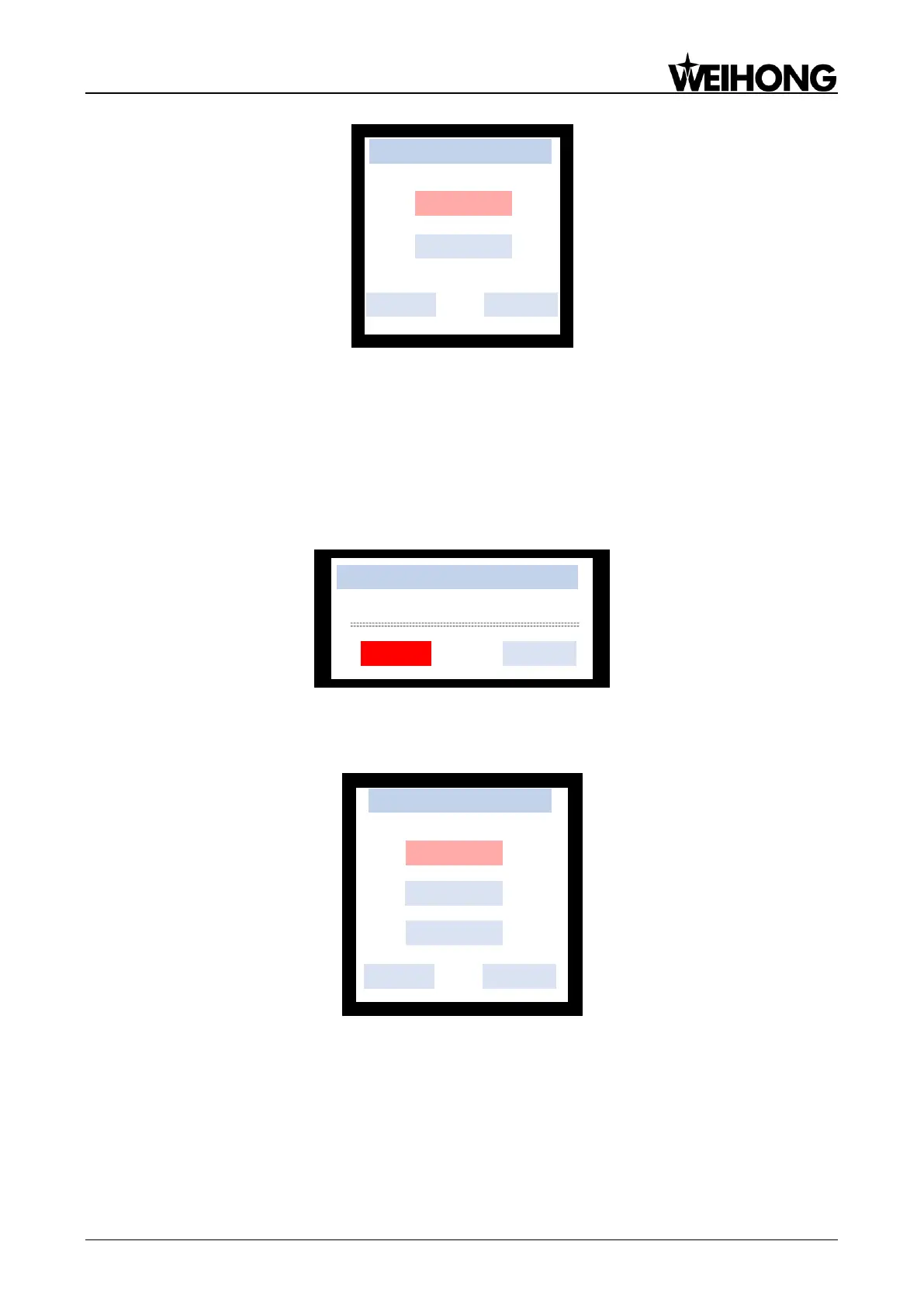上海维宏电子科技股份有限公司
Weihong Electronic Technology Co., Ltd.
Specialized, Concentrated, Focused - 51 -
操作系统 一键还原
1 分区 备份
2 手动 Ghost
MS-DOS
重启(R)
Fig. 3-14 First-time backup interface
2) Select ―1 分区 备份‖ (means Partition Backup) to start OS backup.
3) After backup completed, the OS before backup will be rebooted automatically.
3.2.2.2 Other Backups
1) Press F7 repeatedly at boot until entering the interface shown in Fig. 3-15.
操作系统 一键还原 *还原确认*
还原(R) 取消(C)
将还原系统到【2012-05-15】的状态。
Fig. 3-15 System restore
2) Select ―取消(C)‖ (means Cancel) to enter the interface shown in Fig. 3-16.
操作系统 一键还原
1 分区 还原
3 手动 Ghost
MS-DOS
重启(R)
2 重新 备份
Fig. 3-16 Backup interface under other conditions
3) Select ―2 重新 备份‖ (means Re-backup) by Up and Down keys to start OS backup.
4) After backup completed, the OS before backup will be rebooted automatically.
3.2.2.3 OS Restore
1) Press F7 repeatedly at boot until entering the interface shown in Fig. 3-15.