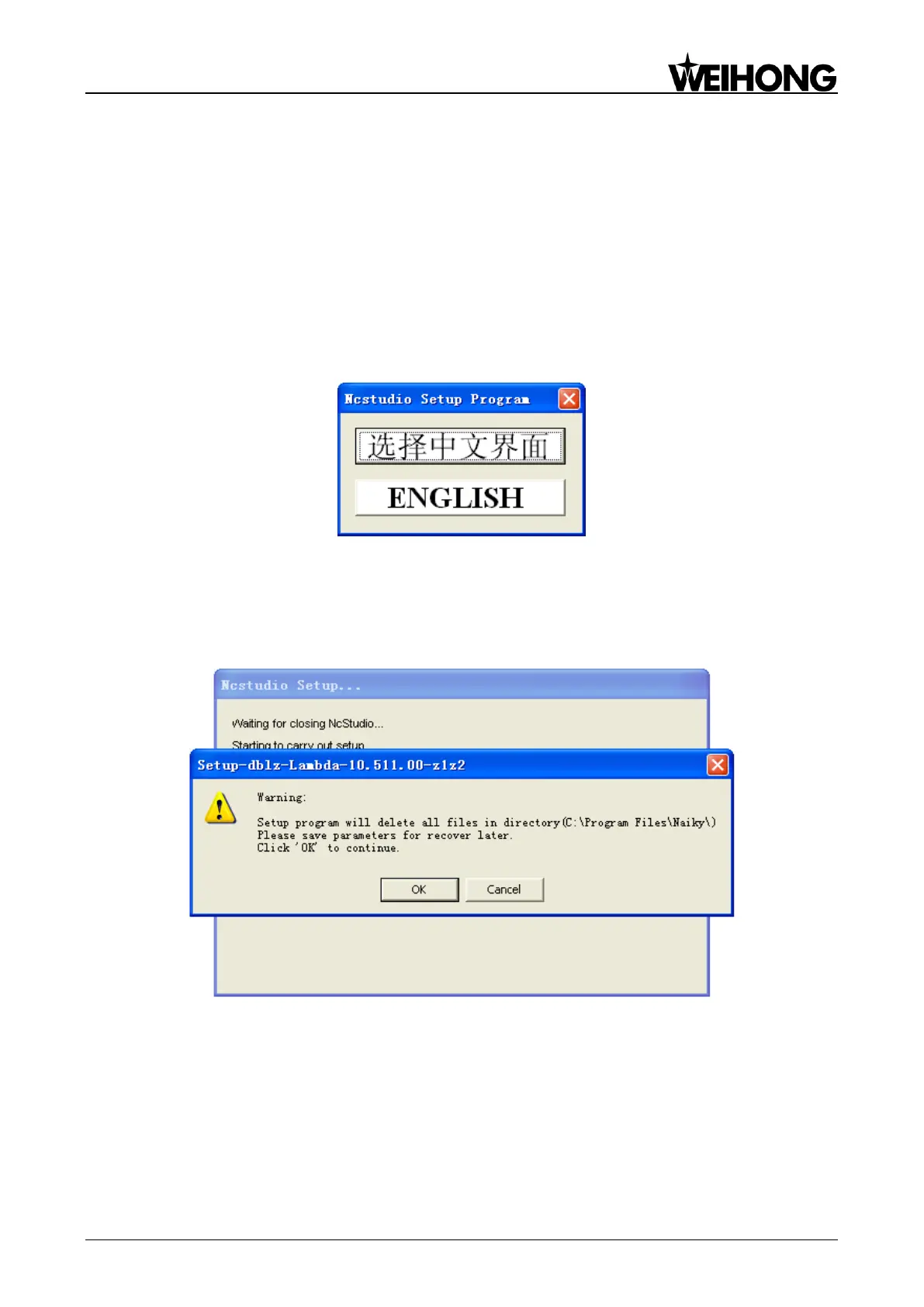上海维宏电子科技股份有限公司
Weihong Electronic Technology Co., Ltd.
Specialized, Concentrated, Focused - 49 -
3.2 NC65A/65B Host
Before leaving factory, the NC65A/65B integrated CNC system has already been installed with
software. In case of software failure, you can re-install or update the software following the steps in 3.2.1.
3.2.1 Software Setup
1) Enter the desktop, and double click the desired software package. The first pop-up dialog is for
language selection. See Fig. 3-9. Selecting ―ENGLISH‖ will run the software in English. Likewise, if
―选择中文界面‖ is selected, NcStudio will run in Chinese.
Fig. 3-9 Language selection
2) Setup continues after a language is selected. If the operating system has already been installed with
NcStudio software, the installation package will delete the old files and give a prompt, as shown in
Fig. 3-10. If ―OK‖ is selected, the setup will continue. Otherwise, the setup will exit.
Fig. 3-10 Prompt to save parameters
3) Click ―OK‖ to continue installation, the progress bar displayed, as shown in Fig. 3-11.