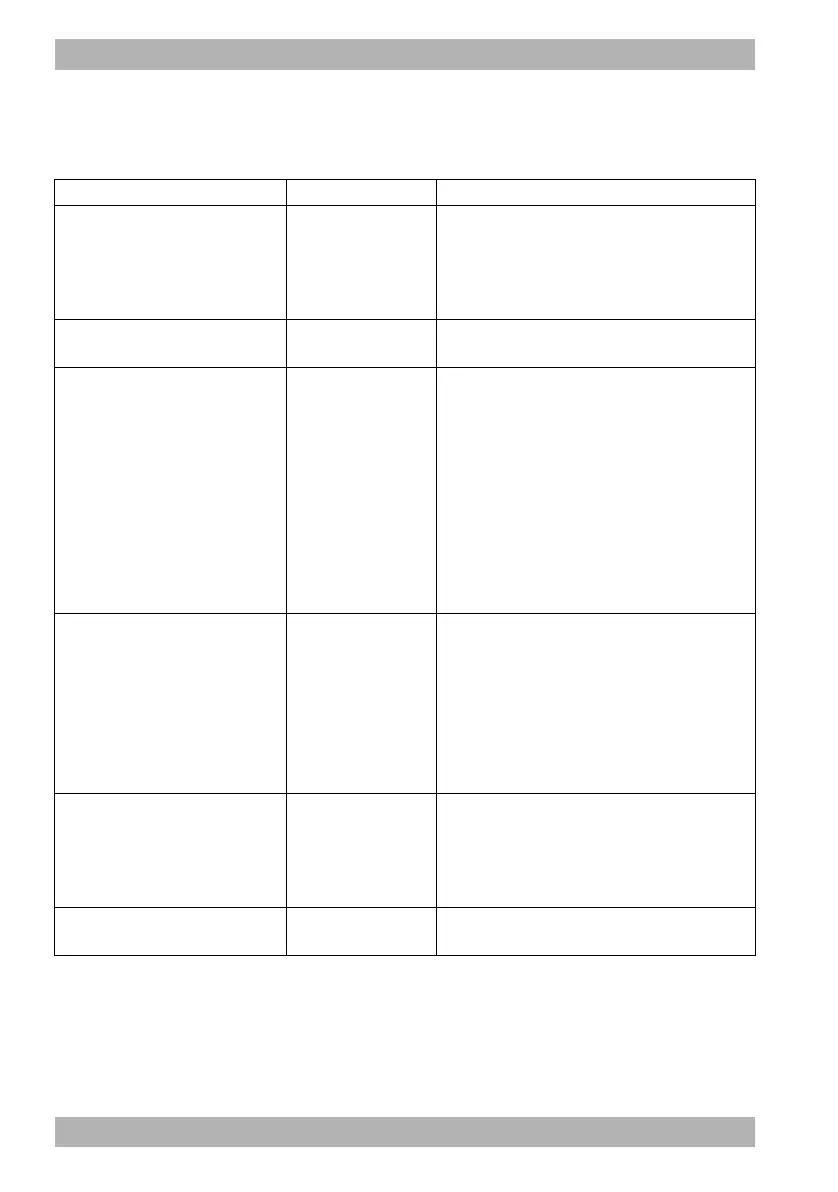130 EN MEDUMAT Standard
2
WM 68071 05/2021
6 Operator menu
In the submenu Device configuration, you can set the following
parameters for the device:
Parameter Possible values Description
Date/time
Year
Month
Day
Hour
Minute
Here you can set the current date and time.
Volume
50 %
100 %
Here you can set the volume of the acoustic
signals.
Brightness
5 %
10 %
20 %
30 %
40 %
50 %
60 %
70 %
80 %
90 %
100 %
Here you can set the brightness of the display.
NVG brightness (only with NVG
option)
0.1 % to 3 % in
0.1 % increments
3 % to 5 % in
0.5 % increments
5 % to 10 % in
1 % increments
10 % to 100 % in
10 % increments
You can set the brightness here to which
the device switches when the NVG mode is
activated.
Bluetooth
®
connection
yes
no
Here you can set whether the device can be
paired with an external data communication
system during ventilation.
If this is not allowed, the device can only be
paired in the operator menu.
Reset filter counter -
You can reset the counter for the hygiene
filter here.
