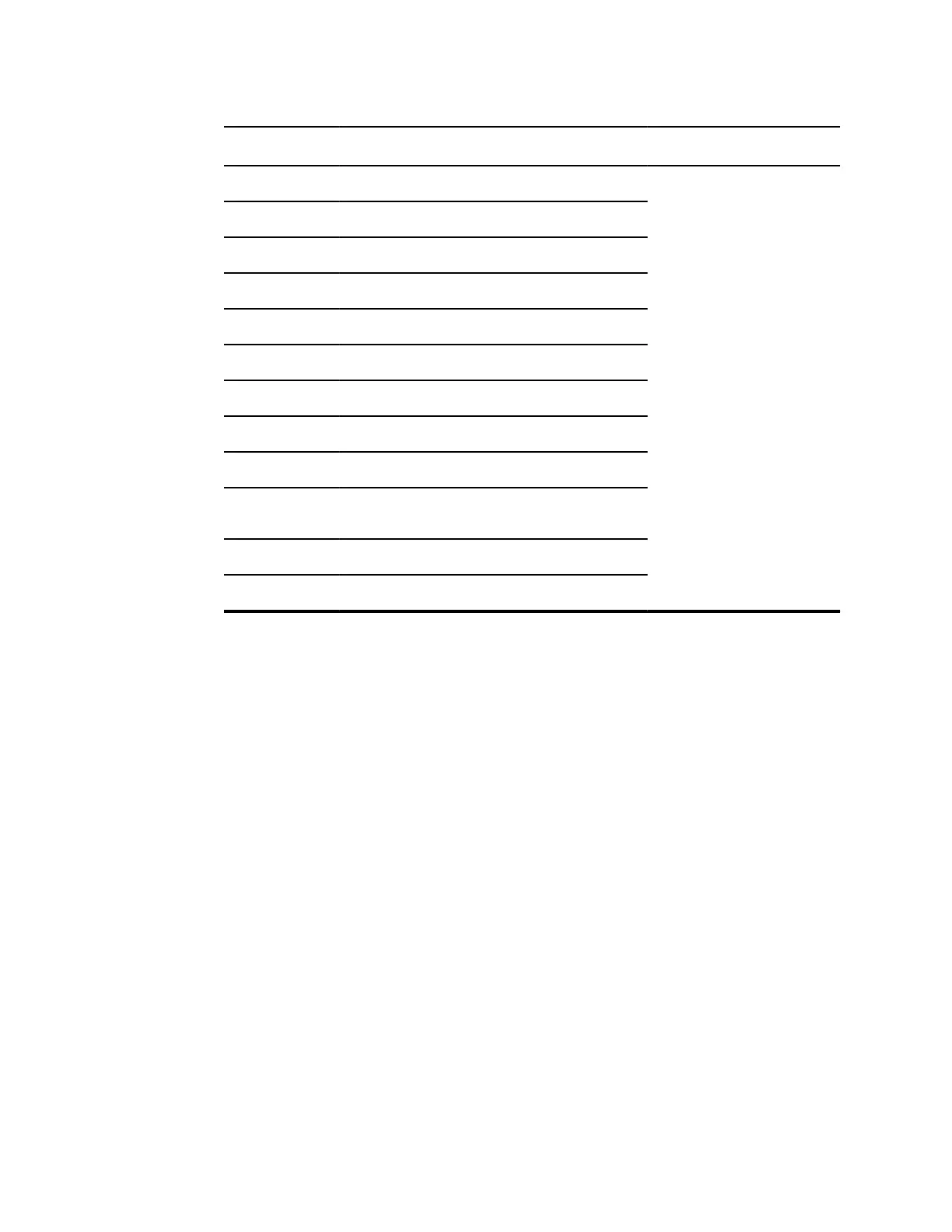Symptom Possible cause Suggested action
#000000003
Welch Allyn Technical Support
for service.
Graphics RAM POST
#000000004 System RAM POST
#000000005 Watchdog POST
#000000006 Initiation of or read/erase/write from/of/to the FLASH
#000000007 A display system error occurred
#000000008 A real-time clock error occurred
#000000009 An audio system error occurred
#000000010 An Ethernet system error occurred
#000000011 The touchscreen controller fails to show
#000000012 Five or more SMBUS errors over a 1-minute period
occurred
#000000013 The communications module or main board failed
#000000014 Main board USB hub failure
Technical alarm messages
This section presents tables of technical alarm and information messages to help you troubleshoot
issues on the monitor. For information about physiological, dialog, or informational messages, see
the Welch Allyn VSM 6000 Directions for use (part number 103501).
When the monitor detects certain events, a message appears in the Device Status area at the top
of the screen. Message types include the following:
• Information messages appear on a blue background.
• Low-priority alarms appear on a yellow background.
• High-priority alarms appear on a red background.
Technical alarm messages are low priority unless noted in the Message column.
You can dismiss a message by touching the message on the screen, or, for some messages, you
can wait for the message to time out.
To use these tables, locate the message that displays on the monitor in the left column of the table.
The remainder of the row explains possible causes and suggests actions that can resolve the
issue.
If you cannot resolve the issue, use the service tool to read the error log files or use the service
tool to perform a functional test
1
on the module reporting the message.
1
Requires the service tool, Gold edition.
Service manual Troubleshooting 37
