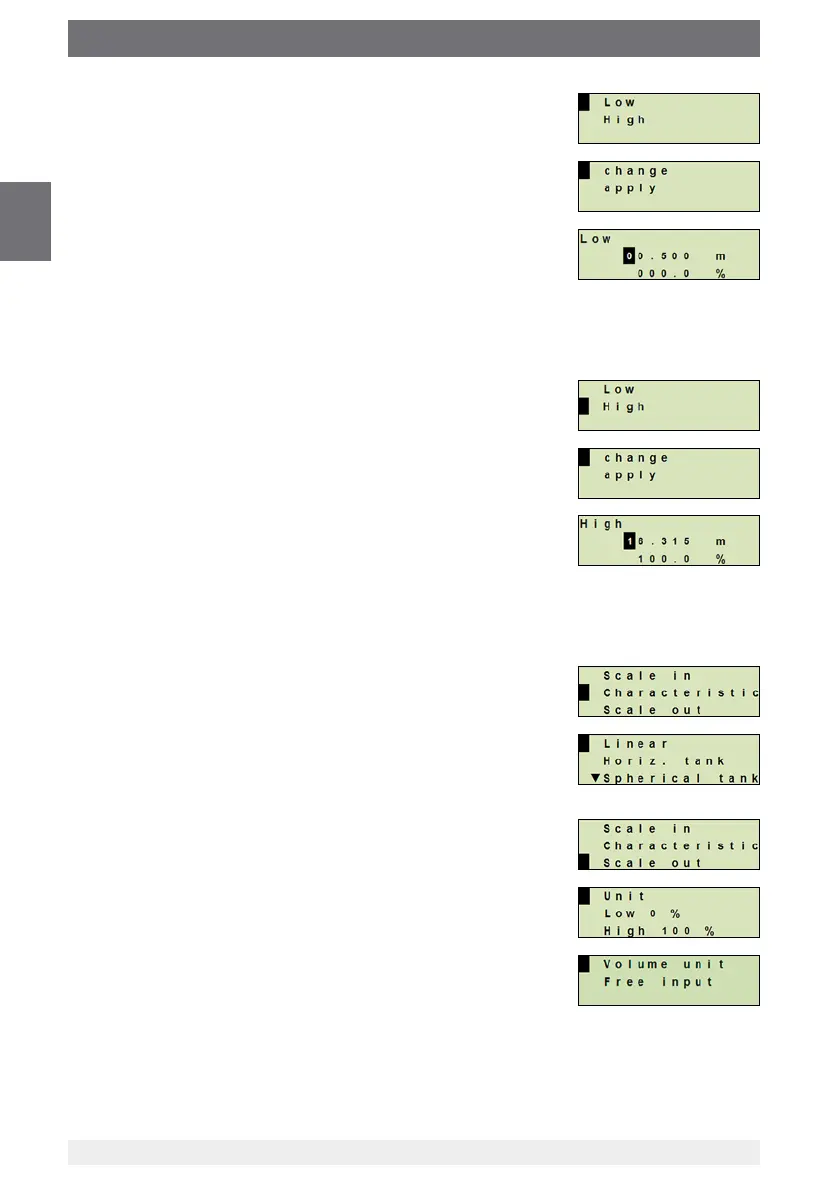30
WIKA operating instructions process transmitter, model UPT-2x
14111166.02 04/2015 EN/DE
EN
8. Conguration via display and operating unit
13. Select “Low” and conrm with [↵].
14. Select “change” and conrm with [↵].
15. Setting the start of the measuring range referred to the lling
height of the tank.
Set digits using [▲] [▼] and conrm with [↵].
» The cursor moves to the next digit.
» Repeat for each digit.
» Start of the measuring range is set.
16. Go back one menu level using [ESC].
Select “High” and conrm with [↵].
17. Select “change” and conrm with [↵].
18. Setting the end of the measuring range referred to the lling
height of the tank.
Set digits using [▲] [▼] and conrm with [↵].
» The cursor moves to the next digit.
» Repeat for each digit.
» End of the measuring range is set.
19. Go back two menu levels using [ESC].
Select “Characteristic” and conrm with [↵].
20. Select characteristic curve and conrm with [↵].
→ Explanation of characteristic curves, see chapter 8.1.4
“Characteristic curves”
21. Select “Scale out” and conrm with [↵].
22. Select “Unit” and conrm with [↵].
23. Select volume unit and conrm with [↵].
■
Volume unit: Standard units (e.g. litres, m³, ...)
■
Free input: Freely denable unit (selectable under
“Volume unit“)
» Volume unit is set.
