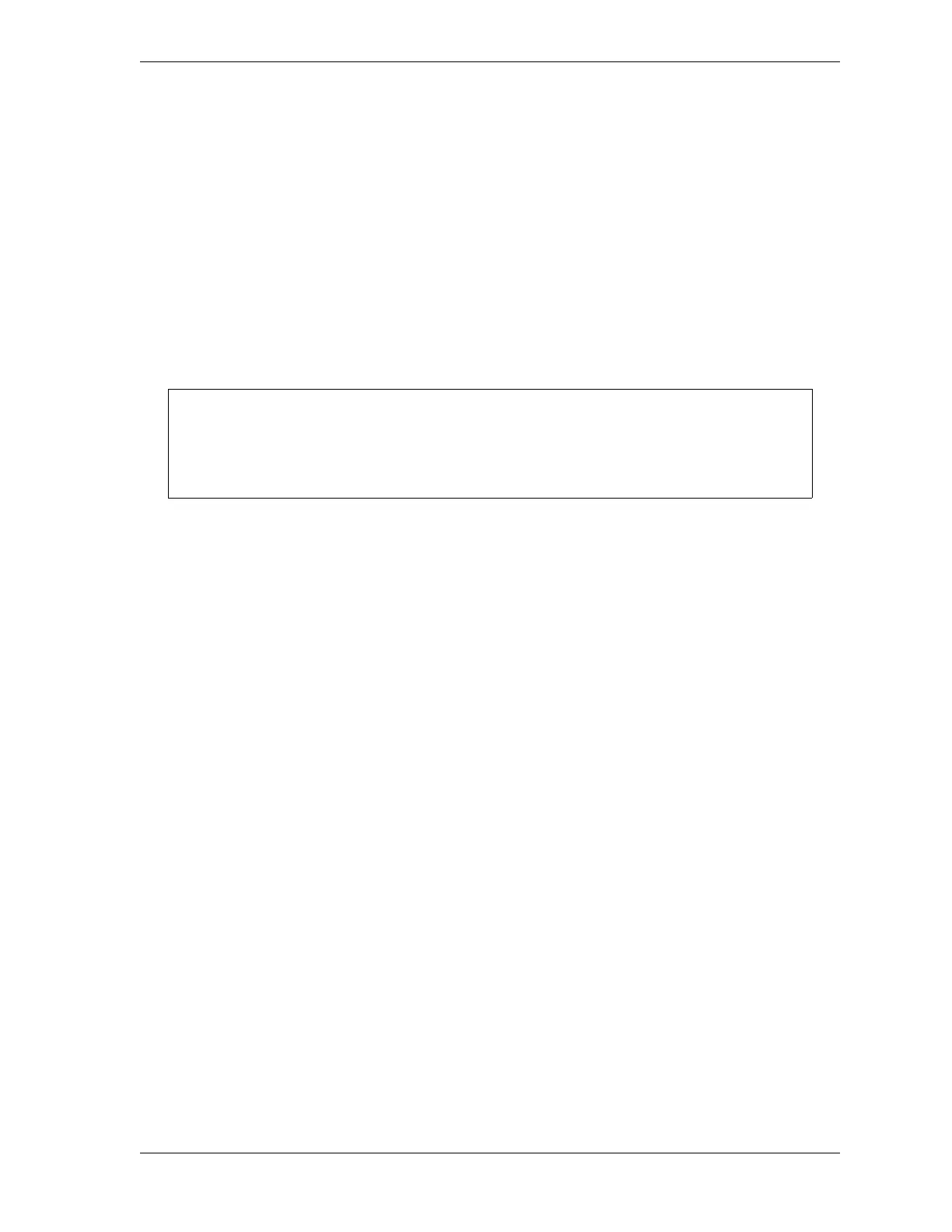WPC 2000 User Manual 1128500
Initialization, Setup, and Checkout 3-53
3. Press the Prior Act button and, before the indicator lamp goes out, press both Run/Inch
palm buttons, releasing them after bottom dead center on the first stroke. The press should
continue running.
• If the press continues to run, go to the next step.
• If the press stops, check the wiring of the palm buttons, and correct any problems. Run
the test again. If the press still stops, call Wintriss Tech. Support.
4. Press the Emergency Stop button on the Operator Station. The ram should stop
immediately, the F13 fault code should appear in the LED display, and the Interrupted
Stroke LED should flash. If these conditions are not present, check the wiring of the
Operator Station, particularly the E-stop wiring, and rerun this test from step 3. If the
conditions are still not present, call Wintriss Tech. Support.
5. Press and hold the Run/Inch palm buttons until the press returns to top dead center.
6. Press the Prior Act button and, before the indicator lamp goes out, press both Run/Inch
palm buttons, releasing them after bottom dead center on the first stroke. The press should
continue running.
7. Press the Reset/Select button on the WPC 2000 display until the “Stopping Time”
indicator segment becomes lit.
8. Press the Top Stop button on the Operator Station. The ram should stop near top dead
center, and the Stopping Time in milliseconds should appear in the WPC 2000 LED
display.
9. Go to the next applicable test.
RESET EMERGENCY-STOP BUTTON AFTER USE
The Emergency-stop button is not spring-loaded. You must pull it up to its original position
to reset the Emergency-stop (F13) fault.
