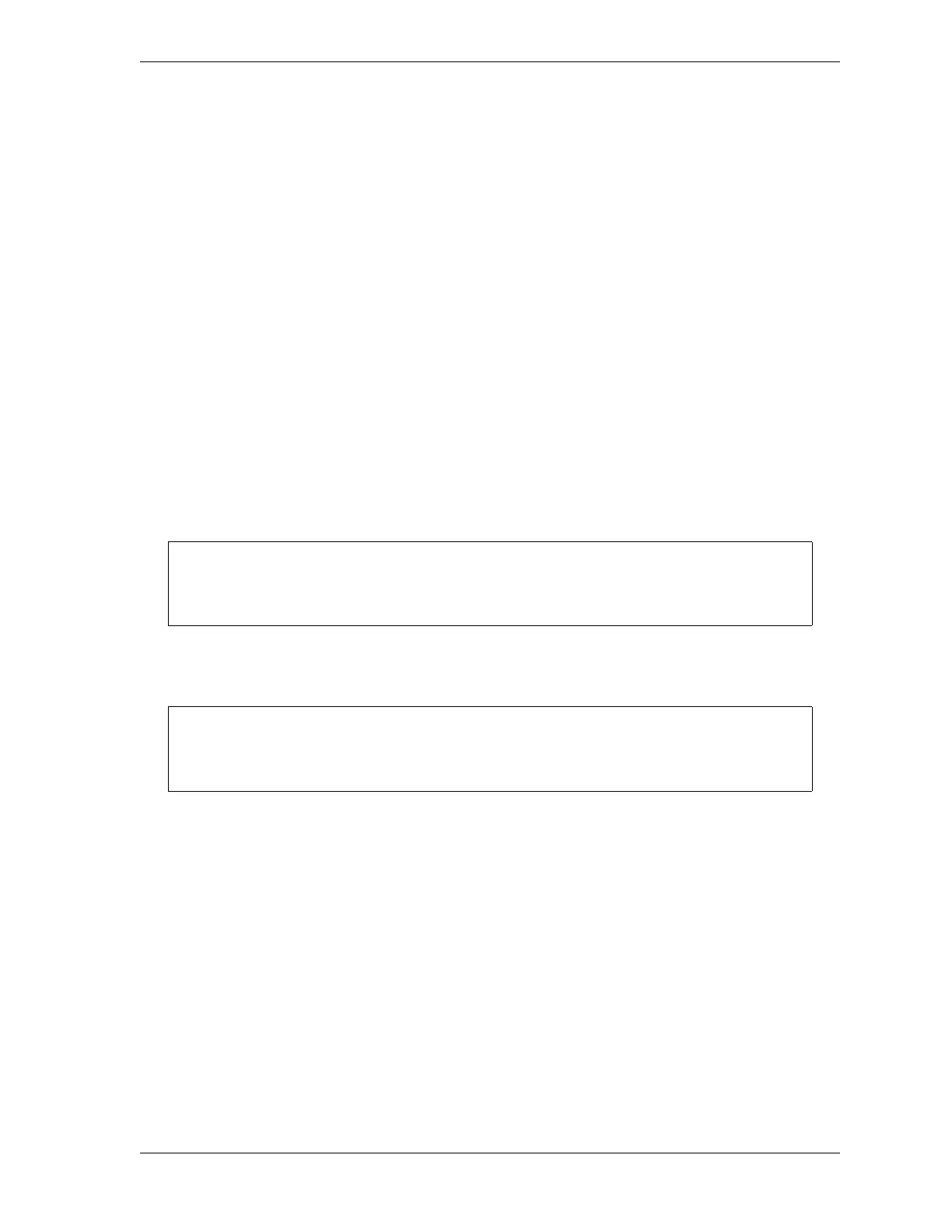WPC 2000 User Manual 1128500
Initialization, Setup, and Checkout 3-7
1. Make sure the following WPC 2000 features are set correctly:
• Option switches 1 and 2 on switch block S101 on the WPC 2000 Main Processor board
should be set to OFF so that any Top-stop “On” Angle between 211° and 355° can be set
on the WPC 2000 display. See Figure 2-12, page 2-23 or Figure 2-13, page 2-24 for
location of the switch block and Switches 1 and 2 – Top-stop “On” Angle Range,
page 3-26 for instructions on how to set the switches.
• Pin #13 on the WPC 2000 Main Processor board should not be wired in order to disable
Top-stop in Inch (see Top-stop Bypass (Top-stop in Inch Disabled), page 4-9).
• Micro-inch (if you have wired this feature) should be disabled (see Wiring Micro-inch,
page 2-33).
• Option switch 4 on switch block S101 should be set to OFF to disable the Auto
Compensated Top Stop (ACTS) feature (see page 3-28). ACTS compensates for
increases in press speed by adjusting the Top-stop “On” Angle backward (i.e.,
decreasing the “on” angle).
2. Power down, then power up the WPC 2000 to enable the new settings.
3. Clear the “Loc” message on the WPC 2000 display by turning the Stroke Select switch to
OFF, then to INCH.
4. With the press in Inch mode, press the Reset/Select button until the “Top Stop Angle”
indicator is lit.
5. Temporarily set the Top-stop “On” Angle to 211°, using the WPC Settings key switch.
Turning the key to “+” (counterclockwise) increases the angle; turning the key to “–”
(clockwise) decreases the angle.
6. Press the Reset/Select button repeatedly until the “Angle/SPM” indicator is lit. This
action saves your Top-stop “On” Angle setting.
7. With the press still in Inch mode and the main motor on, press and hold both Run/Inch
palm buttons until the press top-stops.
8. Note the crankshaft angle shown in the LED display. Subtract the displayed value from
360°, then add the result to the default 211° Top-stop “On” Angle setting. This is your
calculated Top-stop “On” Angle.
If you have a variable-speed press, set the press to the slowest production speed, but not
slower than 6 SPM.
The Top-stop “On” Angle is set at the factory to 211°. If you haven’t changed the default
setting, you can skip step 5.