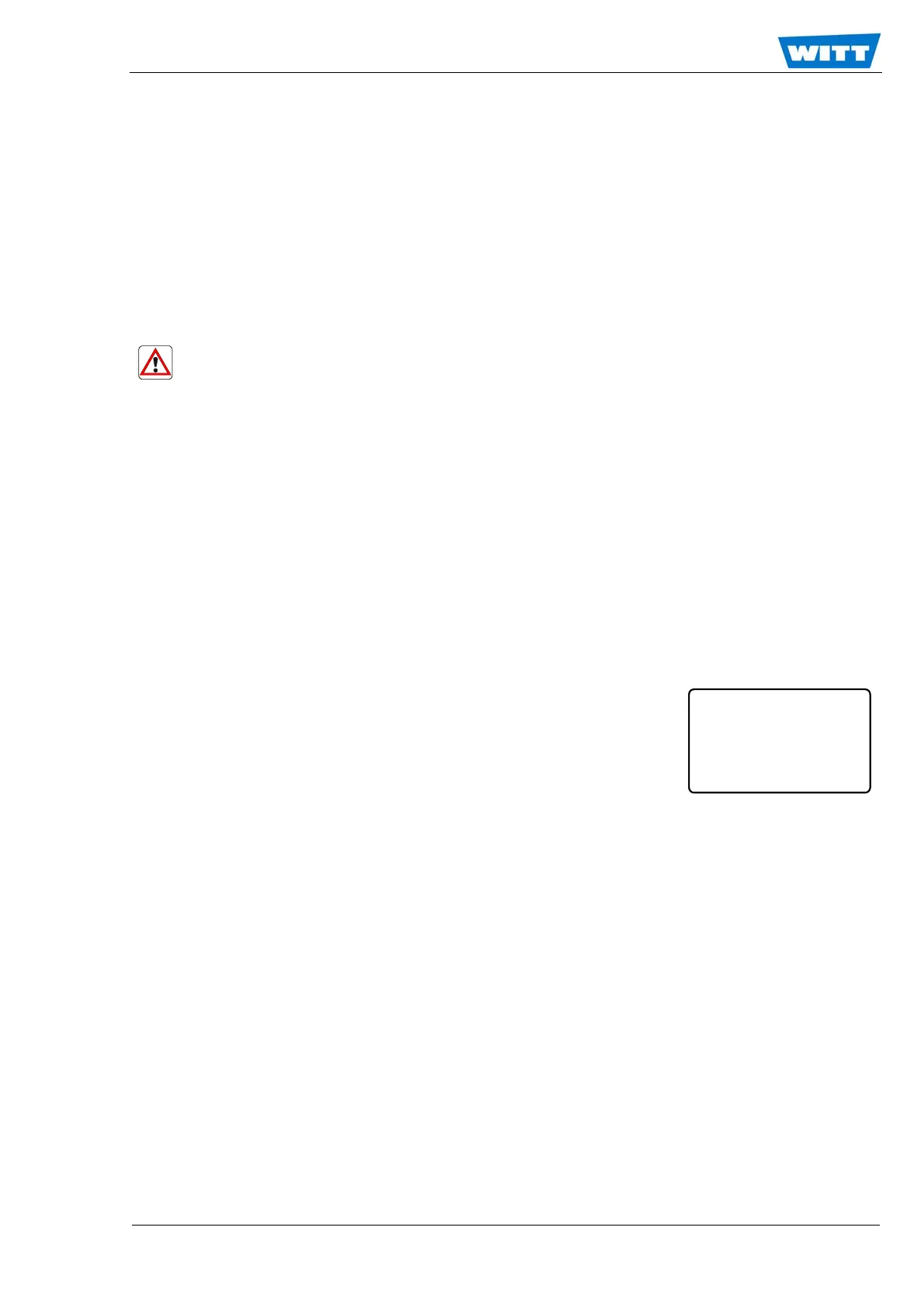Page 13 of 46
WITT-GASETECHNIK GmbH & Co KG
Gas Safety- & Control Equipment
6 Commissioning and operation
Here you will learn how you must proceed to measure the gas concentration in the gas mixture to
be analysed. You will also learn here how you can take the gas analyser out of operation, e.g., for
servicing tasks.
Please note !
If malfunctions occur during commissioning or operation, try to rectify the fault with the aid
of the malfunction table (section 6.5.1).
If it is not possible to rectify the fault, please take the system out of operation and inform
the responsible customer service department at the manufacturer.
6.1 Safety instructions for commissioning and operation
Warning !
The analyser may only be operated by personnel who have been instructed on the operation
of the system and who have read and understood these operating instructions.
Especially the sections 7.1 (“The Front Panel”), 7.2 (“Front Panel Menu”) and 7.3 (“Calibra-
tion”) are essential for normal operation of the analyser.
Please note !
Also observe the general safety instructions in Section 3.
6.2 Commissioning and operating of the analyser
Set the ball valve at the front of the analyser to the “OFF” position.
Open the analysis gas supply and adjust the inlet pressure (see technical data).
To switch on the gas analyser switch on the power supply.
The warm up screen is shown in the display of the sensor / evaluator unit of the MFA 9000.
Allow the analyser to warm-up. The shown count down must be expired.
After the warm up time the “Operation Screen” is shown.
The current selected measuring gas / carrier gas combination is
shown down right (example right: H
2
in N
2
).
Set the ball valve at the front of the analyser to the “analysis
gas” position.
Note!
The following proceeding is only possible if the analyzer is in the “Multi Gas Mode” (MGM),
which is the default setting ex factory.
If necessary alter to a measuring gas / carrier gas combination selection which is adequate to
the connected analysis gas:
Press <RIGHT> to activate the gas mixture selection.
The actual selection is highlighted now.
Press <ENTER> to select the next gas mixture. Proceed until the desired gas mixture is
shown.
Press <RIGHT> to select the current gas mixture and to return to the Operation Screen.
Check whether the calibration of the selected measuring gas / carrier gas combination is all
right. If necessary recalibrate (see Section 6.3).
Set the ball valve at the front of the analyser to the “analysis gas” position after checking the
calibration of the selected measuring gas / carrier gas combination.
The analysis gas concentration will be measured continuously.
