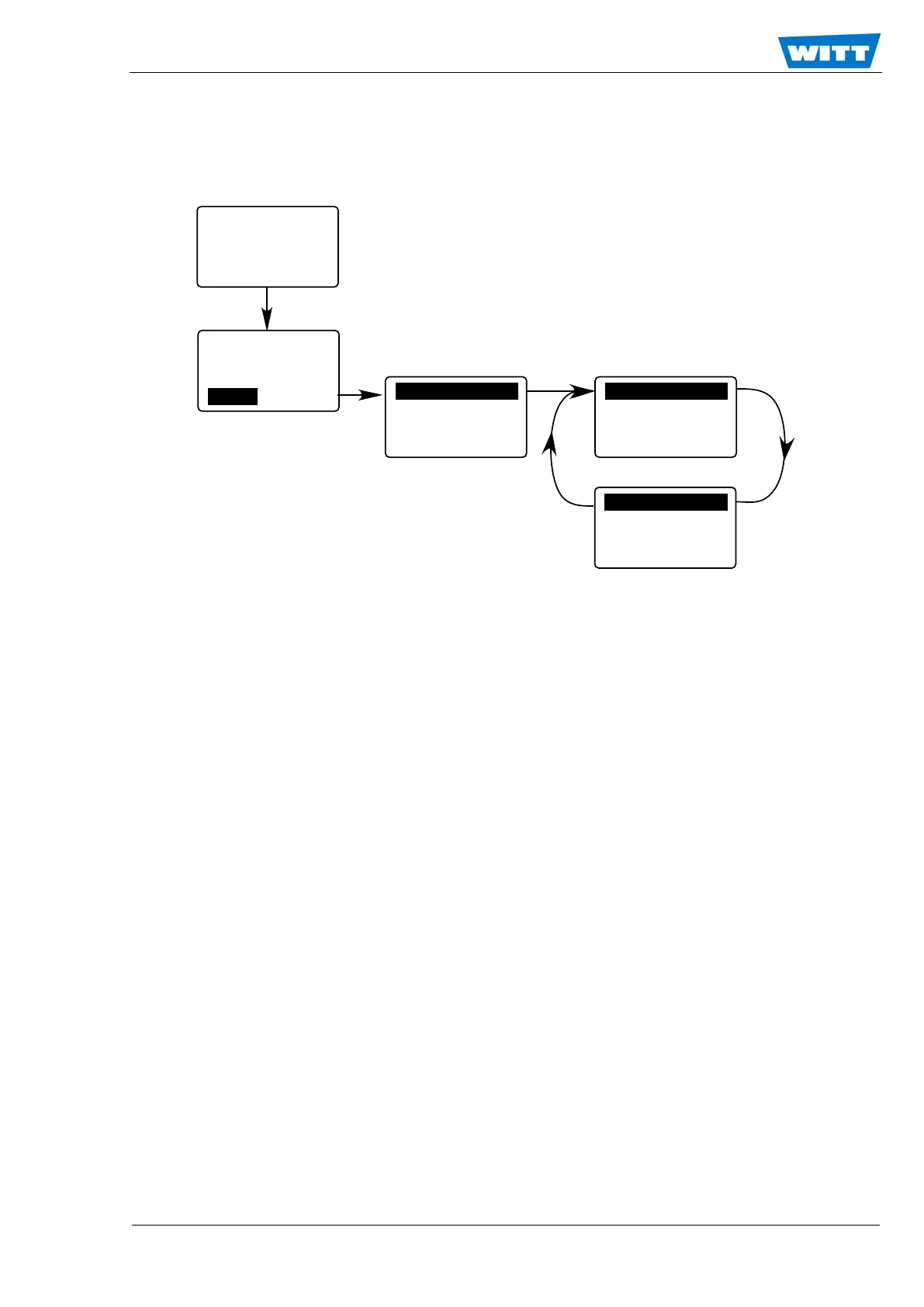Page 25 of 46
WITT-GASETECHNIK GmbH & Co KG
Gas Safety- & Control Equipment
7.5.1 The Instrument Setup Menu
7.5.1.1 Unit Setup
The first point of the submenu allows choosing the units used for indication, ppm or Vol.%.
By choosing Vol.% the operator may determine the number of digits after the dot.
With ppm the resolution is always 1ppm. In order to choice the desired unit, mark the first line.
Pressing <ENTER> the unit will alternate between ppm and Vol.%.
Note!
Internal calculation is always done on ppm level. Access of measuring values via the RS232
interface will always give the numbers in ppm with 1 ppm resolution.
O
pe
ra
t
io
n
C
a
libratio
n
Di
ag
n
os
is
S
etup
Inst
r
. S
et
.
R
e
la
y S
e
t.
Outp
ut
S
et
.
E
x
pert Set.
U
ni
t -
>
Vo
l%
H2 in N2
T9
0
Re
s
po
ns
e
Li
st
f
or
MG
M
A
1 A
2 E
r
0.
3
0
[
%]
H2
/
N2
Uni
t
->
p
pm
H
2 in
N2
T9
0 R
es
po
ns
e
Li
st
fo
r
MG
M