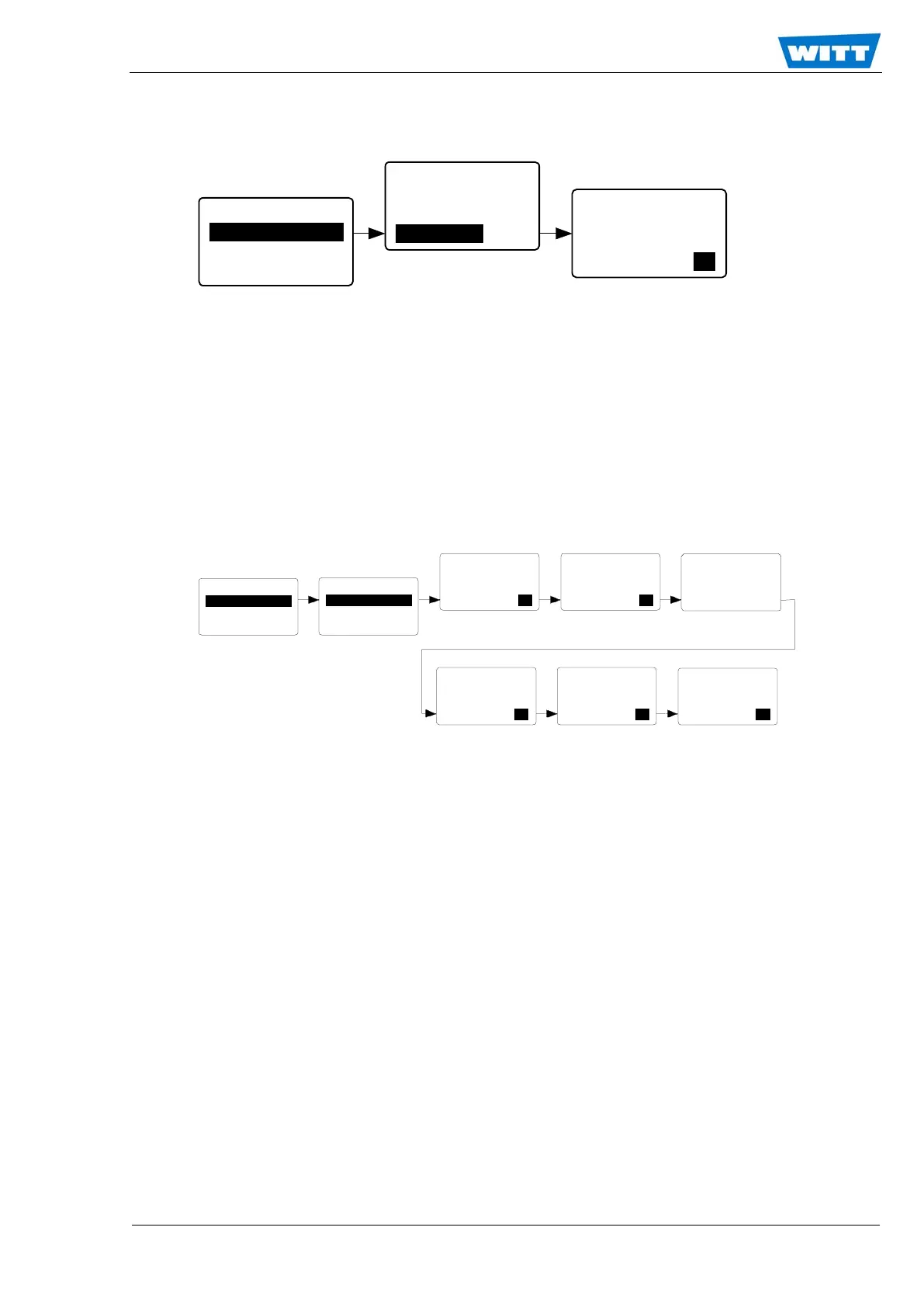Page 21 of 46
WITT-GASETECHNIK GmbH & Co KG
Gas Safety- & Control Equipment
7.3.2 Gain Gas Concentration
The gain gas menu gives the operator the possibility to set the gain gas concentration in accord-
ance with the bottle gas the operator intends to apply. It is recommended choosing the gain gas
concentration close to the end of the desired measuring range. While performing a span calibration
the sensor must be purged with span gas. It is necessary to set the gain gas concentration before
proceeding with the calibration since if gain calibration is desired it is always subsequent to offset
calibration. There is no opportunity to set gain gas concentration during calibration.
7.3.3 Offset Calibration
When choosing the “Calibrate” option the operator is always prompt to apply the offset gas.
Confirming with “OK” leads to the “Stability” menu.
Here the target concentration (=offset gas concentration) as well as the actual measured gas con-
centration is shown. After a running in time, which is mostly due to the exchange of measuring gas
by the offset gas and therefore depending on the installation of the instrument, the actual concen-
tration should approach a stable end value.
”OK” leads to a 10 s sampling phase where the integral value of the actual concentration is calcu-
lated. This value is shown in the subsequent Save Calibration menu. An addition the target value is
again indicated. Depending on your demands and the measuring task the actual value should be
close to or identical to the target value.
If not you may choose “ESC” and repeat the offset calibration procedure.
In case you choose “OK” the “Gain Calibration?” menu comes up. If the operator wants to complete
the offset calibration procedure only, he should respond with “NO”.
This leads to the “Apply Process Gas” menu where the operator is requested to switch from offset
gas to process gas. The actual present gas is indicated on this screen. If the operator responds
with “OK” the offset calibration is terminated and the instrument shows the operation screen and all
alarms, thresholds and indication are active again.
The current loop is refreshed. If the operator uses the option “YES” in the “Gain Calibration?” menu
this starts the gain calibration procedure.
Operation
Calibration
Diagnosis
Setup
H2 in N2
Calibrate
Offset Gas
Gain Gas
Gain Gas
set: 100.000
new: 100.000
[%] ESC/
OK