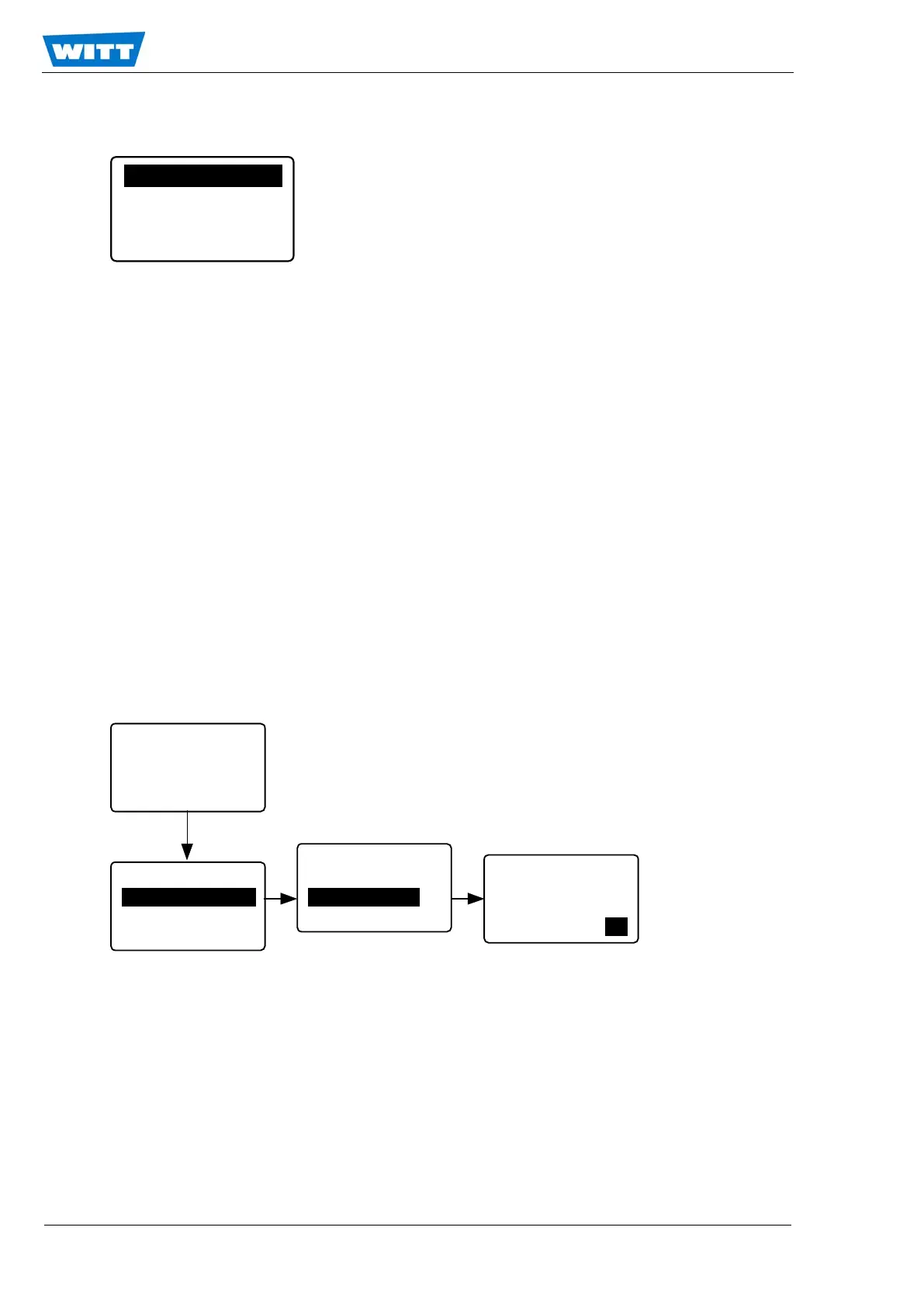Page 20 of 46
WITT-GASETECHNIK GmbH & Co KG
Gas Safety- & Control Equipment
7.2.3 Top Level Main Menu
The top level main menu is the entry for all other menus respective submenus. It is on the top of
the menu tree. Within this menu the operator can select where to go from here. If the item “Opera-
tion” is selected (as shown) the MFA 9000 will return to the Operation screen by pressing <EN-
TER> or <UP>. To get access to a submenu, first select the appropriate item and press <ENTER>.
A menu path given in the following sections will always start at the top level main menu.
7.3 Calibration
If the instrument is in the “safe mode”, the operator needs the so called “Operator Code” in order to
get access to calibration functions. By default the operator code is set to “111.000”. Gain calibration
is only accessible subsequent to an offset calibration. In many cases single point calibration is suf-
ficient for a proper performance of the instrument. This is the offset calibration and means a parallel
shift of the straight calibration line. If a gain calibration follows the offset calibration also the slope of
the straight calibration line is recalculated.
7.3.1 Set Offset Gas Concentration
The offset gas menu gives the operator the possibility to set the offset gas concentration in accord-
ance with the bottle gas the operator intends to apply. While performing an offset calibration the
sensor must be purged with offset gas. In most applications the offset gas concentration is close to
starting point of the desired measuring range. In case the operator indent to do a single point (off-
set) calibration only, the offset gas concentration may be anywhere in the measuring range. It may
be also outside the range (substitute offset gas).
Operation
Calibration
Diagnosis
Setup
A1 A2 Er
0.30
[%] H2/N2
Operation
Calibration
Diagnosis
Setup
H2 in N2
Calibrate
Offset Gas
Gain Gas
Offset Gas
set: 0.00000
new: 0.00000
[%] ESC/
OK
