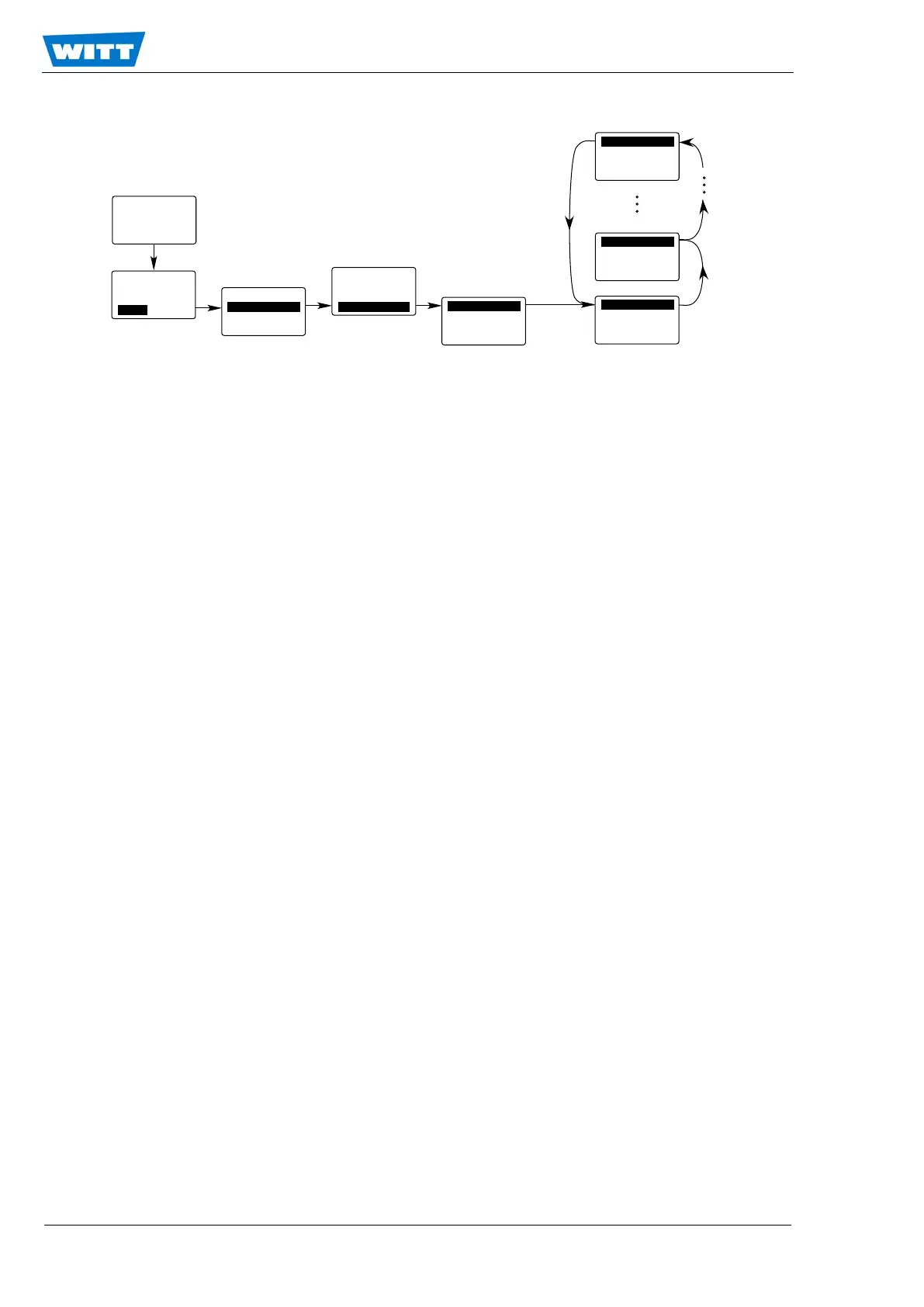Page 32 of 46
WITT-GASETECHNIK GmbH & Co KG
Gas Safety- & Control Equipment
7.5.2.7 Common Relay
In the default setting the Common Relay indicates the internal state of the MFA 9000 only. Then
the Alarm matrix contains all of the errors listed here:
“EEPROM ERROR”, “CAL GAIN ER”, “CAL OFFS ER”,” CAL DEV ER”, “CAL VAR ER”, “BT MIN
ER”, “BT MAX ER”, “BU MIN ER”, “BU MAX ER”, “TC MIN ER”, “TC MAX ER”, “EXTERNAL ER”.
These are all internal errors of the MFA 9000. They are explained in Section 7.6.
Furthermore two additional incidences by name: “RELAY2 ON”, “RELAY1 ON” may also be select-
ed to lead to a reaction of the Common Relay.
In order to connect or disconnect the error or alarm to the Common Relay use the Alarm matrix
menu.
To select the desired error or alarm conditions mark the first line. Pressing <ENTER> the list of er-
ror or alarm is scrolled through until it will roll over.
To connect or disconnect the selected condition mark the third line.
Pressing ENTER now alternates the setting between C.Alarm? NO and C.Alarm? YES.
It is possible to disconnect all conditions and no common alarm will be set anymore.
Note!
The Failsafe / Not Failsafe and the Cal. active / Cal. frozen setting must be
done in the same way like the settings for Relay 1
Note!
The system alarm indicator on the front panel appears under the same conditions as the
common relay responds.
Note!
Connecting all errors and alarms to the Common Relay with the help of the Alarm Matrix is a
way to indicate all kind of failures with one relay.
Operation
Calibration
Diagnosis
Setup
Instr. Set.
Relay Set.
Output Set.
Expert Set.
A1 A2 Er
0.30
[%] H2/N2
Relay 1
Relay 2
------------
Common Relay
Alarm matrix
Failsafe
Cal. active
ESC/OK
Relay 1 ON
------------
C. Alarm NO
ESC/OK
Relay 2 ON
------------
C. Alarm NO
ESC/OK
EEPROM ERROR
------------
C. Alarm YES
ESC/OK