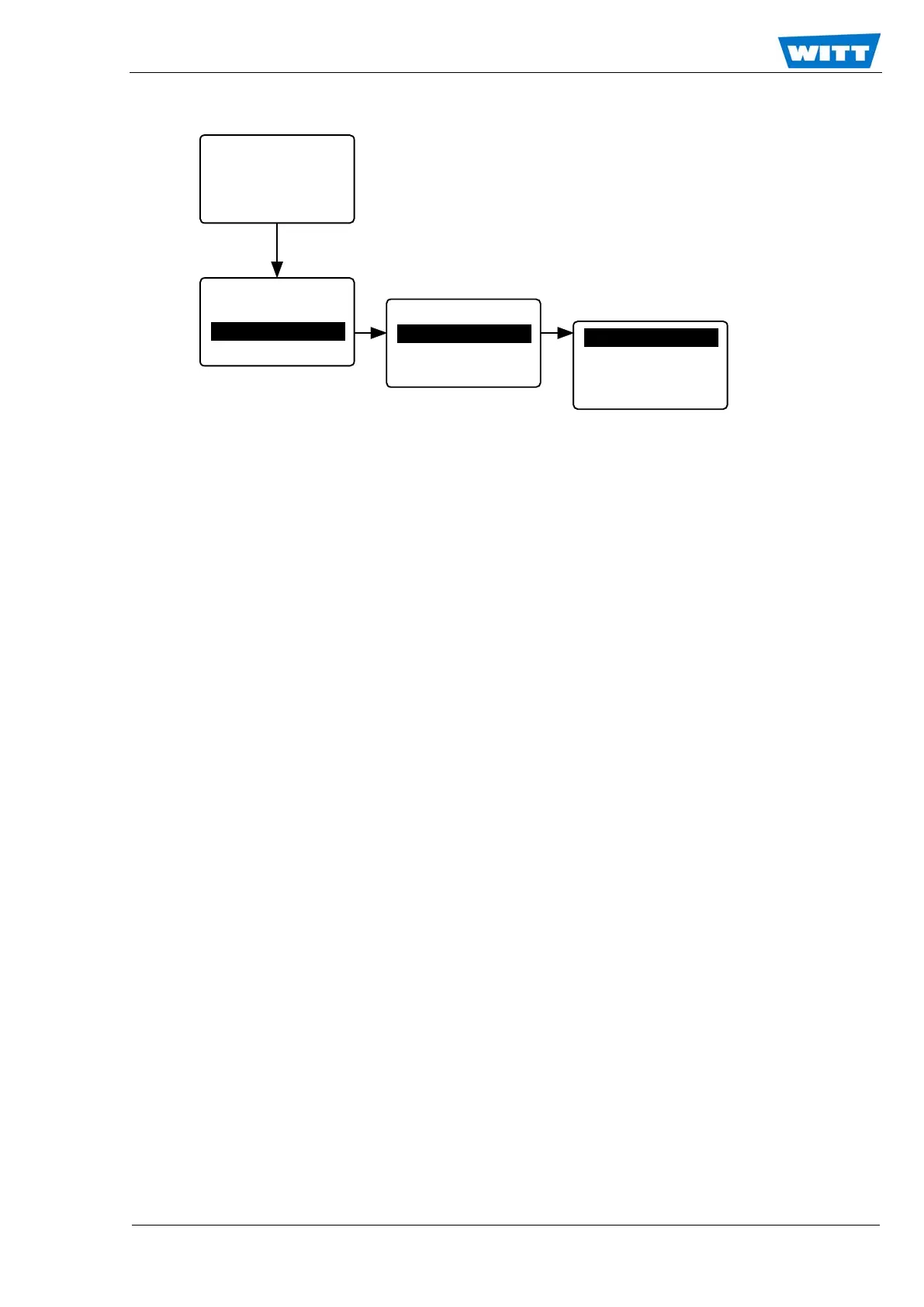Page 23 of 46
WITT-GASETECHNIK GmbH & Co KG
Gas Safety- & Control Equipment
7.4.2 Errors
The MFA 9000 continuously checks the internal electronic parts as well as the connected sensor
against plausible values. If one or more of the actual states fit to the predefined alarm mask a sys-
tem alarm is triggered and an error occurs. This is indicated in the first Display line by “Er”. In this
case the system alarm indicator is flashing.
By default the common alarm relay is activated. The errors menu displays what kind of error has
occurred. The following errors may appear: “EEPROM ERROR”, “CAL GAIN ER”, “CAL OFFS ER”,
”CAL DEV ER”, “CAL VAR ER”, “BT MIN ER”, “BT MAX ER”, “BU MIN ER”, “BU MAX ER”, “TC
MIN ER”, “TC MAX ER”, “EXTERNAL ER” The meaning of the error messages is given in Section
7.6.
In order to scroll forward within the error list press <ENTER>. To scroll backwards press <UP>.
Has a selected error occurred the second line displays “ occurred! “.
To leave the error menu press <RIGHT> once or twice. If “NO” is marked, the errors will not be re-
set by pressing <ENTER>. Mark “YES” before leaving the menu to erase all errors.
No Errors
------------
Reset All?
NO/YES
Operation
Calibration
Diagnosis
Setup
Parameter
Errors
0.30
[%] H2/N2