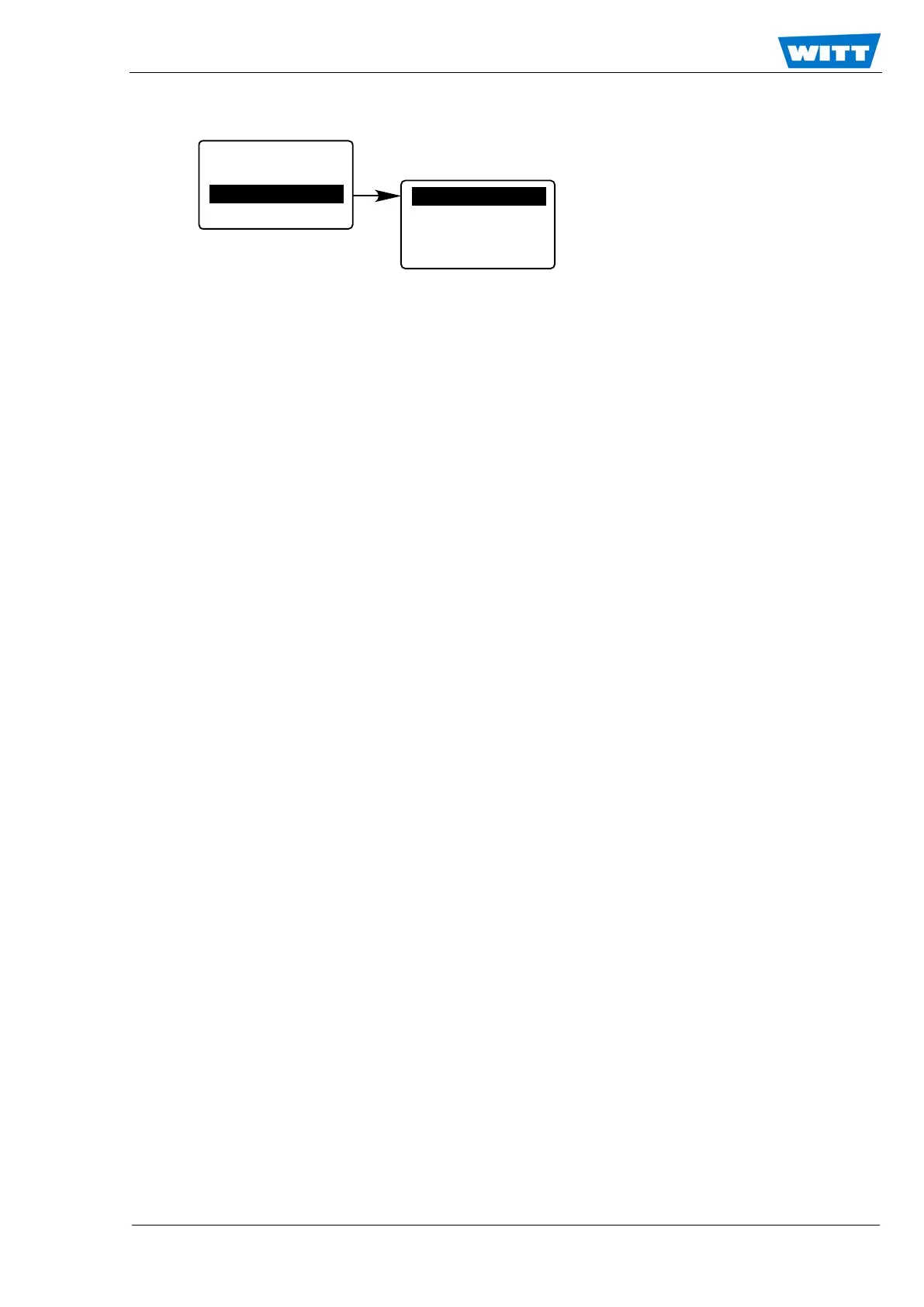Page 39 of 46
WITT-GASETECHNIK GmbH & Co KG
Gas Safety- & Control Equipment
7.5.4.3 Reset Functions
The reset function menu gives the expert the possibility to perform different resets of the MFA
9000. Furthermore the latest set of calibration parameters ay be stored permanently into the Facto-
ry Setting dataset.
There are four different functions available:
Restart only:
Performs a plain restart of the software.
Factory Set:
Resets all parameters to the factory set values.
Default Set:
Resets all parameters to the default set values
Save Calibration:
Saves the calibration relevant parameters to a hidden area within the non-volatile memory
After activating a Factory Setting a recalibration might be necessary.
When Default Setting is performed the essential configuration parameters are overwritten by the
default values. All individual parameters must be entered manually (Section 7.5.4.2) and the device
must be calibrated.
Parameter
Access Modes
Reset Funct.
I/O Test
Restart only
Factory Set.
Default Set.
Save Calibr.