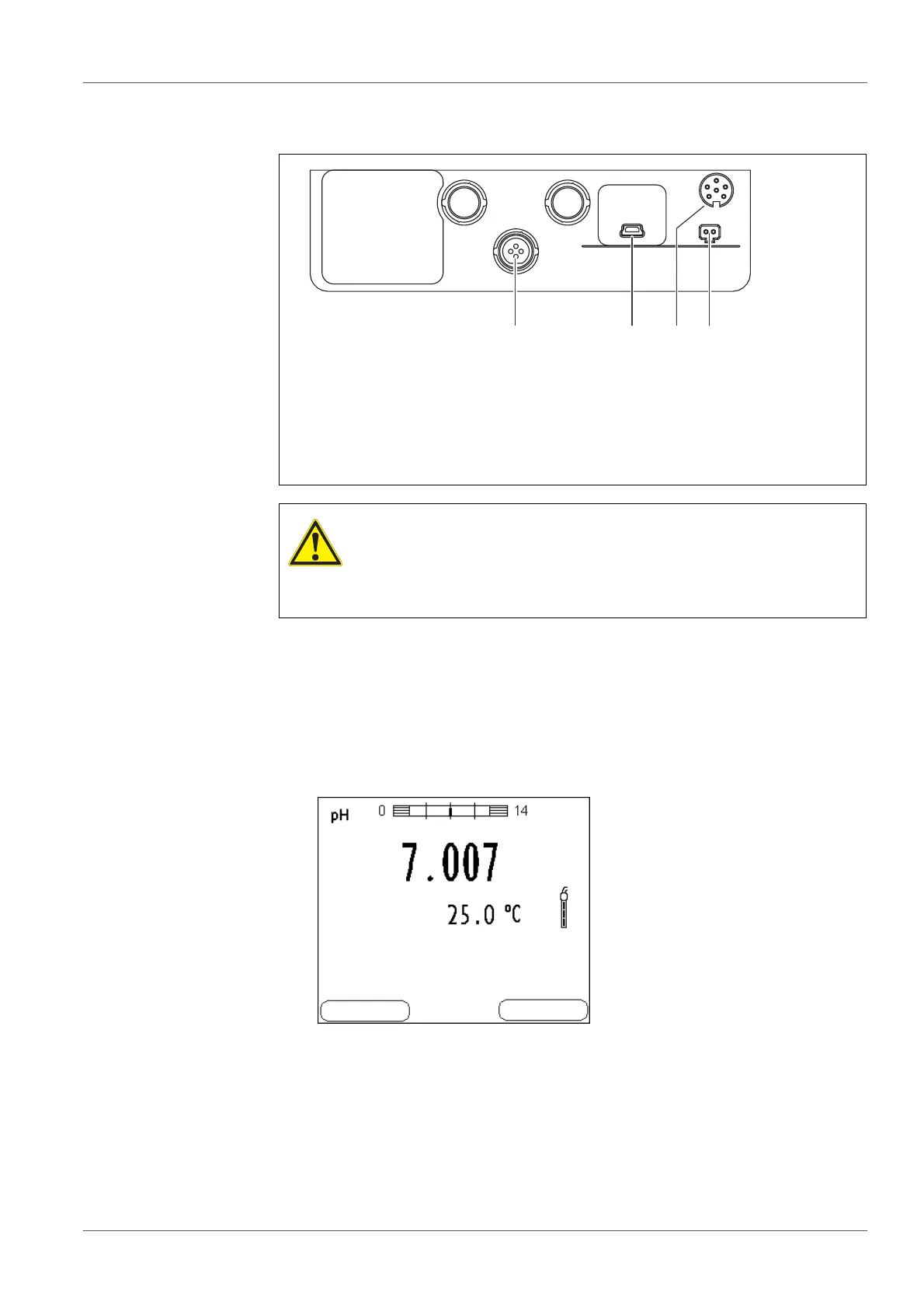Operation Multi 9310
18 ba75937e03 12/2011
4.1.4 Socket field
4.1.5 Sensor info
You can display the current sensor data and sensor settings of a connected
sensor at any time. The sensor data are available in the measured value
display with the <F1>/[Info] softkey.
1 Digital sensors: (pH, ORP, conductivity, D.O.)
2 USB B (device) interface
3 Service interface
4 Power pack
CAUTION
Only connect sensors to the meter that cannot return any volt-
ages or currents that are not allowed (> SELV and > current
circuit with current limiting).
WTW IDS sensors and IDS adapters meet these requirements.
1. In the measured value display:
Display the sensor data (sensor name, series number) with [<F1>Info].
1
2
3
4
01.07.2011
08:00
Info
USB output
