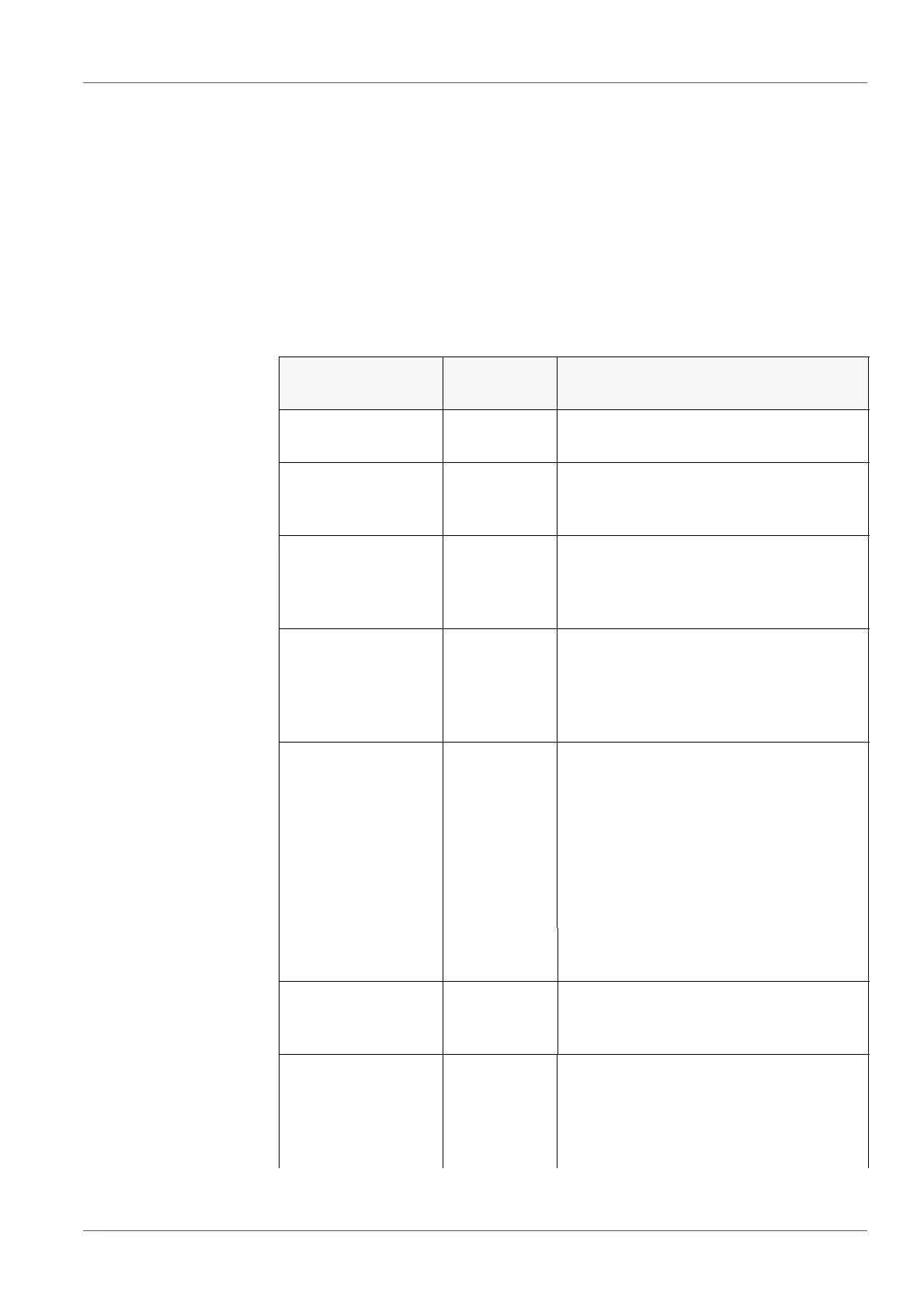Settings Multi 9310
68 ba75937e03 12/2011
9.4 Cond measurement settings
9.4.1 Settings for IDS conductivity sensors
Settings The settings are made in the menu for the measured parameter, conductivity.
To open the settings, display the required measured parameter in the mea-
sured value display and press the <ENTER> key. After completing the settings,
switch to the measured value display with <M>.
The possible settings are individually displayed for each sensor. Below the set-
ting menu is displayed for two IDS sensors (TetraCon 925, LR325/01).
Default settings are printed in bold.
Setting menu of
TetraCon 925
Menu item Possible
setting
Description
Calibration /Cali-
bration record
- Displays the calibration record of the
last calibration.
Calibration / Cali-
bration data stor-
age / Display
- Displays the last calibration records
(max. 10)
Calibration /
Calibration data
storage / Output to
RS232/USB
- Outputs the calibration data storage to
the interface
Calibration /Cali-
bration interval
1 ... 150 ...
999 d
Calibration interval for the IDS con-
ductivity sensor (in days).
The meter reminds you to calibrate
regularly by the flashing sensor sym-
bol in the measuring screen.
Type Used measuring cell
cal Measuring cells whose cell constant is
determined by calibration in the KCL
control standard solution.
Calibration range:
0.450 to 0.500 cm
-1
The currently valid cell constant is dis-
played in the status line.
man Freely adjustable cell constant in the
range 0.450 ... 0.500 cm
-1
.
Man. cell const. 0.450 ...
0.475 ...
0.500 cm
-1
Display and setting options for the cell
constant.
Temp. comp. (TC) /
Method
nLF
Lin
off
Procedure for temperature compen-
sation (see section 8.2 T
EMPERATURE
COMPENSATION, page 58).
This setting is only available for the
measured parameters,
ϰ and ρ.
