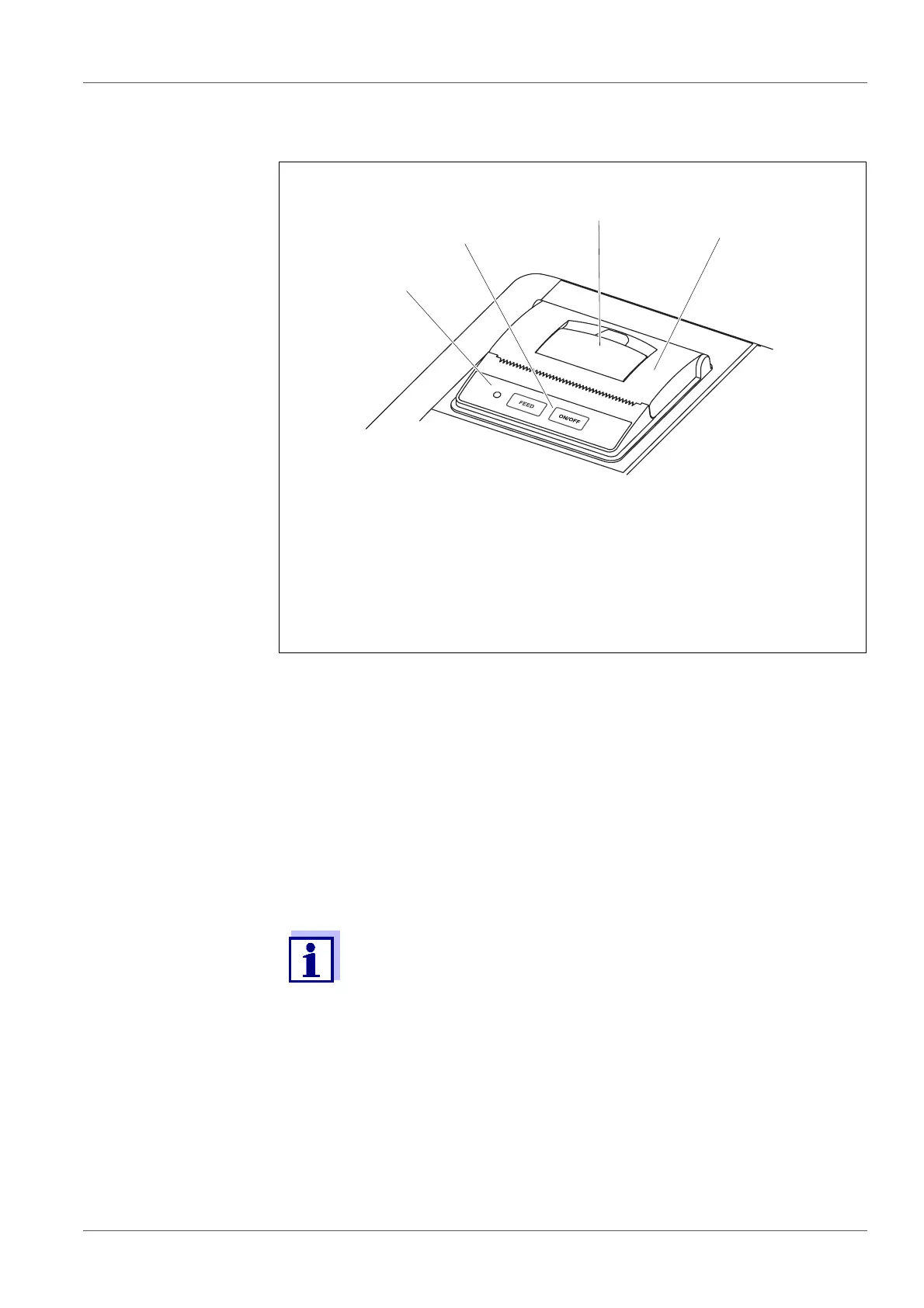Multi 9310 Printer (only Multi 9310P)
ba75937e03 12/2011 83
12 Printer (only Multi 9310P)
12.1 Commissioning / switching the printer on or off
Switching on the
printer
Switching off the
printer
1 Operating LED
– Illuminated: Printer is switched on
– Flashing: Printer is switched off
2 Control panel with the keys <ON/FEED> and <OFF>
3 Lever to open the paper compartment
4 Lid of the paper compartment
2
1
3
4
1. Connect the power pack to the Multi 9310 P.
The LED lights up green. The printer is ready for operation.
or
If the printer was switched off (LED flashing):
Switch on the printer with <OFF>.
The LED lights up green. The printer is ready for operation.
If there is a USB connection (such as to a PC) the data are output
only to the PC.
1. Switch off the printer with <OFF>.
The LED flashes. The printer is switched off.
